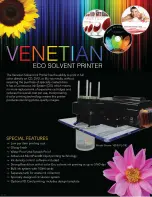23
Part Names and Functions
Stacker 4
Pull out
Hold the Stacker 4 grip and pull out the stacker.
Push in
Hold the Stacker 4 grip and push the stacker in.
•
Do not apply strong force to Stacker 4 when handling it.
•
When the BUSY LED is flashing quickly, a disc is being ejected, so do not pull out Stacker 4.
Discs may be damaged.
•
Set the lock lever to [UNLOCK] when using Stacker 4.
Содержание PP-100NII
Страница 1: ...User s Guide M00133200EN ...
Страница 6: ...6 Ink and Disc 194 Ink cartridges 194 Discs 194 ...
Страница 72: ...72 How to Use the Printer Driver 8 Click Print in the File menu 9 Click the Preferences button ...
Страница 130: ...130 Publishing Discs 4 Click Republish ...
Страница 148: ...148 Publishing Discs Next follow the normal procedure for publishing discs see page 108 in this guide ...