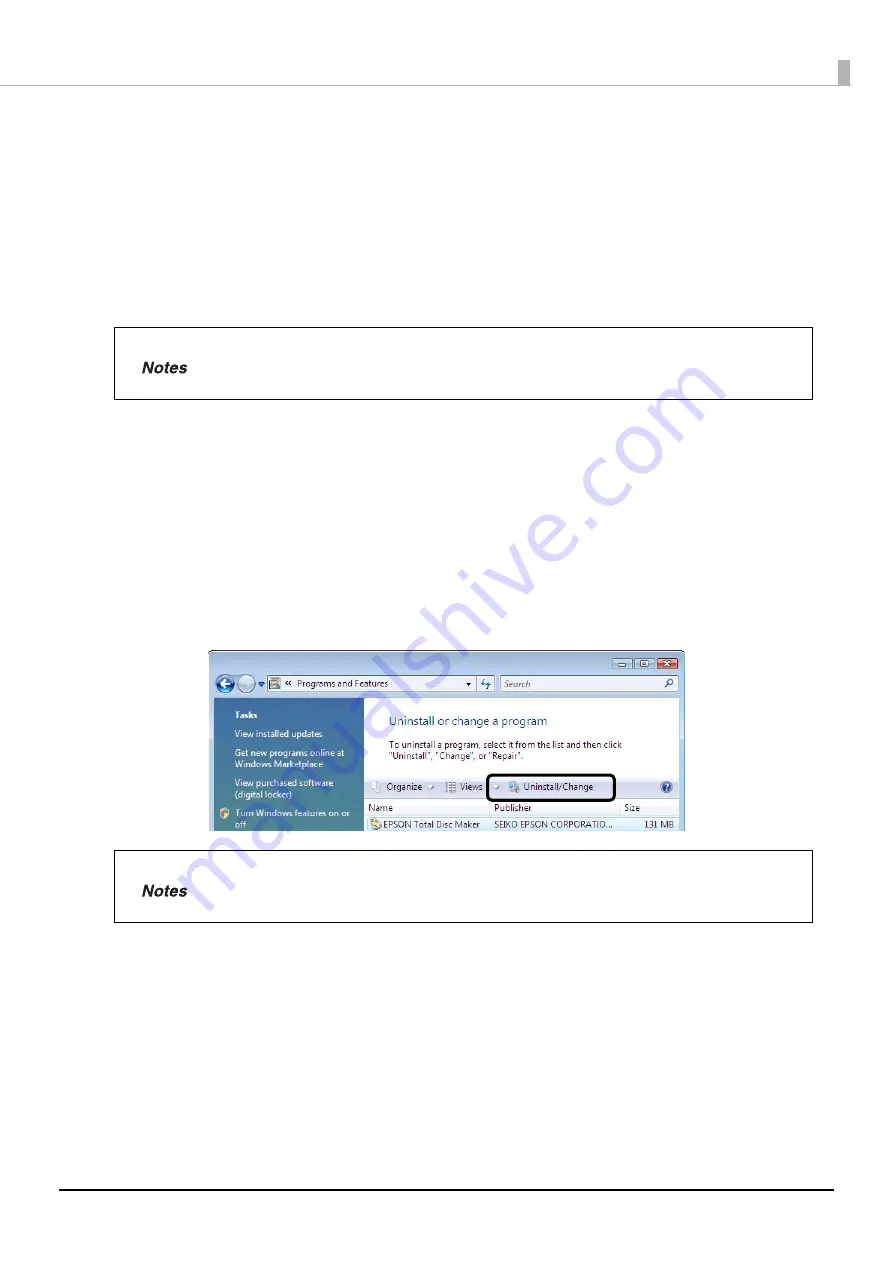
40
Preparation
Uninstalling the software
If the software could not be installed properly, uninstall (delete) the software, and then reinstall.
This section describes the procedure for uninstalling the following software.
•
EPSON Total Disc Maker
•
EPSON Total Disc Setup
•
EPSON Total Disc Monitor
•
Printer driver
1
Exit all applications that are running.
2
Open the [Control Panel].
3
Open the Uninstall screen.
Click [Uninstall a program].
4
Delete EPSON Total Disc Maker.
Select EPSON Total Disc Maker, and click [Uninstall/Change].
You may be asked for an administrator password or confirmation when uninstalling the
software. When asked for a password, enter the password to proceed with operation.
If you cannot perform the uninstallation due to any problem, uninstall the software by
double-clicking setup.exe in the Discproducer Utility & Documents Disc.
Содержание PP-100NII
Страница 1: ...User s Guide M00133200EN ...
Страница 6: ...6 Ink and Disc 194 Ink cartridges 194 Discs 194 ...
Страница 72: ...72 How to Use the Printer Driver 8 Click Print in the File menu 9 Click the Preferences button ...
Страница 130: ...130 Publishing Discs 4 Click Republish ...
Страница 148: ...148 Publishing Discs Next follow the normal procedure for publishing discs see page 108 in this guide ...






























