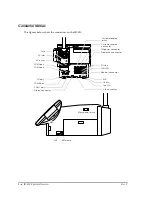1-16
IR-320 System Overview
Rev. C
Functions of JP3 and DSW1
The functions of the three jumpers and the DIP switch are shown below.
Up = Off; Down = On
Start-up mode
By switching to the enforced boot mode, it is possible to start up the system using the default
settings. This mode is designed for instances when start-up is impossible because of
overwriting of firmware and system variables. The enforced boot can be performed only
from an external keyboard. The MSR, 28-key keypad, and similar devices cannot be used.
Country setting
The country setting amends the default settings (such as MSR readers, K/B settings, and
28-key and 84-key default settings) when the settings are initialized and during an enforced
boot start-up.
JP3:
Use this jumper to make a TM printer reset using RTS or DTR effective.
DSW1:
Use this DIP switch to select the default value of the country mode of the MSR. And also use the
switch when the keyboard cannot be used due to a setting error.
JP3 settings (TM reset enable/disable setting for RTS and DTR)
JP3
Dedicated TM reset
1-2
Reset enabled for RTS and DTR
2-3 (default)
Reset disabled for RTS and DTR (reset only with RSTDRV)
DSW1 settings (DIP switch settings for keyboard controller)
SW Description
4 (default: OFF)
Start-up mode (OFF: normal mode; ON: system boot)
SW1
SW2
SW3
Country
OFF
OFF
OFF
US (Default)
ON
OFF
OFF
Japan
OFF
ON
OFF
France
ON
ON
OFF
German
OFF
OFF
ON
Spain
POS board
DSW1
4
1
ON
1
3
JP3
Содержание IR-320
Страница 1: ...Technical Reference Manual IR 320 Issued Date Issued by EPSON English 404368102 ...
Страница 2: ......
Страница 38: ...1 22 IR 320 System Overview Rev C ...
Страница 260: ...4 80 Utilities Rev C ...
Страница 294: ...5 34 BIOS Functions Rev C ...
Страница 308: ...6 14 Device Diagnostics Utility Rev C Confidential ...
Страница 324: ...A 4 Wake On LAN Rev C Confidential ...
Страница 332: ...B 8 The IR 310 Compared to the IR 320 Rev C ...
Страница 339: ......
Страница 340: ...EPSON SEIKO EPSON CORPORATION ...