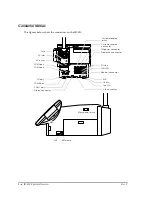Rev. C
vii
IR-320 Technical Reference Manual
❏
When the protection circuit of the IR-320 operates (such as, in case of over-current or when
the temperature rises extraordinarily), turn off the side (main) power switch and leave it off
about 10 minutes after solving the problem; then turn on the side switch and the front power
switch in order again.
Note:
❏
Be sure to use EPSON supplied or specified DIMMs, HDDs, and CPUs.
❏
If you install a board in the PCI slot, use one that was confirmed by EPSON. Contact your
EPSON dealer for a list of approved devices. If you use any other device, please consider
that it is your responsibility to choose the correct device.
❏
When installing an application, find out from the dealer where you bought it whether it is
appropriate.
About This Manual
Aim of the Manual
This manual was created to provide information on the IR-320 for anyone who is developing
applications.
Contents of the Manual
The table below is just a summary. A complete table of contents appears at the end of this
section. See it for detailed information and page numbers.
The configuration of the manual is as follows:
Chapter 1,”IR-320 System Overview”
Describes the hardware configuration, the
software configuration, the jumper position,
and others
Chapter 2,”Setup”
Describes how to set up the IR-320 and its
options
Chapter 3,”OS Information”
Describes the preinstalled OS (Windows 2000/
NT/98/95, MS-DOS) and the configurations
and setups of various drivers
Chapter 4,”Utilities”
Describes each utility and how to set them up
Chapter 5,”BIOS setup”
Describes the BIOS setup.
Chapter 6,”Device Diagnosis Utility”
Describes the Device Diagnosis Utility
Chapter 7,”Hardware Specifications”
Describes items such as system, memory,
interruption, switch, and indicator
Содержание IR-320
Страница 1: ...Technical Reference Manual IR 320 Issued Date Issued by EPSON English 404368102 ...
Страница 2: ......
Страница 38: ...1 22 IR 320 System Overview Rev C ...
Страница 260: ...4 80 Utilities Rev C ...
Страница 294: ...5 34 BIOS Functions Rev C ...
Страница 308: ...6 14 Device Diagnostics Utility Rev C Confidential ...
Страница 324: ...A 4 Wake On LAN Rev C Confidential ...
Страница 332: ...B 8 The IR 310 Compared to the IR 320 Rev C ...
Страница 339: ......
Страница 340: ...EPSON SEIKO EPSON CORPORATION ...