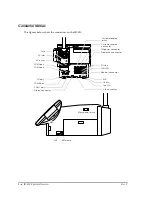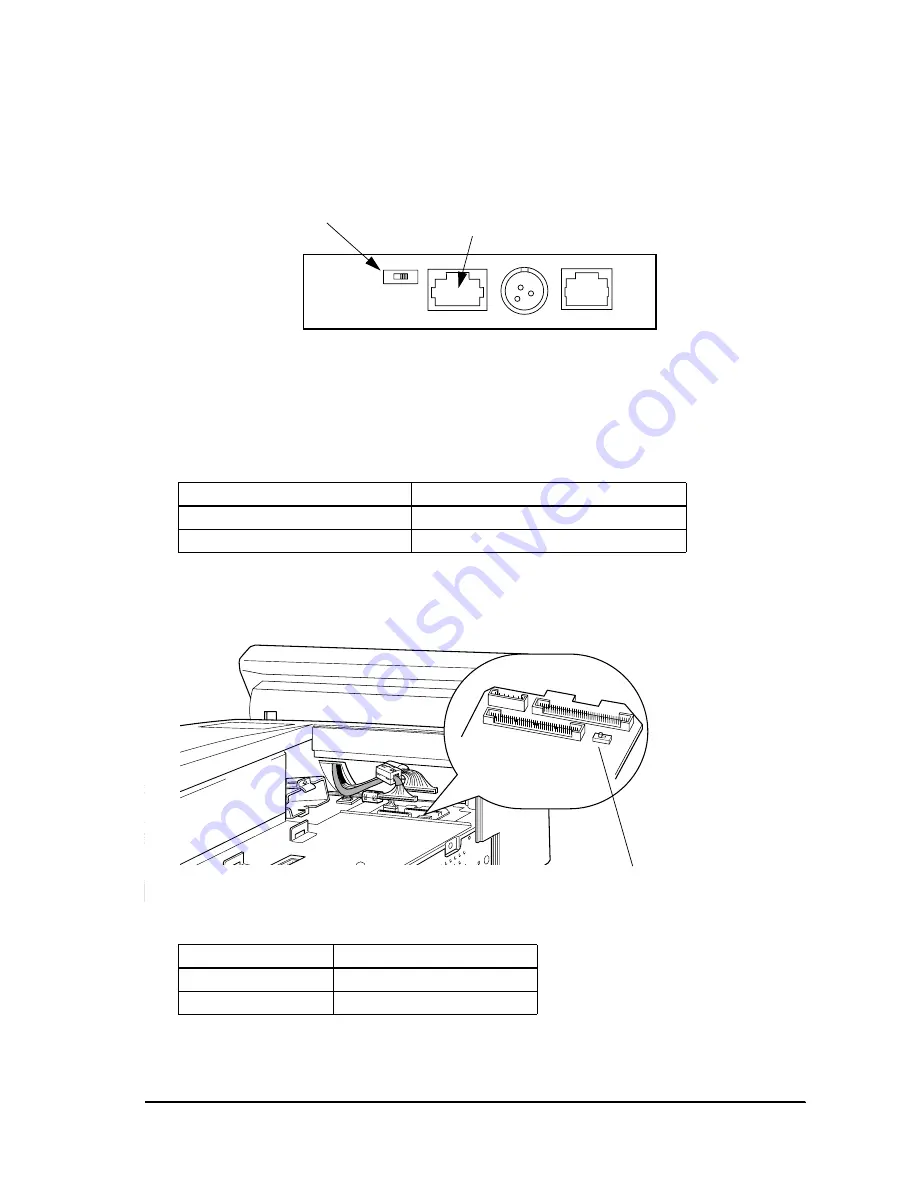
Rev. C
IR-320 System Overview 1-17
IR-320 Technical Reference Manual
Functions of SW2
If you want to loop back the DTR and the DSR of the customer display port, set this switch to the
[1] side. This function might be needed when a system using a previous version of OPOS
controls a TM printer, without attaching a customer display.
Normally, set this switch to the [0] side.
LCD setting jumper switch
The LCD setting jumper switch is located on the POS 320 board.
Functions of SW2
Customer display loop-back jumper
Dedicated TM reset
[1] side
Loop back DTR and DSR.
[0] side (default)
Normally used.
LCD jumper switch settings
LCD setting jumper
LCD units
1-2
DM-LR104T-252 / LR121SL / LR121SV
2-3 DM-LDM-LR104T-052
SW2
customer display connector
LCD setting jumper switch
Содержание IR-320
Страница 1: ...Technical Reference Manual IR 320 Issued Date Issued by EPSON English 404368102 ...
Страница 2: ......
Страница 38: ...1 22 IR 320 System Overview Rev C ...
Страница 260: ...4 80 Utilities Rev C ...
Страница 294: ...5 34 BIOS Functions Rev C ...
Страница 308: ...6 14 Device Diagnostics Utility Rev C Confidential ...
Страница 324: ...A 4 Wake On LAN Rev C Confidential ...
Страница 332: ...B 8 The IR 310 Compared to the IR 320 Rev C ...
Страница 339: ......
Страница 340: ...EPSON SEIKO EPSON CORPORATION ...