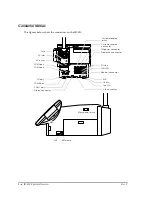Rev. C
IR-320 System Overview 1-15
IR-320 Technical Reference Manual
This indicates the polarity of the signal when RTS or DTR is reset.
Set JP3 on the POS board when RTS or DTR is reset.
Set JP3 on the POS board when RTS or DTR is reset.
POS
320
320
320
320
Board Jumpers
The POS circuit board unit has two jumpers, one switch, and one four-polarity DIP switch that
can be set.
Parts Side (faces down when installing into the IR-320)
Back Side
JP31 settings (TM reset polarity settings)
JP31
Dedicated TM reset
1-2 (default)
Active LOW
2-3
Active HIGH
JP32 settings (TM/customer display flow control)
JP32
Dedicated TM flow control
Customer display flow control
Dedicated TM reset
1-2
RTS/CTS
DSR
DTR
2-3 (default)
DTR/DSR
CTS
RTS
DSW1
JP3
SW2
JP1
Содержание IR-320
Страница 1: ...Technical Reference Manual IR 320 Issued Date Issued by EPSON English 404368102 ...
Страница 2: ......
Страница 38: ...1 22 IR 320 System Overview Rev C ...
Страница 260: ...4 80 Utilities Rev C ...
Страница 294: ...5 34 BIOS Functions Rev C ...
Страница 308: ...6 14 Device Diagnostics Utility Rev C Confidential ...
Страница 324: ...A 4 Wake On LAN Rev C Confidential ...
Страница 332: ...B 8 The IR 310 Compared to the IR 320 Rev C ...
Страница 339: ......
Страница 340: ...EPSON SEIKO EPSON CORPORATION ...