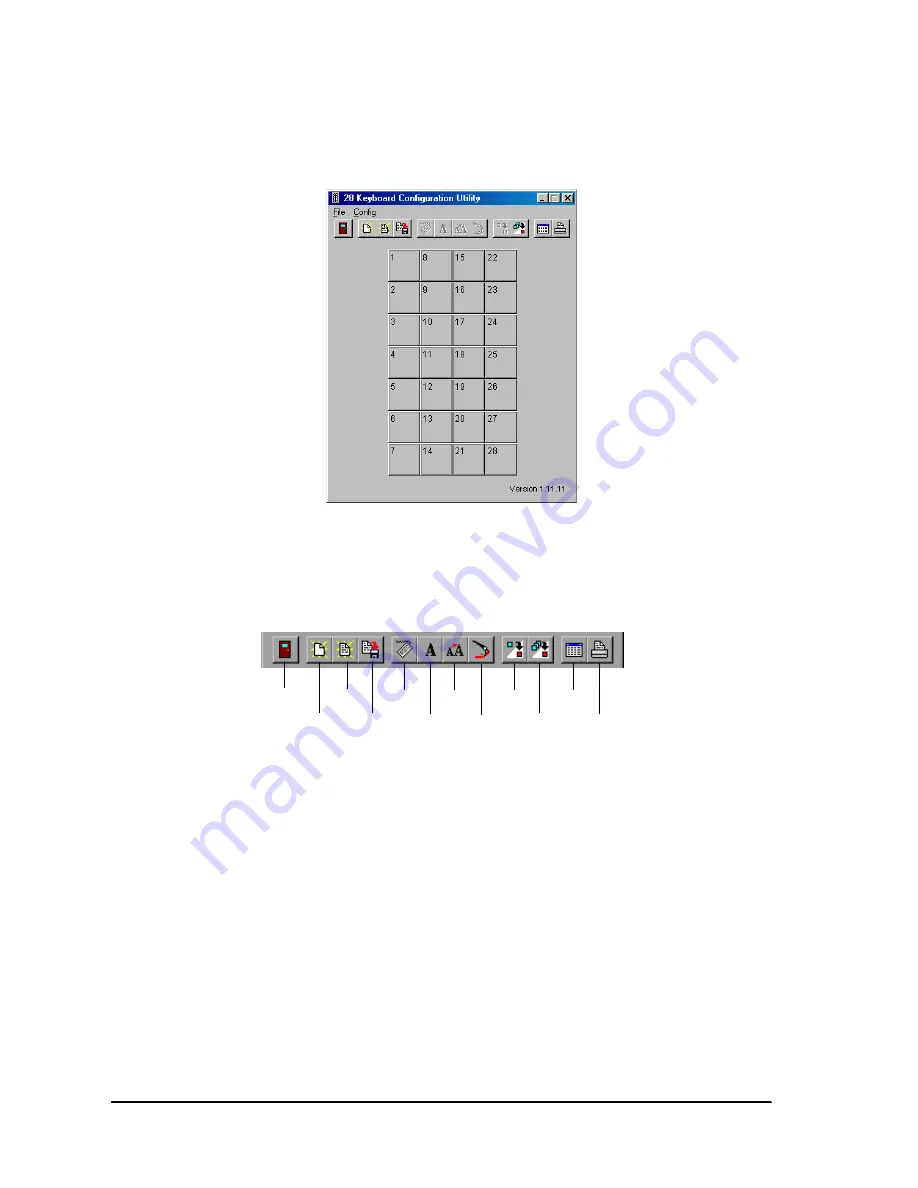
4-18
Utilities
Rev. C
When the program starts, the Startup screen is displayed.
Speed Button
The speed button menu, which is composed of 12 buttons, is displayed under the title bar of the
28-Key Definition utility. The function to be executed can be quickly called by pressing this
speed button.
Exit
Exits the 28-Key Definition utility.
New
Clears the button’s function and creates a new setting.
Load
Loads a saved setting.
Save
Saves the current setting.
Code
Opens the KeyCode dialog box.
Label
Opens the KeyLabel dialog box.
Font
Opens the Font dialog box.
Color
Opens the Color Specification dialog box
Prog One
Programs only the code for the selected key when this button is clicked while a
key is selected.
Prog All
Programs the settings of all the keys.
View
Opens the Key View window, and displays the key top.
Exit
New
Load
Label
View
Prog
All
Prog
One
Code
Save
Color
Font
Содержание IR-320
Страница 1: ...Technical Reference Manual IR 320 Issued Date Issued by EPSON English 404368102 ...
Страница 2: ......
Страница 38: ...1 22 IR 320 System Overview Rev C ...
Страница 260: ...4 80 Utilities Rev C ...
Страница 294: ...5 34 BIOS Functions Rev C ...
Страница 308: ...6 14 Device Diagnostics Utility Rev C Confidential ...
Страница 324: ...A 4 Wake On LAN Rev C Confidential ...
Страница 332: ...B 8 The IR 310 Compared to the IR 320 Rev C ...
Страница 339: ......
Страница 340: ...EPSON SEIKO EPSON CORPORATION ...
















































