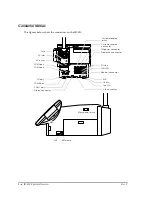vi
Rev. C
❏
Do not use the product in the place where inflammable liquids (gasoline, benzine or thinner)
may be in the air.
Doing so may cause an explosion or fire.
❏
Do not drop, bump or otherwise subject this product to strong vibration or impact.
Doing so may damage the product.
❏
Do not block the openings on this product that protect it from overheating.
Overheating may lead to fire.
Do not place this product in a narrow place with bad ventilation such as a closet or a
bookcase.
Do not place this product on a carpet or a cushion.
Do not cover this product with cloth such as a blanket or a tablecloth.
❏
Do not connect the unit to an AC outlet that is close to devices that generate voltage
fluctuations or electrical noise. In particular, stay clear of devices that use large electric
motors.
The IR-320 and the POS system may not function correctly.
❏
Always connect the power cable to the AC inlet of this product before plugging it into the
wall outlet.
❏
Be sure to push the plug of the power cable into the AC inlet of this product.
❏
When the power cable for the TM printer is connected, do not short-circuit its connector
pins.
Because pins are exposed, this connector may lead to the short-circuit when not connected to the TM
printer.
❏
Do not insert fingers or foreign matter into the CD-ROM drive disk tray or the CD-R/RW
drive disk tray or openings.
Doing so may lead to fire, shock or injury.
❏
Never hold up this product by the rear cover, the CD-ROM drive disk tray or the CD-R/RW
drive disk tray or the front panel.
It may fall can cause damage or injury.
❏
Make sure that the total power requirements of all devices receiving power from this
product do not exceed the power limitation.
It may cause trouble.
❏
Always use this product with the rear cover and the side cover attached.
If they are not attached, foreign matter may enter this product and it may result in fire or improper
operation.
Содержание IR-320
Страница 1: ...Technical Reference Manual IR 320 Issued Date Issued by EPSON English 404368102 ...
Страница 2: ......
Страница 38: ...1 22 IR 320 System Overview Rev C ...
Страница 260: ...4 80 Utilities Rev C ...
Страница 294: ...5 34 BIOS Functions Rev C ...
Страница 308: ...6 14 Device Diagnostics Utility Rev C Confidential ...
Страница 324: ...A 4 Wake On LAN Rev C Confidential ...
Страница 332: ...B 8 The IR 310 Compared to the IR 320 Rev C ...
Страница 339: ......
Страница 340: ...EPSON SEIKO EPSON CORPORATION ...