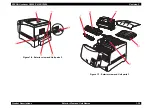EPSON AcuLaser C4000/C4100/C3000
Revision F
Product Descriptions
Control Panel
1-35
1.14.3 Button Functions Description
BACK BUTTON (2)
In normal operations
Shifts to the panel setting mode.
In the panel setting mode
Returns to the previous (higher) hierarchy.
Pressing this button when the top hierarchy (menus) is selected switches
the panel setting mode to the normal operation mode.
UP BUTTON (3)
In normal operations
Shifts to the panel setting mode.
In the panel setting mode
Displays the value prior to the currently selected hierarchy (menus, items
or values).
ENTER BUTTON (4)
In normal operations
Shifts to the panel setting mode.
In the panel setting mode
Moves on to the next (lower) hierarchy.
Determines values or selects items.
DOWN BUTTON (5)
In normal operations
Shifts to the panel setting mode.
In the panel setting mode
Displays the value next to the currentlyselected hierarchy (menus, items or
values).
JOB CANCEL BUTTON (6)
Normal pressing
Deletes currently printed data.
Every time pressing this button deletes the job.
Long pressing (two seconds or longer)
Deletes all data such as data in the print queue, jobs and data that are
currently being received, and printing data that are being processed.
START/STOP BUTTON (10)
In normal operations
Stops or resumes printing operations. Toggling this button will cause the
print Ready light to alternate between being illuminated / not illuminated.
Pressing this button after starting print processing stops printing after
outputting a currently processed page.
Pressing the button again resumes printing.
NOTE:
Since processing apart from printing continues even if the Ready
light is off, data receiving continues until the receive buffer
becomes full.
In case of pressing this button longer when printing is impossible
Forcibly ejects paper if printing data exist.
Содержание AcuLaser C3000 Series
Страница 1: ...EPSON AcuLaserC4000 AcuLaserC4100 AcuLaserC3000 Color Laser Page Printer SEPG01012 SERVICE MANUAL ...
Страница 20: ...C H A P T E R 1 PRODUCTDESCRIPTIONS ...
Страница 71: ...C H A P T E R 2 OPERATINGPRINCIPLES ...
Страница 118: ...C H A P T E R 3 TROUBLESHOOTING ...
Страница 318: ...C H A P T E R 4 DISASSEMBLYANDASSEMBLY ...
Страница 472: ...C H A P T E R 5 ADJUSTMENT ...
Страница 477: ...C H A P T E R 6 MAINTENANCE ...
Страница 491: ...C H A P T E R 7 AcuLaserC4100 ...
Страница 548: ......
Страница 549: ......
Страница 550: ......
Страница 551: ......
Страница 552: ......
Страница 553: ......
Страница 554: ......
Страница 555: ...C H A P T E R 8 AcuLaserC3000 ...
Страница 579: ...Model AcuLaser C3000 Board C569MAIN BOARD Sheet 1 of 5 Rev B ...
Страница 580: ...Model AcuLaser C3000 Board C569MAIN BOARD Sheet 2 of 5 Rev B ...
Страница 581: ...Model AcuLaser C3000 Board C569MAIN BOARD Sheet 3 of 5 Rev B ...
Страница 582: ...Model AcuLaser C3000 Board C569MAIN BOARD Sheet 4 of 5 Rev B ...
Страница 583: ...Model AcuLaser C3000 Board C569MAIN BOARD Sheet 5 of 5 Rev B ...
Страница 584: ...C H A P T E R 9 APPENDIX ...
Страница 617: ...EPSON AcuLaser C4000 C4100 C3000 Revision F Appendix Wiring Diagrams 9 602 Figure 9 6 P J Location 6 ...
Страница 644: ...EPSON AcuLaser C4000 C4100 C3000 Revision F Appendix Wiring Diagrams and Signal Information 9 629 ...
Страница 674: ......
Страница 675: ......
Страница 676: ......
Страница 677: ......
Страница 678: ......
Страница 679: ......
Страница 680: ......