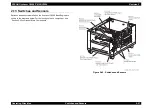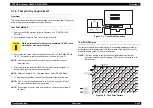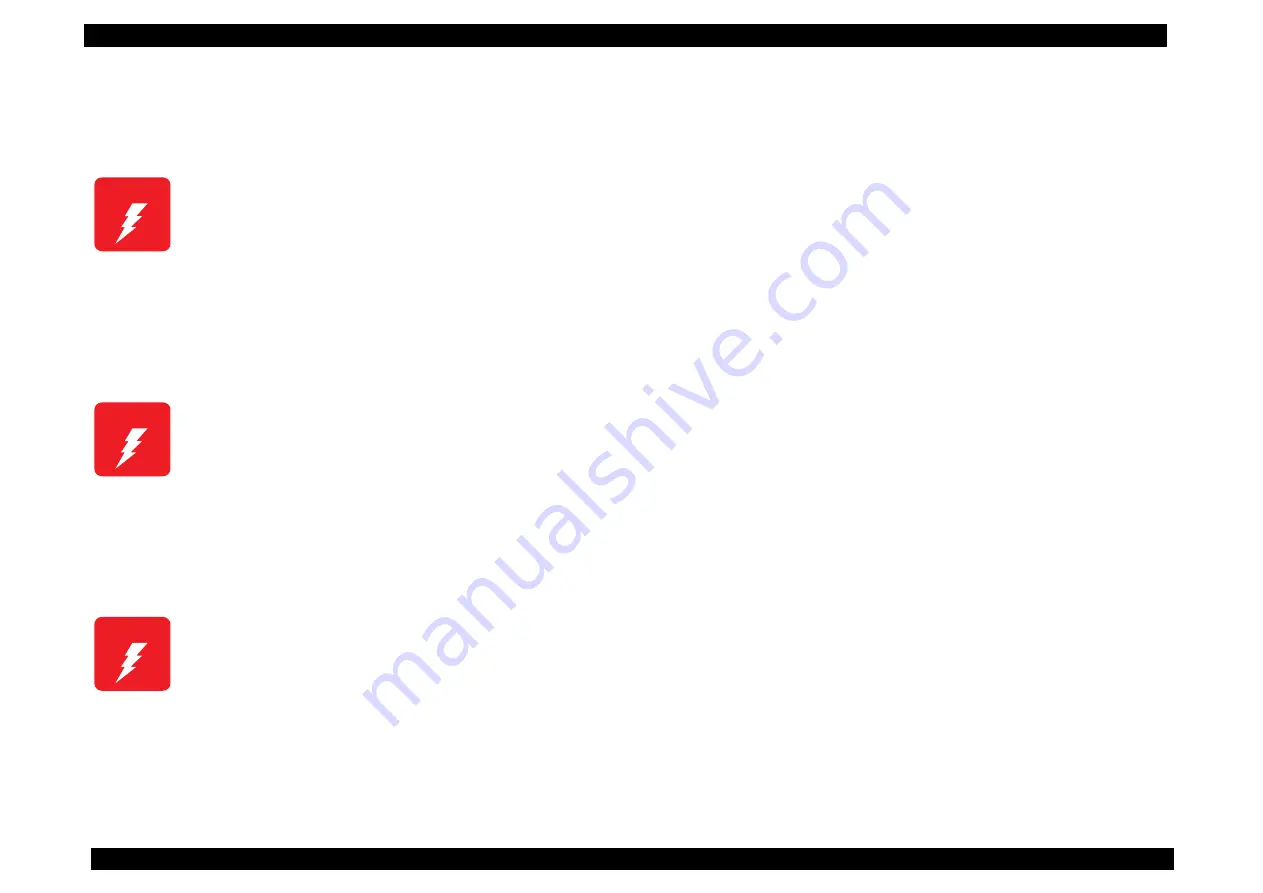
EPSON AcuLaser C4000/C4100/C3000
Revision F
Troubleshooting
Overview
3-104
3.1.3 Precautions When Performing Work
1. Be sure to unplug the POWER CORD (PL15.1.9) except when necessary
when performing work.
2. When carrying out work with the covers off, the interlock and safety switches
on and the power turned on, make sure that you disconnect the connector (P/
J151) of the ROS Assy (PL11.1.1) or remove the PHD Assy (PL11.1.3) to
prevent laser radiation from being emitted, particularly when these
components are not needed.
3. When carrying out work with the left cover removed and the power turned on,
make sure that you disconnect the connector (P/J5011) of the HVPS SUB
board (PL12.1.9), particularly when this component is not needed.
4. Be careful to avoid harmful burns when touching parts that may be hot.
5. When carrying out work, you should use a wrist band to ground your body in
order to eliminate static electricity from your body.
W A R N I N G
When the printer power is turned on, never touch parts that
power is being applied to other than when required to as a part
of working. The power switch/inlet of the LVPS (PL15.1.10) has
power applied even when the printer power is turned off, so
never touch these parts at any time.
W A R N I N G
When carrying out work with the covers off, the interlock and
safety switches on and the power turned on, dangerous laser
radiation is emitted by the ROS Assy, so always be sure to
disconnect the connector (P/J151) of the ROS Assy (PL11.1.1)
or remove the PHD Assy (PL11.1.3) when these components
are not needed.
W A R N I N G
When carrying out work with the left cover removed and
the power turned on, a voltage is output from the HVPS
SUB board, so make sure that you disconnect the HVPS
SUB connector (P/J5011).
If FIP requires the HVPS SUB connector (P/J5011) to be
connected, never touch the HVPS SUB board and other
components that output high voltages.
Содержание AcuLaser C3000 Series
Страница 1: ...EPSON AcuLaserC4000 AcuLaserC4100 AcuLaserC3000 Color Laser Page Printer SEPG01012 SERVICE MANUAL ...
Страница 20: ...C H A P T E R 1 PRODUCTDESCRIPTIONS ...
Страница 71: ...C H A P T E R 2 OPERATINGPRINCIPLES ...
Страница 118: ...C H A P T E R 3 TROUBLESHOOTING ...
Страница 318: ...C H A P T E R 4 DISASSEMBLYANDASSEMBLY ...
Страница 472: ...C H A P T E R 5 ADJUSTMENT ...
Страница 477: ...C H A P T E R 6 MAINTENANCE ...
Страница 491: ...C H A P T E R 7 AcuLaserC4100 ...
Страница 548: ......
Страница 549: ......
Страница 550: ......
Страница 551: ......
Страница 552: ......
Страница 553: ......
Страница 554: ......
Страница 555: ...C H A P T E R 8 AcuLaserC3000 ...
Страница 579: ...Model AcuLaser C3000 Board C569MAIN BOARD Sheet 1 of 5 Rev B ...
Страница 580: ...Model AcuLaser C3000 Board C569MAIN BOARD Sheet 2 of 5 Rev B ...
Страница 581: ...Model AcuLaser C3000 Board C569MAIN BOARD Sheet 3 of 5 Rev B ...
Страница 582: ...Model AcuLaser C3000 Board C569MAIN BOARD Sheet 4 of 5 Rev B ...
Страница 583: ...Model AcuLaser C3000 Board C569MAIN BOARD Sheet 5 of 5 Rev B ...
Страница 584: ...C H A P T E R 9 APPENDIX ...
Страница 617: ...EPSON AcuLaser C4000 C4100 C3000 Revision F Appendix Wiring Diagrams 9 602 Figure 9 6 P J Location 6 ...
Страница 644: ...EPSON AcuLaser C4000 C4100 C3000 Revision F Appendix Wiring Diagrams and Signal Information 9 629 ...
Страница 674: ......
Страница 675: ......
Страница 676: ......
Страница 677: ......
Страница 678: ......
Страница 679: ......
Страница 680: ......