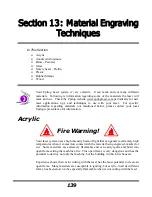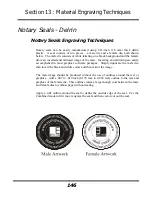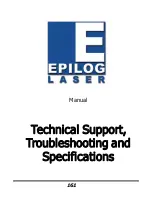Section 13: Material Engraving Techniques
153
polyurethane or lacquer the coating protects the surface of the wood from the
resin/smoke damage. You can remove the resin from coated materials with a wet
chamois or a sponge with a web cover. Some people like to use 409, Windex or other
mild cleaning product, but water works well and is usually the most readily available
wetting agent. The chamois that Epilog recommends has a sponge in the middle of it,
and is available in the automotive car wash section of many Target stores or many
automotive supply shops.
If the wood is not coated with polyurethane, the resin and smoke will stain the surface
and you will need to sand the surface to remove the resin.
Never use a paper towel to clean the wood surface. The paper towel will shred and it
is impossible to get the shredded fibers out of the engraved recesses of the wood.
Most wood products that are designed for laser engraving will have a polyurethane
coating so that they are very easy to clean.
Wood Color Filling Techniques
Color filling engraved areas of wood adds either greater contrast or a splash of color
to your wood presentation. Normally, color filling is not required for lighter colored
wood materials such as maple or cherry, but walnut can often benefit from adding a
black color fill to provide more contrast. You will need to take some precautions
when color filling wood, because if you are not careful, the liquid color fill material
will absorb into the grain of the wood on the surface of the plaque where it is not
wanted.
The best way to add a black color fill is shown below:
1.
Apply a thin coat of Johnson’s Paste Wax to the surface of the wood before you
engrave it.
2.
Engrave through the paste wax into the wood. Do not wipe off excess paste or
residue after engraving.
3.
Fill the engraved voids with Turtlewax “Color Core” black liquid car polish.
The car polish will absorb into the engraved wood grain, but will not absorb
into the wood grain that is covered with paste wax.
4.
Wrap a paper towel around a block of material that has a flat surface. Rub the
flat surfaced paper towel over the surface of the wood to clean off the excess
car polish and paste wax. The flat surface prevents the paper towel from
getting into the engraved recesses.
You can follow the procedure above to add different colors to wood, but instead of
car polish, use water based acrylic paint (the kind in the tubes works great!)
Содержание Fusion 13000
Страница 2: ...ii THIS PAGE WAS INTENTIONALLY LEFT BLANK ...
Страница 4: ...Contents at a Glance iv THIS PAGE WAS INTENTIONALLY LEFT BLANK ...
Страница 8: ...Table of Contents viii INDEX 195 THIS PAGE WAS INTENTIONALLY LEFT BLANK ...
Страница 10: ...Fire Warning x SEE PREVIOUS PAGE ...
Страница 14: ...Introduction xiv THIS PAGE WAS INTENTIONALLY LEFT BLANK ...
Страница 15: ...1 Manual Epilog Laser Setup ...
Страница 16: ...2 THIS PAGE WAS INTENTIONALLY LEFT BLANK ...
Страница 26: ...Section 1 Safety 10 ...
Страница 27: ...Section 1 Safety 11 ...
Страница 28: ...Section 1 Safety 12 THIS PAGE WAS INTENTIONALLY LEFT BLANK ...
Страница 41: ...Section 3 Getting Started 11 THIS PAGE WAS INTENTIONALLY LEFT BLANK ...
Страница 44: ...Section 4 Installing the ECC 14 ...
Страница 51: ...Section 4 Installing the ECC 21 THIS PAGE WAS INTENTIONALLY LEFT BLANK ...
Страница 57: ...Section 5 Installing the Epilog Dashboard Print Driver 27 8 Click on Change Settings 9 Click on the Driver tab ...
Страница 58: ...Section 5 Installing the Epilog Dashboard Print Driver 28 10 Click on Update Driver ...
Страница 68: ...Section 5 Installing the Epilog Dashboard Print Driver 38 Click on Add Local Printer ...
Страница 76: ...Section 5 Installing the Epilog Dashboard Print Driver 46 THIS PAGE WAS INTENTIONALLY LEFT BLANK ...
Страница 108: ...Section 6 Using the Epilog Dashboard 78 THIS PAGE WAS INTENTIONALLY LEFT BLANK ...
Страница 109: ...79 Manual Basic Operations ...
Страница 110: ...80 THIS PAGE WAS INTENTIONALLY LEFT BLANK ...
Страница 130: ...Section 8 Using the Front Control Panel 100 THIS PAGE WAS INTENTIONALLY LEFT BLANK ...
Страница 136: ...Section 9 Using the ECC Epilog Control Center 106 THIS PAGE WAS INTENTIONALLY LEFT BLANK ...
Страница 148: ...Section 10 Standard Optional Machine Features 118 ...
Страница 152: ...Section 11 Engraving Machine Cleaning 122 Crash Bar and locating pins ...
Страница 160: ...Section 11 Engraving Machine Cleaning 130 ...
Страница 184: ...Section 13 Material Engraving Techniques 154 THIS PAGE WAS INTENTIONALLY LEFT BLANK ...
Страница 191: ...161 Manual Technical Support Troubleshooting and Specifications ...
Страница 192: ...162 THIS PAGE WAS INTENTIONALLY LEFT BLANK ...
Страница 194: ...Section 15 In Case of Difficulty 164 THIS PAGE WAS INTENTIONALLY LEFT BLANK ...
Страница 200: ...Section 16 Specifications 170 THIS PAGE WAS INTENTIONALLY LEFT BLANK ...
Страница 208: ...APPENDIX A 178 THIS PAGE WAS INTENTIONALLY LEFT BLANK ...
Страница 214: ...Appendix C Additional Dashboard Instructions 184 Click on Network and Sharing Center Click on Change adapter settings ...
Страница 218: ...Appendix C Additional Dashboard Instructions 188 ...