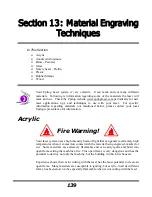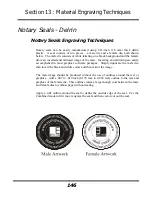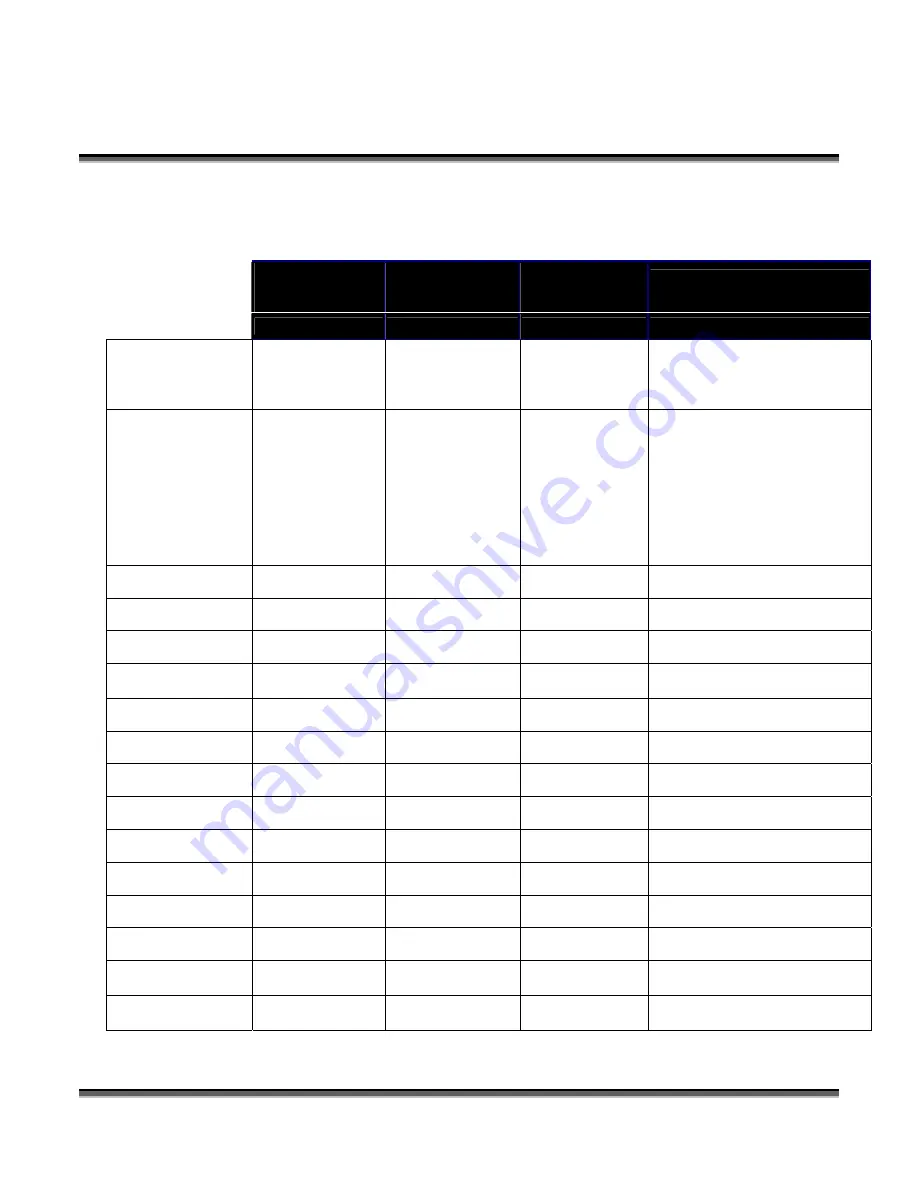
Section 12: Speed and Power
Recommendations
134
30 Watt
300 DPI
RASTER
ENGRAVING
400 DPI
RASTER
ENGRAVING
600 DPI
RASTER
ENGRAVING
VECTOR
CUTTING
SPEED/POWER
SPEED/POWER
SPEED/POWER
SPEED/POWER/FREQUENCY
Wood
Cherry – Alder -
Walnut
20/100 25/100 30/100
⅛
” (3 mm) – 12/100/50
¼” (6 mm) – 6/100/50
(multiple passes may allow cutting
of thicker materials)
Acrylic
100/80 100/70 100/60
⅛
” (3 mm) – 7/100/100
¼” (6 mm) – 2/100/100
(two passes may produce better
results)
Adjusting the standard focus
distance so your material is closer
to the lens by about .030” will
produce better edge quality on ¼”
and thicker acrylic.
AlumaMark
100/60 100/50 100/40
N/A
Anodized Aluminum
100/70 100/65 100/60
N/A
Painted Brass
100/80 100/70 100/60
N/A
Marbleized Painted
Brass
100/100 100/90 100/80
N/A
Corian Or Avonite
15/100 20/100 25/100
⅛
” (3 mm) – 6/100/100
Delrin Seals
100/90 100/80 100/70
30/100/50
Glass
15/100 20/100 25/100
N/A
Laserable Plastic
100/80 100/70 100/60
15/100/100
Leather
100/65 100/55 100/45
⅛
” (3 mm) - 10/100/50
Marble
10/100 15/100 20/100
N/A
Mat board
100/75 100/65 100/55
20/50/50
Melamine
30/100 40/100 50/100
N/A
Stainless Steel With
Cerdec Coating
N/A 20/100
25/100
N/A
Rubber & Rubber
Stamps
N/A 10/100
20/100
10/100/100
Содержание Fusion 13000
Страница 2: ...ii THIS PAGE WAS INTENTIONALLY LEFT BLANK ...
Страница 4: ...Contents at a Glance iv THIS PAGE WAS INTENTIONALLY LEFT BLANK ...
Страница 8: ...Table of Contents viii INDEX 195 THIS PAGE WAS INTENTIONALLY LEFT BLANK ...
Страница 10: ...Fire Warning x SEE PREVIOUS PAGE ...
Страница 14: ...Introduction xiv THIS PAGE WAS INTENTIONALLY LEFT BLANK ...
Страница 15: ...1 Manual Epilog Laser Setup ...
Страница 16: ...2 THIS PAGE WAS INTENTIONALLY LEFT BLANK ...
Страница 26: ...Section 1 Safety 10 ...
Страница 27: ...Section 1 Safety 11 ...
Страница 28: ...Section 1 Safety 12 THIS PAGE WAS INTENTIONALLY LEFT BLANK ...
Страница 41: ...Section 3 Getting Started 11 THIS PAGE WAS INTENTIONALLY LEFT BLANK ...
Страница 44: ...Section 4 Installing the ECC 14 ...
Страница 51: ...Section 4 Installing the ECC 21 THIS PAGE WAS INTENTIONALLY LEFT BLANK ...
Страница 57: ...Section 5 Installing the Epilog Dashboard Print Driver 27 8 Click on Change Settings 9 Click on the Driver tab ...
Страница 58: ...Section 5 Installing the Epilog Dashboard Print Driver 28 10 Click on Update Driver ...
Страница 68: ...Section 5 Installing the Epilog Dashboard Print Driver 38 Click on Add Local Printer ...
Страница 76: ...Section 5 Installing the Epilog Dashboard Print Driver 46 THIS PAGE WAS INTENTIONALLY LEFT BLANK ...
Страница 108: ...Section 6 Using the Epilog Dashboard 78 THIS PAGE WAS INTENTIONALLY LEFT BLANK ...
Страница 109: ...79 Manual Basic Operations ...
Страница 110: ...80 THIS PAGE WAS INTENTIONALLY LEFT BLANK ...
Страница 130: ...Section 8 Using the Front Control Panel 100 THIS PAGE WAS INTENTIONALLY LEFT BLANK ...
Страница 136: ...Section 9 Using the ECC Epilog Control Center 106 THIS PAGE WAS INTENTIONALLY LEFT BLANK ...
Страница 148: ...Section 10 Standard Optional Machine Features 118 ...
Страница 152: ...Section 11 Engraving Machine Cleaning 122 Crash Bar and locating pins ...
Страница 160: ...Section 11 Engraving Machine Cleaning 130 ...
Страница 184: ...Section 13 Material Engraving Techniques 154 THIS PAGE WAS INTENTIONALLY LEFT BLANK ...
Страница 191: ...161 Manual Technical Support Troubleshooting and Specifications ...
Страница 192: ...162 THIS PAGE WAS INTENTIONALLY LEFT BLANK ...
Страница 194: ...Section 15 In Case of Difficulty 164 THIS PAGE WAS INTENTIONALLY LEFT BLANK ...
Страница 200: ...Section 16 Specifications 170 THIS PAGE WAS INTENTIONALLY LEFT BLANK ...
Страница 208: ...APPENDIX A 178 THIS PAGE WAS INTENTIONALLY LEFT BLANK ...
Страница 214: ...Appendix C Additional Dashboard Instructions 184 Click on Network and Sharing Center Click on Change adapter settings ...
Страница 218: ...Appendix C Additional Dashboard Instructions 188 ...