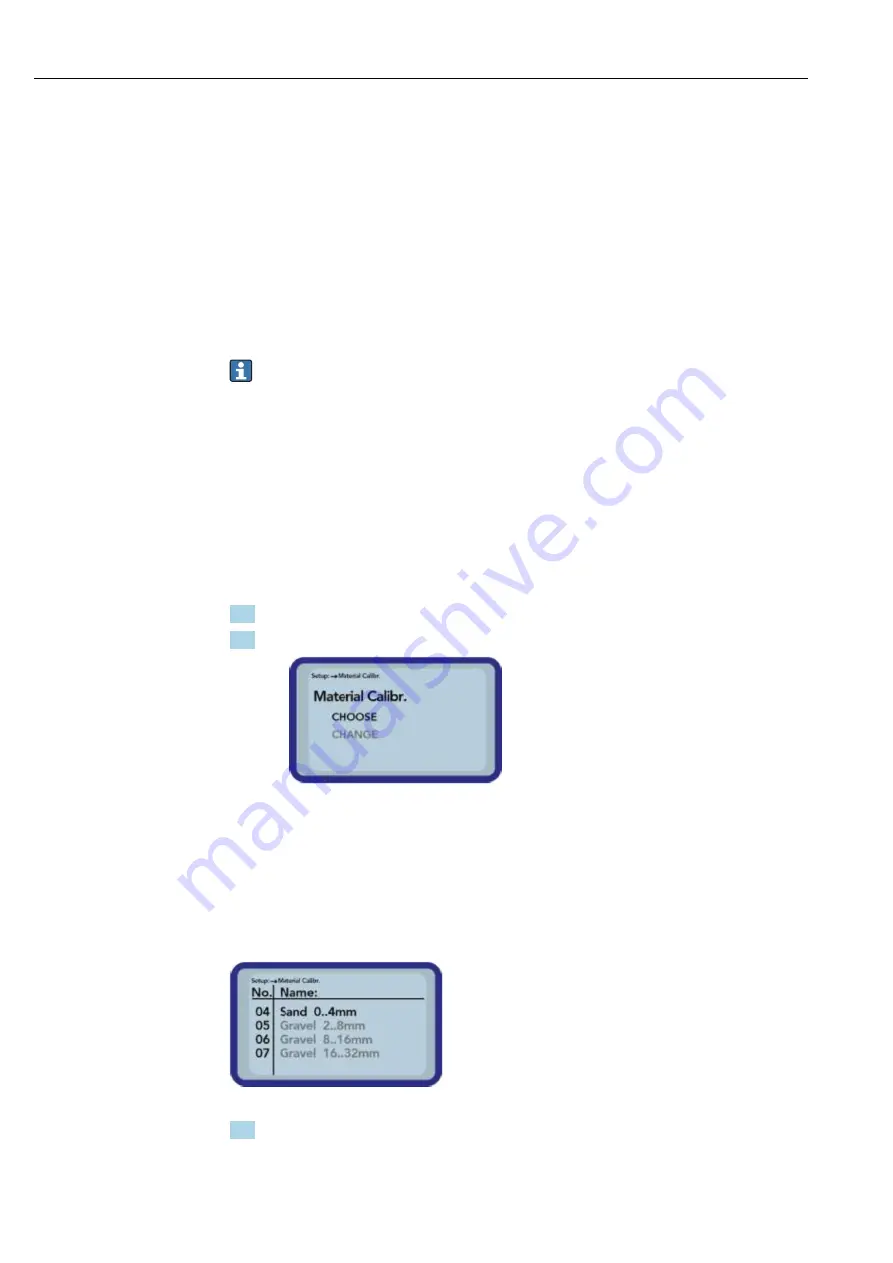
S1 moisture probe
Solitrend MMP20 (Option D)
42
Hauser
•
Auto-power-off:
setting for automatic switch-off
•
Display lighting:
setting for background lighting
• Switch-off time
• Brightness
•
Display contrast:
setting for the optimum contrast
•
Probe info:
displays information about the probe
•
Info:
displays information about the handheld device
11.3.1 Average mode
In the "Average" operating mode, only the moisture is determined, in %grav, or the transit
time in tp. The measured value is saved temporarily in a list with up to six measured
values. The arithmetic average is calculated from this list.
Only a maximum of 6 values can be saved temporarily in the list. Older values are
removed from the list and are no longer used to calculate the average.
11.3.2 Material calibration
Different calibrations are saved in the probe depending on the intended application of the
probe. This can be gravimetric calibrations for sand moisture measurements or also transit
time calibrations, for example.
In the "Material calibration" menu item, the necessary calibration can be selected,
depending on the application. In this way, one probe can cover a variety of applications.
In addition, it is also possible to perform your own calibrations in order to be able to
measure special materials.
1. Select the "Material cal." menu item
2. Select either "Choose" or "Change"
"Choose":
set one of the 15 calibrations
"Change":
program a new calibration to one of the 15 calibrations saved in the
memory
"Choose" menu item
The 15 calibrations, and the names of the calibrations, appear on the display. Then a
screen similar to that shown below appears:
1. Use the navigation keys to scroll through the list and select the desired calibration.
The "!" symbol in front of a calibration indicates the calibration that is currently active.
Содержание Solitrend MMP20
Страница 55: ......
Страница 56: ...www addresses endress com 71462899 71462899...















































