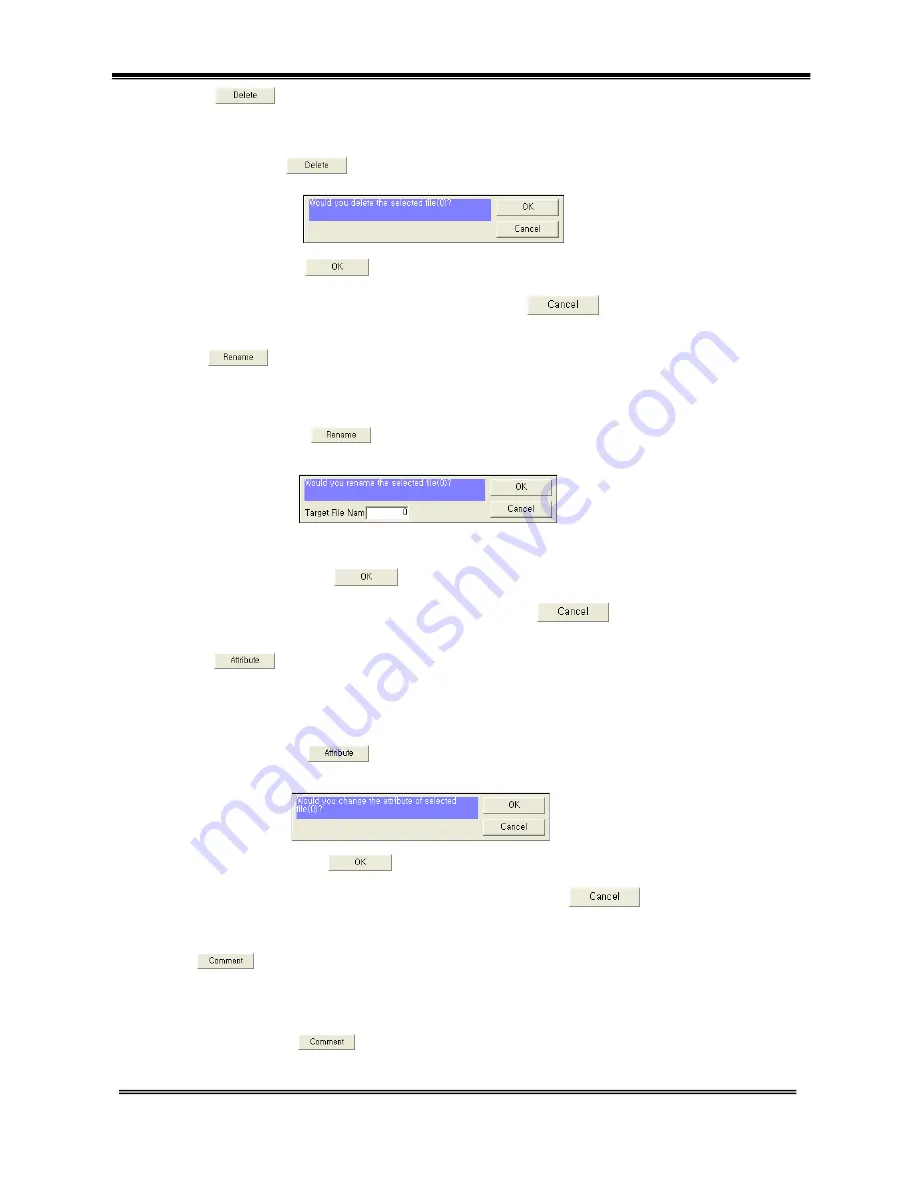
- 143 -
Chapter 7. Operation
②
button
This is a function to delete an MC program registered in an MCU.
The action steps of file deletion are as follows.
- Select a program to delete from the MC program list.
- Select the
button. Then the command part is converted into the confirmation part
as follows:
- Selecting the
button in the confirmation part executes file deletion and
converts the confirmation part into a command part again.
- In order to cancel the file deletion, select the
button. Then its execution is
cancelled, and the confirmation part is converted into a command part again.
③
button
This is a function to rename an MC program registered in an MCU into another name. The
action steps of file name change are as follows:
Select a program to rename its name from the MC program list.
- Select the
button. Then the command part is converted into the confirmation
part as follows:
-
Enter the target name of a program to change in the file name input box of the
confirmation part.
-
Selecting the
button in the confirmation part executes a name change, and
converts the confirmation part into a command part again.
-
In order to cancel the name change, select the
button. Then the execution is
cancelled, and the confirmation part is converted into a command part again.
④
button
The attributes of an MC program include “Normal” and “Locking”, so give a command to
change these attributes. That is, “Normal” is changed into “Locking”, and “Locking”
is changed into “Normal”. The content of a locked MC program cannot be revised or
deleted. The action steps of a file attribute change are as follows:
Select a program to change its attribute from the MC program list.
-
Select the
button. Then the command part is converted into the confirmation
part as follows:
-
Selecting the
button in the confirmation part executes an attribute change,
and converts the confirmation part into a command part again.
-
In order to cancel the attribute change, select the
button. Then the
execution is cancelled, and the confirmation part is converted into a command part
again.
⑥
button
A comment is a description of an MC program that is prepared in English within 30 letters.
This button is a function to change the comment of an MC program registered in the MCU.
The action steps of a comment change are as follows:
-
Select a program to change its comment from the MC program list.
-
Select the
button. Then the command part is converted into the confirmation
part as follows:
Содержание MCU 2 Axis
Страница 1: ...User s Manual 2 AXES...






























