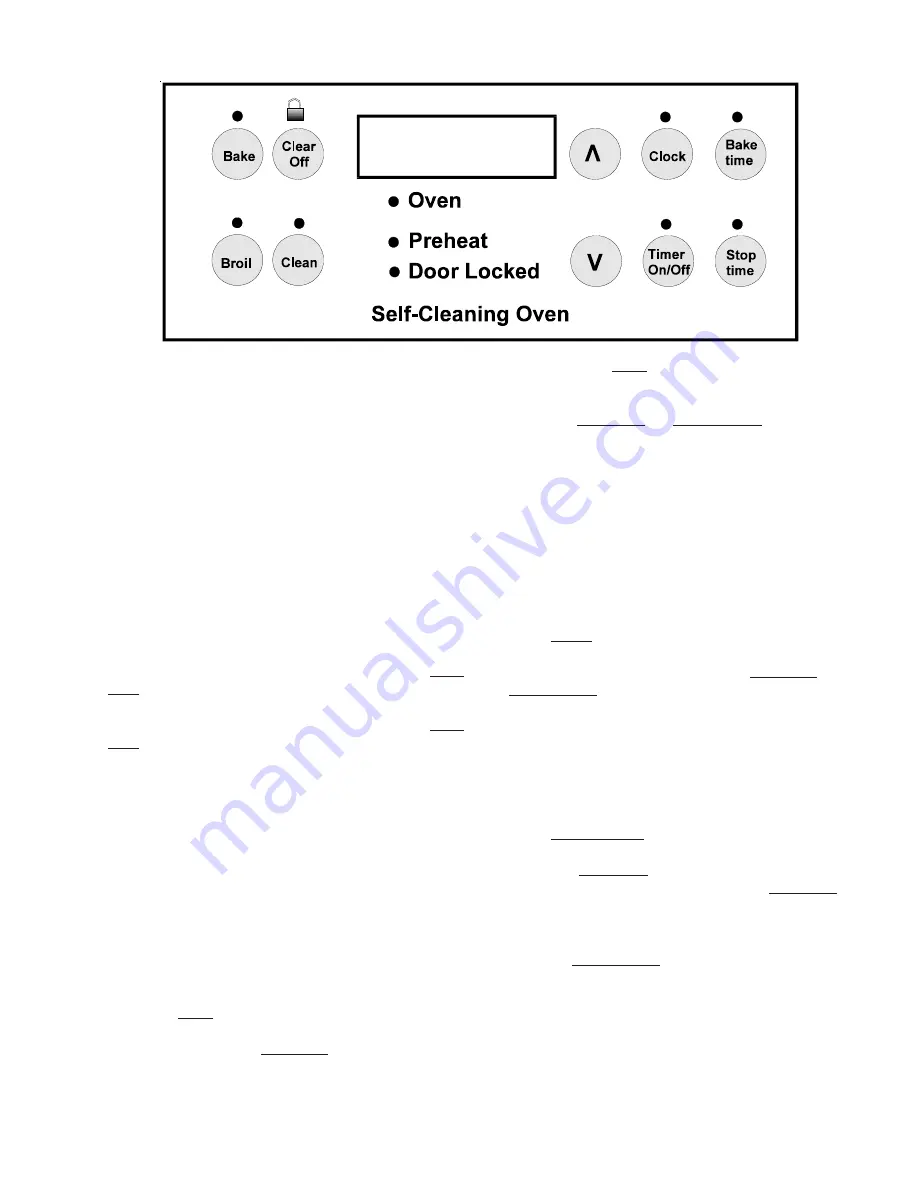
51
THE ES 300 ELECTRONIC CONTROL SYSTEM
The ES 300 electronic oven control system is used to
control oven on self-cleaning model ranges that do not
have the convection feature.
HOW TO PROGRAM THE ES 300
The oven can be programmed to: BAKE, TIME
BAKE, SPEED BAKE (some models), BROIL, SELF-
CLEAN, CONTINUOUS BAKE and set for OVEN
LOCKOUT.
For a silent control panel:
When choosing a function, a beep will be heard each
time a pad is pressed. If desired, the controls can be
programmed for silent operation. Press and hold
Stop
time
. After 7 seconds, the control will beep once. This
will block the controls from sounding when a pad is
pressed. To return the sound, press and hold
Stop
time
again for 7 seconds until the control beeps once.
Note:
The control will return to the audible mode after
a power outage.
Temperature conversion:
The electronic oven control is set to operate in °F
(Fahrenheit) when shipped from the factory. The oven
can be programmed for any temperature from 170°F to
550°F (65°C to 287°C).
To change the temperature to °C (Celsius) or from
°C to °F (control should not be in a Bake or Clean
mode):
1. Press
Broil
. "— —" appears in the display.
2. Press and hold the
Up Arrow
until "HI" appears in
the display.
3. Press and hold
Broil
until °F or °C appears in the
display.
4. Press the
Up Arrow
or Down Arrow
to change
°F to °C or °C to °F.
5. Press any control pad to return to normal operating
mode.
To Set the Clock:
When the range is first plugged in, or when the power
supply to the range has been interrupted, the display will
flash "12:00".
1. Press
Clock.
2. Within 5 seconds, press and hold the
Up Arrow
or
Down Arrow
until the correct time of day appears
in the display.
Note:
The clock cannot be changed during any
timed bake or self-clean cycle.
To Set the Minute Timer:
1. Press
Timer On/Off.
2. Press the
Up Arrow
to increase the time in one
minute increments. Press and hold the
Up Arrow
to increase the time in 10 minute increments. The
timer can be set for any amount of time from 1
minute to 11 hours and 59 minutes.
Note:
If you
press the
Down Arrow
first, the timer will advance
to 11 hours and 59 minutes.
3. The display shows the timer count down in minutes
until one minute remains. Then the display will
count down in seconds.
Содержание 30" GAS FREESTANDING RANGES
Страница 43: ...43 SAMPLE SCHEMATIC FOR ES100 CONTROL SYSTEM ...
Страница 50: ...50 SAMPLE SCHEMATIC FOR ES 200 CONTROL SYSTEM ...
Страница 60: ...60 SAMPLE SCHEMATIC FOR ES 300 CONTROL SYSTEM ...
Страница 72: ...72 SAMPLE SCHEMATIC FOR ES 400 CONTROL SYSTEM ...
Страница 84: ...84 SAMPLE SCHEMATIC FOR ES 450 CONTROL SYSTEM ...
Страница 93: ...93 Sample schematic for 36 gas range ...
Страница 130: ...130 NOTES ...
Страница 131: ...131 NOTES ...
Страница 132: ...132 ...






























