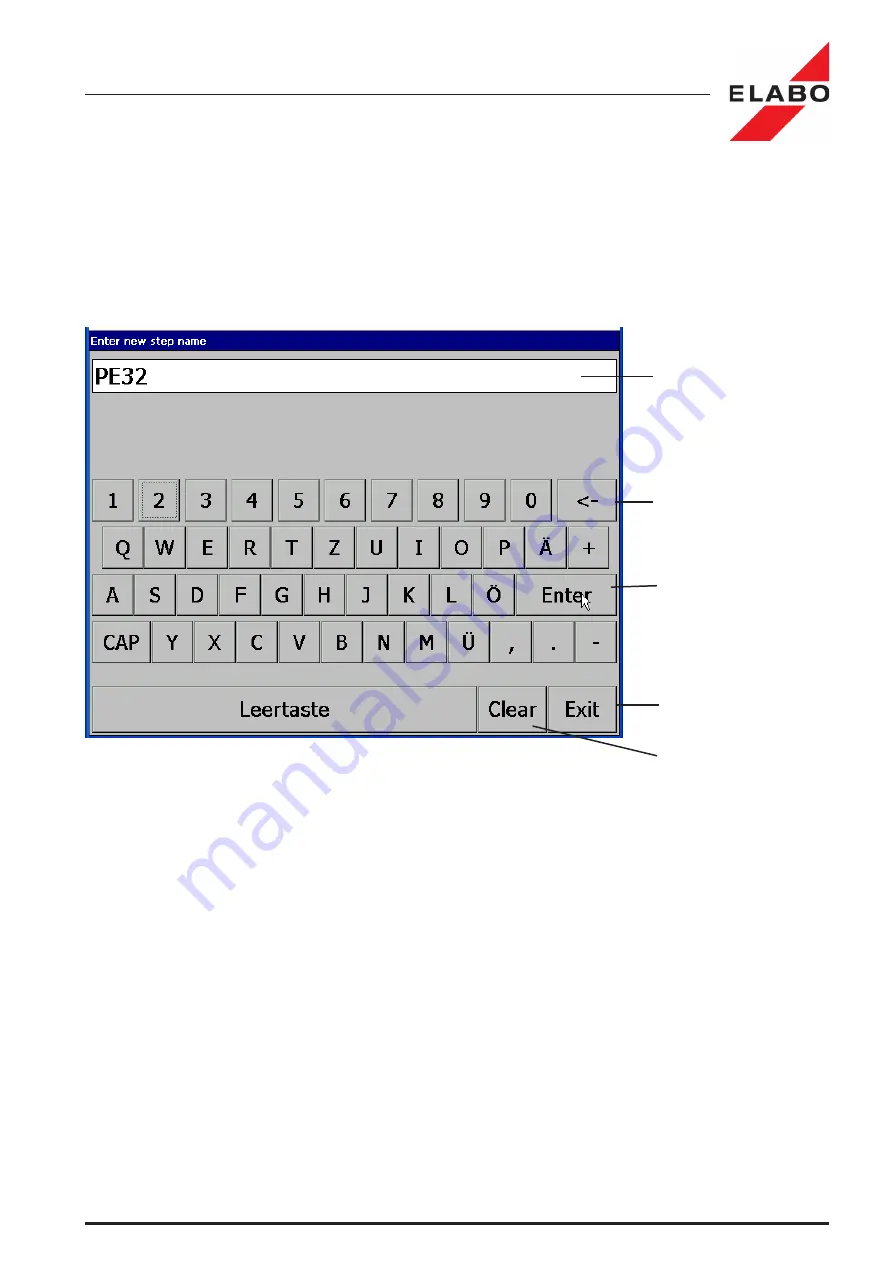
24
Full-electronic HV-Tester F1-1x Typs
3. MAKEREADY
3.8.2 Entering arbitrary text
The screen permits the entry of passwords, test plan names, descriptions,
comments, etc.
- Touch the field where the entry is to be made (e.g. details, class names,
etc).
- The screen is displayed automatically if an entry (e.g. password) is ex-
pected.
Text box (max 256)
Deletes the character to
the left of the cursor
Accepts the entry as the
actual value
The text entry window is
closed.
Clears the text box
The text box indicates the text entered, in the case of passwords „#####“
characters are displayed.
- Enter your text by touching the alphanumeric fields.
- Accept the text entered by touching the „Enter“ field. The text is applied.
Fig. 3.7: Screen keyboard for text entry






























