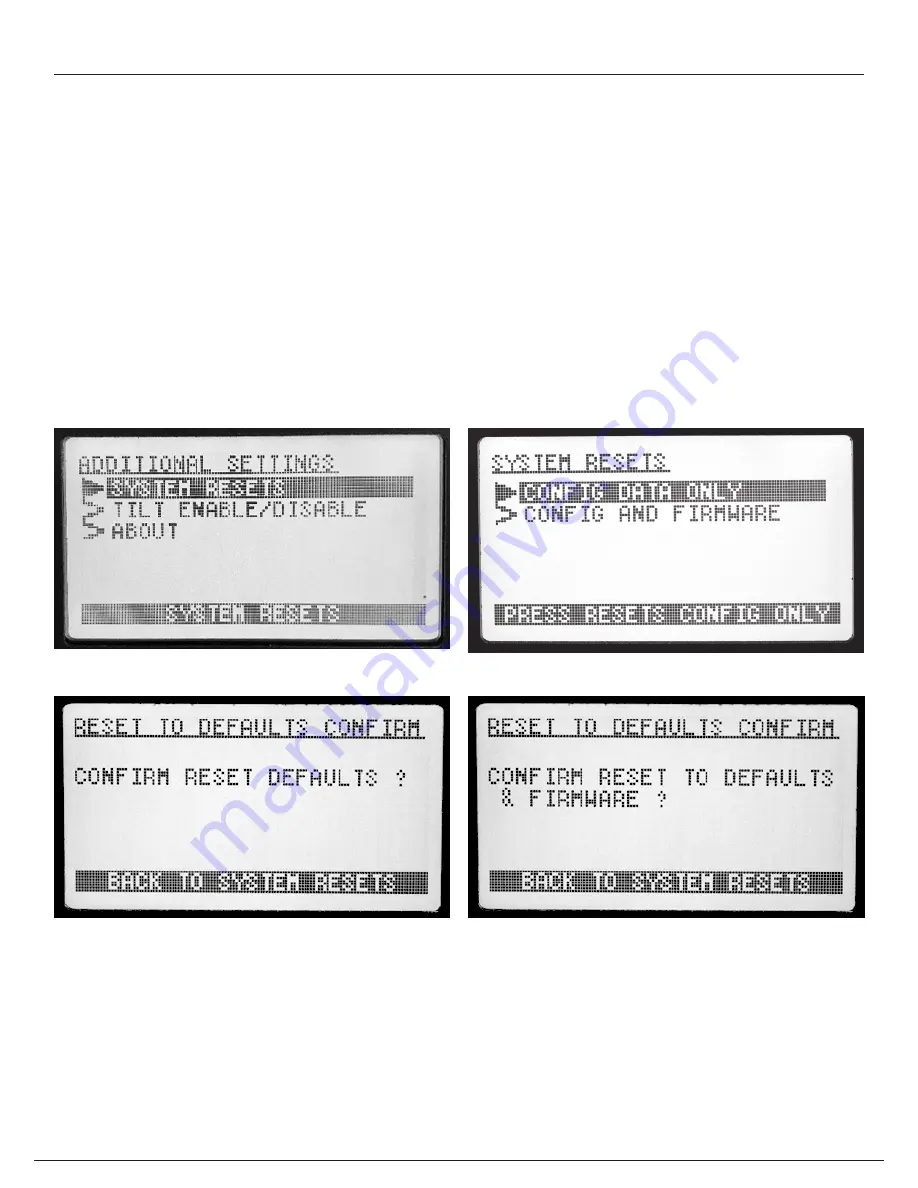
ZincBlue2 User Manual | 60
STATUS
SETTINGS
ADDITIONAL SETTINGS
SYSTEM RESETS
Description:
Use this screen to reset the ZincBlue2 UPS 1000W/1500W, its configuration data, and/or its firmware.
On The Display:
•
CONFIG DATA ONLY:
Resets the ZincBlue2 configuration data to factory default values and reboots the system. You will be
presented with a confirmation screen after selecting this option. Press the Navigation Dial to confirm your request.
•
CONFIG AND FIRMWARE:
Resets the ZincBlue2 configuration data to factory default values, reloads the originally installed
factory firmware, and reboots the system. You will be presented with a confirmation screen after selecting this option. Press
the Navigation Dial to confirm your request.
•
Press the BACK button when you are finished.
System Resets: Reset Inverter
Additional Settings: System Reset
System Resets: Confirm Configured Data Reset
System Resets: Confirm Firmware Reset
Содержание ZincBlue2 UPS 1000W
Страница 1: ...ZincBlue2 Manual...
Страница 90: ...87 ZincBlue2 User Manual Notes...






























