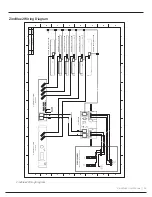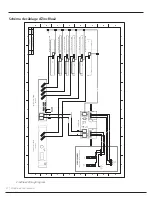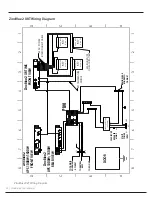ZincBlue2 User Manual | 40
STATUS
SETTINGS
SET TIME/DATE
Description:
Use this screen to set or view the system time and date, as well as control daylight-saving time adjustment. All events and
time-based relay triggers are time-stamped with the system time and date.
On The Display:
•
SET TIME FORMAT:
Allows you to choose 12-hour or 24-hour time display.
•
SET TIME:
Allows you to set the current time.
•
DAYLIGHT SAVING TIME:
Allows you to enable or disable automatic daylight saving-time adjustment.
•
•
SET DATE FORMAT:
Allows you to choose how dates are displayed: either MM-DD-YY or YY-MM-DD format.
•
SET DATE:
Allows you to set the current date.
Set Time/Date
Содержание ZincBlue2 UPS 1000W
Страница 1: ...ZincBlue2 Manual...
Страница 90: ...87 ZincBlue2 User Manual Notes...