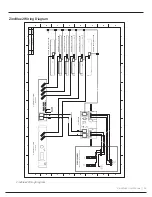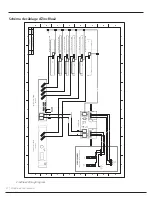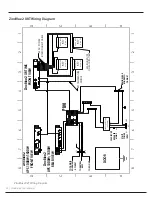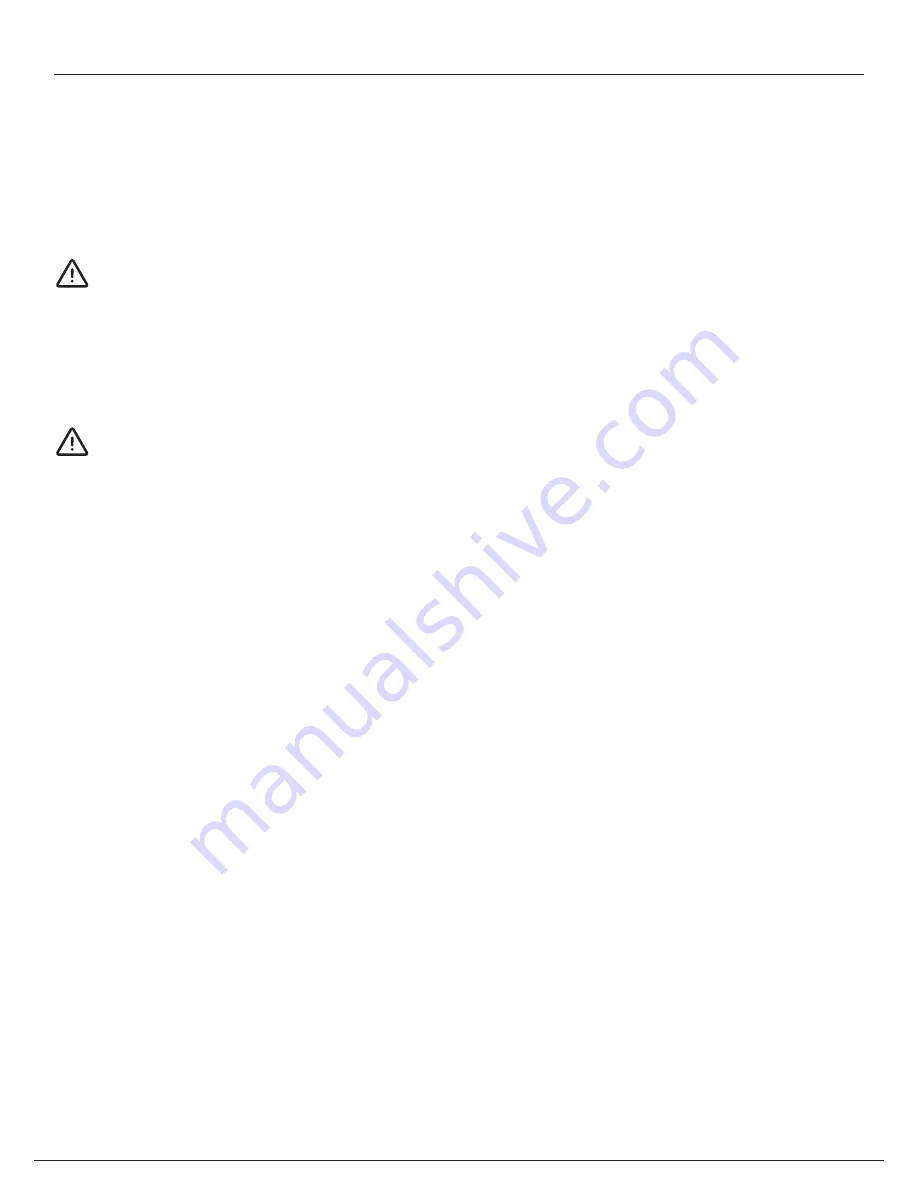
23 | ZincBlue2 User Manual
Wiring the UPS with PIM
To electrically connnect the UPS and PIM unit, follow these steps with the utility power supply shut off at the time of
installation:
1. The PIM incorporates ½” conduit connection points to facilitate CABINET LOAD and UTILITY INPUT conduit
connections.
For non-conduit wiring, use the provided knockout bushing to protect the wires.
2. Connect the load to the PIM “CABINET LOAD” with 10 to 12 AWG wires and #8 size ring terminals properly attached
to the wires. The correct torque for the terminals is 16 in. lbs.
• Ensure that ONLY the items requiring UPS support are connected to the CABINET LOAD.
• Ensure the CABINET LOAD, UTILITY INPUT, line and neutral are completely isolated from each other.
• Ensure that the maximum peak load does not exceed the rating of the ZincBlue2 UPS 1000W/1500W.
To prevent accidental shocks to personnel or damage to equipment, verify that the line, neutral, and ground
wires to and from the PIM are going to the correct locations.
"CAUTION" To reduce the risk of fire, connect the UTILITY INPUT only to a circuit provided with 30 A maximum
branch circuit overcurrent protection in accordance with the National Electrical Code, ANSI/NFPA 70 and the
Canadian Electrical Code, Part I, C22.1
Connect the utility line power to the PIM “UTILITY INPUT” with 10 to 12 AWG wires and #8 size ring terminals
properly attached to the wires. The correct torque for the terminals is 16 in. lbs.
Note: A Listed Type 1 or Type 2 Surge Protective Device having a VPR rating maximum 1500 Vpk transient voltage shall be
provided external to the equipment at the AC input. Required to maintain UPS1000 system compliance to UL 1778 and
CSA 107.3.
3. With only the UTILITY INPUT and CABINET LOAD connected.
• Verify proper Line Neutral and Ground connections at the PIM, UTILITY INPUT and CABINET LOAD.
• Close the 30 Amp branch circuit protection device supplying the PIM and measure for the correct voltage
and polarization at the PIM
• Check for 120VAC and correct polarization at the Female EC320 connector for the; TO BATTERY AC IN.
• Check to ensure that NO voltage is present at the FROM UPS AC OUT Male IEC320 connector or the UPS
TEST OUTPUT NEMA 5-15R connector.
• The PIM BYPASS indicator light on the PIM should be illuminated.
4. Connect the UPS AC OUTPUT TO PIM to the FROM UPS AC OUT via the provided Locking AC Power Interconnect
Cables. Connect the TO UPS AC IN to the UPS AC INPUT FROM PIM via the provided Locking AC Power
Interconnect Cables.
• With UPS connected, the PIM will automatically switch out of bypass
When UPS is powered on, the following LEDS will be active on the UPS:
No LEDs are On:
UPS powered On with Utility AC and charged batteries attached.
Red LED is On:
UPS powered On with Utility AC and no batteries attached.
Green LED is On:
UPS powered On with Cold Start from battery(s).
Red LED (Flashing):
Utility AC is applied with a cabinet miswire of swapped Hot and Neutral.
Содержание ZincBlue2 UPS 1000W
Страница 1: ...ZincBlue2 Manual...
Страница 90: ...87 ZincBlue2 User Manual Notes...