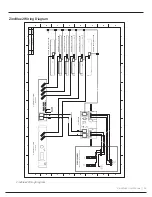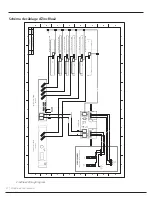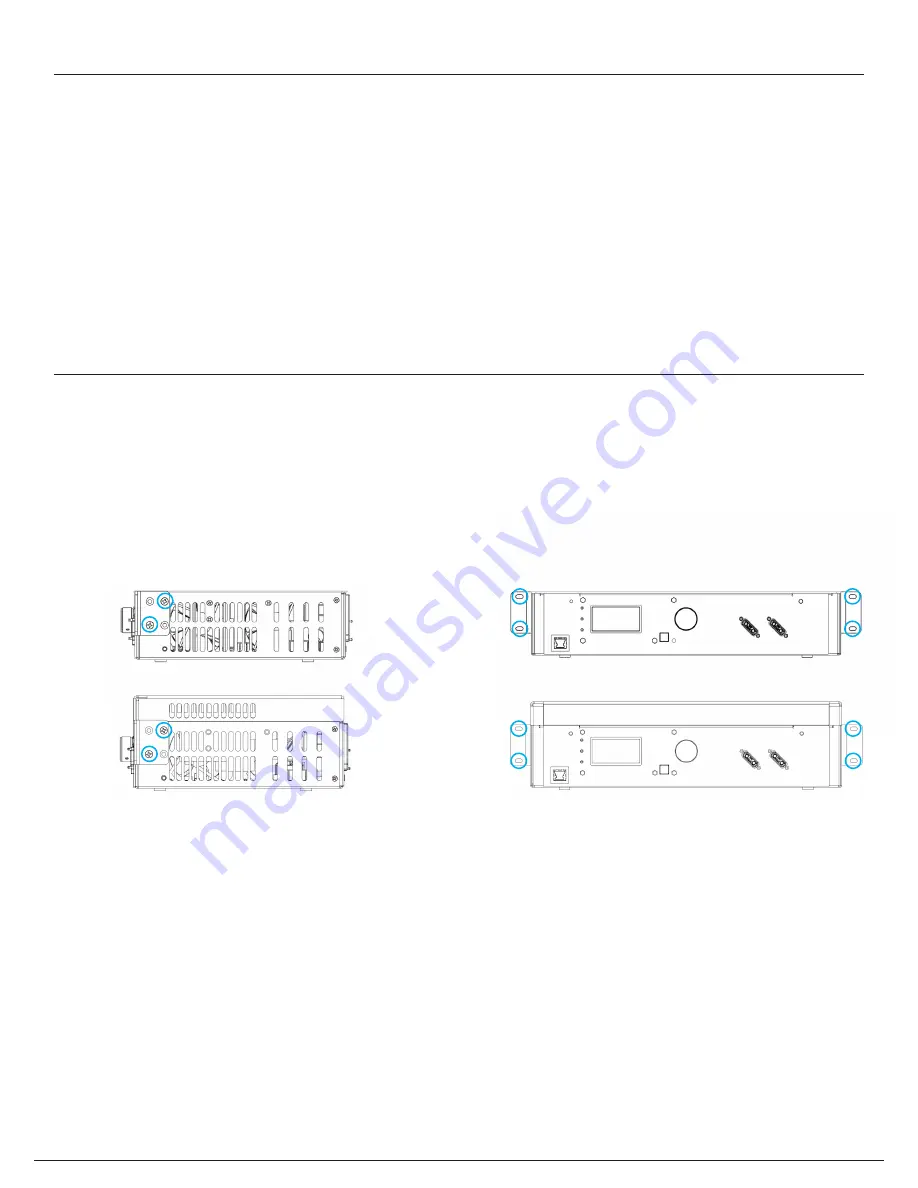
17 | ZincBlue2 User Manual
Installing the UPS
The ZincBlue2 UPS 1000W/1500W is designed to be installed inside primary traffic cabinets and is compatible with 170/2070 33X
series and NEMA traffic cabinets.
The ZincBlue2 UPS 1000W/1500W has a TILT SWITCH function which comes disabled and is a feature that can be enabled in the
field via the UPS or ZincBlue2 Software web application. The ZincBlue2 UPS 1000W/1500W must be mounted horizontally for
proper TILT SWITCH functionality. If the ZincBlue2 UPS 1000W/1500W exceeds 15 degrees from level, the devices TILT SWITCH
will become active and will disable the battery bus. The ZincBlue2 UPS 1000W/1500W status screen will read TILT ERROR and
the red UPS FAULT status light will be on. Disconnect the ZincBlue2 UPS 1000W/1500W from AC Power and adjust the rack or
shelf mounting so that the device does not tilt in excess of 15 degrees from level. Then connect AC Power back to the ZincBlue2
UPS 1000W/1500W. The status screen will read NORMAL and have no status lights on. The About page on your ZincBlue2 UPS
1000W/1500W & ZincBlue2 Software will indicate "TILT SWITCH AVAILABLE" when the function is enabled.
Installing ZincBlue2 UPS 1000W/1500W
Installation of the ZincBlue2 UPS 1000W/1500W can be done either by shelf or rack mounting. For shelf installation,
no other hardware is needed. For rack mounting installations, use the provided brackets (2) and screws (8) as shown in
the figures below.
UPS Rack Mount Bracket Installation
(4QTY) Screw 10-32 x 5/16" Phil, FH 18-8 Black Oxide SS
UPS Rack Mount Installation
(4QTY) Screw 10-32 x 3/8" Square Cone Sems
Installing ZincBlue2 UPS 1000W/1500W
1500W
1500W
1000W
1000W
Содержание ZincBlue2 UPS 1000W
Страница 1: ...ZincBlue2 Manual...
Страница 90: ...87 ZincBlue2 User Manual Notes...