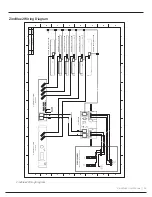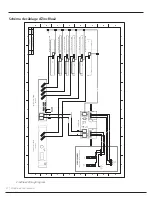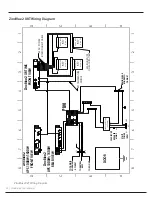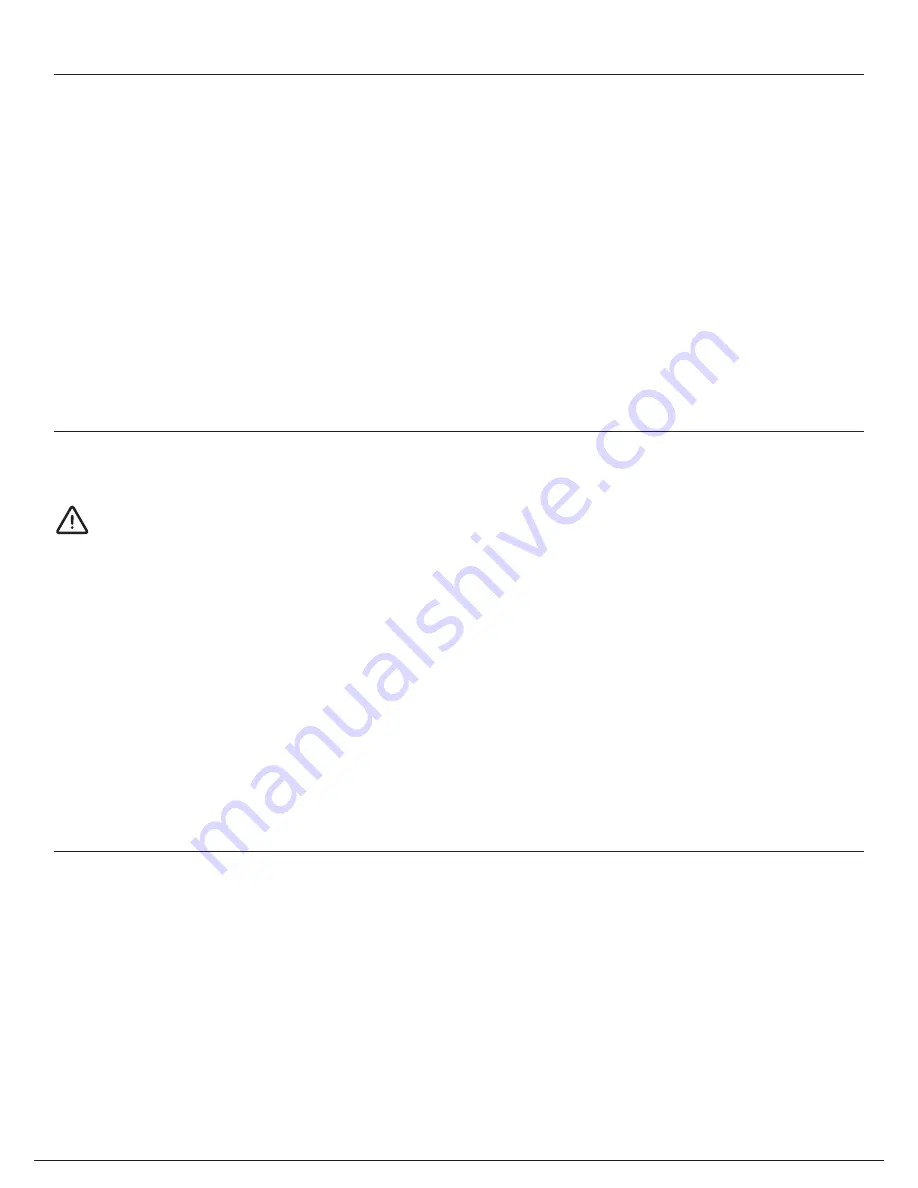
ZincBlue2 User Manual | 32
Wiring the ZincBlue2 XRT
To electrically connect the ZincBlue2 XRT, refer to the "Wiring the UPS with PIM" section and then complete the following
steps.
1. Connect the ZincBlue2 XRT to the four monobloc nickel-zinc batteries using the four provided DC Power Interconnect
Cables. Each nickel-zinc battery has a dedicated DC Power Interconnect Cable. The DC Power Interconnect Cable has
ring terminals on one end that connect to the battery terminals. Pay attention to the polarity (Red positive, Black
negative). Use the provided screws (8), washers (8), lock washers (8). Connect the other end of the DC Power
Interconnect Cable to the ZincBlue2 XRT BATTERY INPUTS.
(8QTY) Screw M6X1.0mm, 16mm, Hex Head, Flanged, Class 8.8 Steel, Zinc Plated
(8QTY) Washer, Split Lock, M6, Zinc Plated
2. Connect the Battery Temperature Sensor cable to any battery terminal.
Connecting ZincBlue2 XRT to UPS and PIM
ONLY ZincFive batteries may be used with the UPS. Please refer to the UPS Overview for certified batteries.
To connect the ZincBlue2 XRT to the UPS and PIM, follow these steps:
1. Prior to connecting, turn off BATTERY POWER and AC POWER breakers on the ZincBlue2 XRT.
2. Connect the ZincBlue2 XRT BATTERY OUTPUT to the BATTERY INPUT of the ZincBlue2 UPS 1000W/1500W via the
provided Digital and DC Power Interconnect Cable.
Note: If the Cold Start button is pressed upon connecting the Battery to the UPS, do not connect or disconnect
the Battery to or from the UPS until the green LED is off and Cold Start has expired. Press the Cold Start button
for 10 seconds to turn off the system.
3. Connect the ZincBlue2 XRT unit's AC INPUT to the TO BATTERY AC IN on the PIM using the supplied Locking AC Power
Interconnect Cable.
4. Turn on BATTERY POWER and AC POWER breakers onces all cable connections have been made.
Installing Additional ZincBlue2 XRT Battery 3600Wh
If installing multiple ZincBlue2 XRT Battery 3600Wh units, each additional unit will need to be independently connect-
ed to a 20Amp protected AC circuit via the AC INPUT port on the front of the ZincBlue2 XRT Battery 3600Wh IMS with
the XRT AC Power Cable. Additional ZincBlue2 XRT Battery 3600Wh units cannot be daisy-chain connected to the PIM.
The ZincBlue2 UPS 1000W/1500W can support the connection of up to 6 ZincBlue2 XRT Battery 3600Wh units via the
Digital and DC power Interconnect Cable. Only the AC power input to the ZincBlue2 XRT Battery 3600Wh requires
separate protected 20A circuits.
Содержание ZincBlue2 UPS 1000W
Страница 1: ...ZincBlue2 Manual...
Страница 90: ...87 ZincBlue2 User Manual Notes...