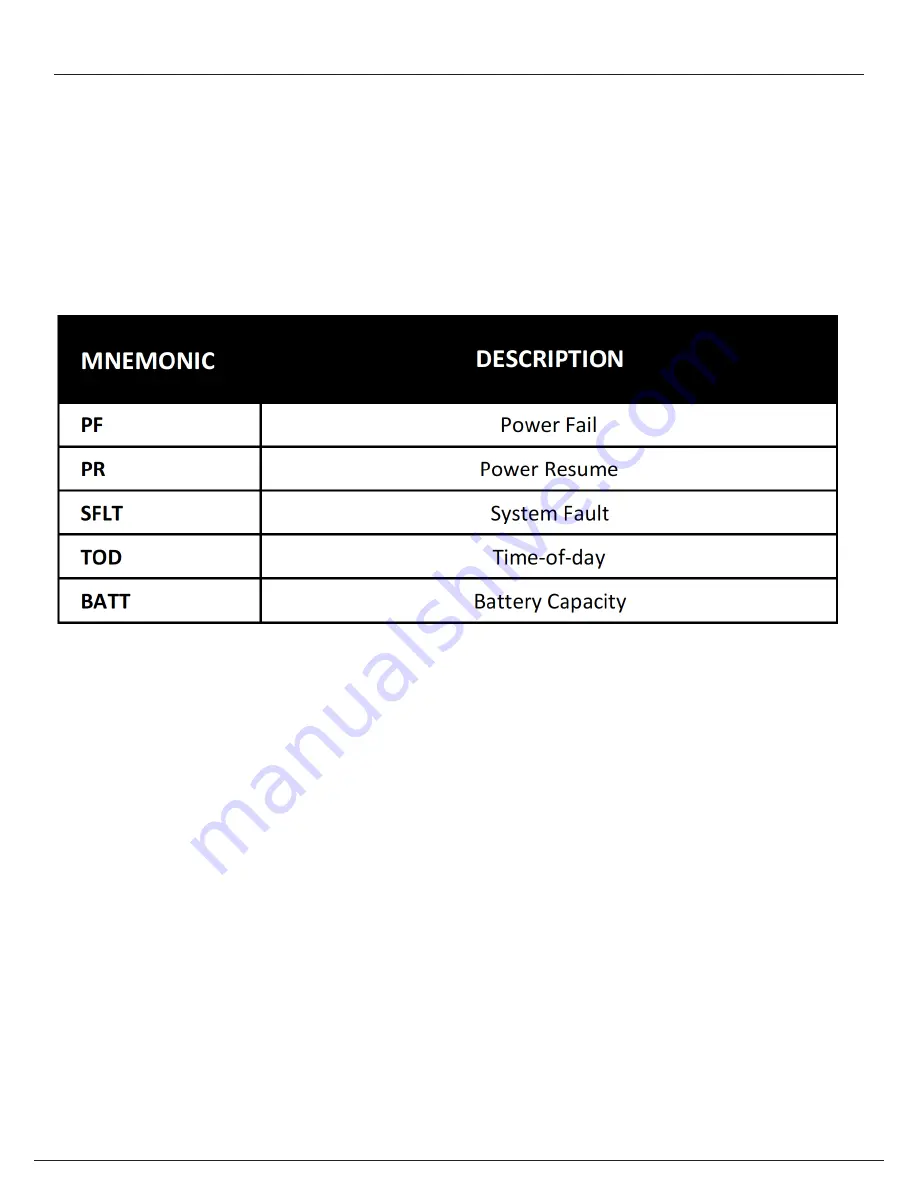
53 | ZincBlue2 User Manual
EVENT SAVE CONFIRMATION
Description:
Use this screen to save a newly defined or changed event. After pressing the BACK button from the DEFINE EVENT screen, the
EVENT SAVE CONFIRMATION screen will prompt you to save your event.
On This Display:
•
The system creates an event name consisting of one or more of the mnemonics listed in the table below:
•
Press the Navigation Dial to save this event.
•
Press the BACK button to discard this event.
Содержание ZincBlue2 UPS 1000W
Страница 1: ...ZincBlue2 Manual...
Страница 90: ...87 ZincBlue2 User Manual Notes...
















































