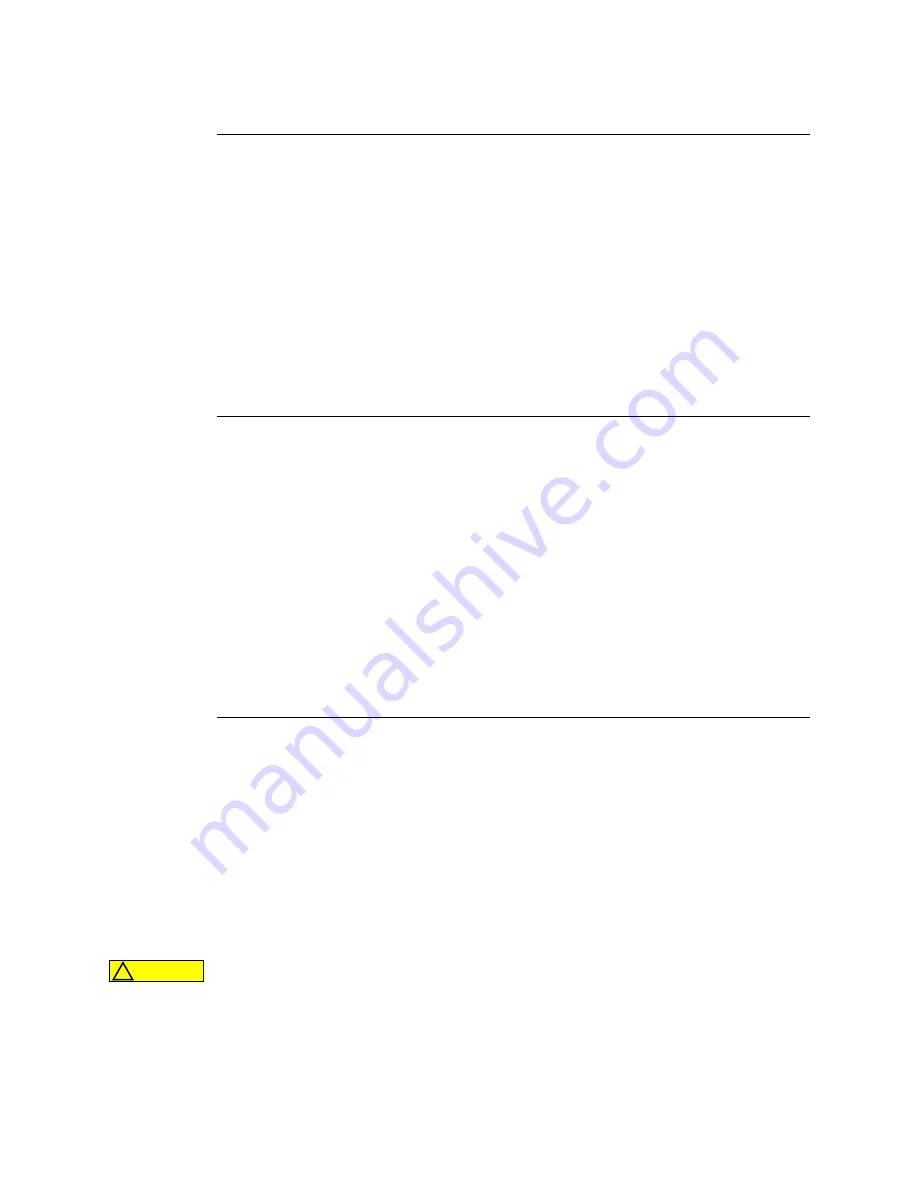
Draft 02 - Sep 1 2015
Viking Mobile Radio Operating Manual
3-11
General Operation
3.1.11 Operation At Extended Range
When approaching the limits of radio range, the other party may not be able to hear your
transmissions and there may be an increase in background noise when messages are
received. You may still be out of range even though you can hear a message. The reason
for this is that the signal you are receiving is usually transmitted at a higher power level
than the one transmitted by your radio. Communication may be improved by moving to
higher ground or away from shielding objects such as tall buildings or hills.
The radio can be programmed to provide an out-of-range indicator when used on an
EFJohnson Infrastructure system. For more information, please see Section 5.13.4.
3.1.12 Preventing Vehicle Battery Discharge
In the standby mode (power on, not transmitting), radio power consumption is relatively
low. Therefore, you can probably leave the radio ON for one or two days without
operating the vehicle and the battery should not become seriously discharged. However, if
the outdoor temperature is low enough to significantly decrease battery capacity, the radio
should be turned OFF when not in use. Also if display is on “high” and you are receiving
calls, the battery charge can drain in less than a day.
Since power consumption is significantly higher when transmitting, it is good practice to
have the vehicle running while transmitting. This ensures that optimum power is being
delivered to the radio and that the battery does not become discharged.
3.1.13 Cleaning the Control Head
The radio Control Head requires periodic cleaning, depending upon the operating
environment.
You will need a soft brush of a size that can access all exposed areas of the Control Head.
You will also need a vacuum cleaner that is portable enough to easily access the Control
Head.
To clean the Control Head:
1
Use the brush to remove the bulk of sand and dust from the Control Head.
Ensure that this is done in an environment that does not allow other equipment to be
affected by the removed sand and dust. If necessary, use the vacuum to collect material as
it is removed
.
CAUTION
!
Содержание Viking VM600
Страница 14: ...Draft 02 Sep 1 2015 xii Viking Mobile Radio Operating Manual List of Tables...
Страница 20: ...Draft 02 Sep 1 2015 xviii Viking Mobile Radio Operating Manual Safety Requirements...
Страница 92: ...Draft 02 Sep 1 2015 4 24 Viking Mobile Radio Operating Manual Radio Wide Features...
Страница 156: ...Draft 02 Sep 1 2015 6 28 Viking Mobile Radio Operating Manual SMARTNET SmartZone P25 Trunked Features...
Страница 176: ...Draft 02 Sep 1 2015 8 8 Viking Mobile Radio Operating Manual Data Features Figure 8 5 Host or Guest Screen...
Страница 177: ...Draft 02 Sep 1 2015 Viking Mobile Radio Operating Manual 8 9 Data Features Figure 8 6 Connection Name Screen...
















































