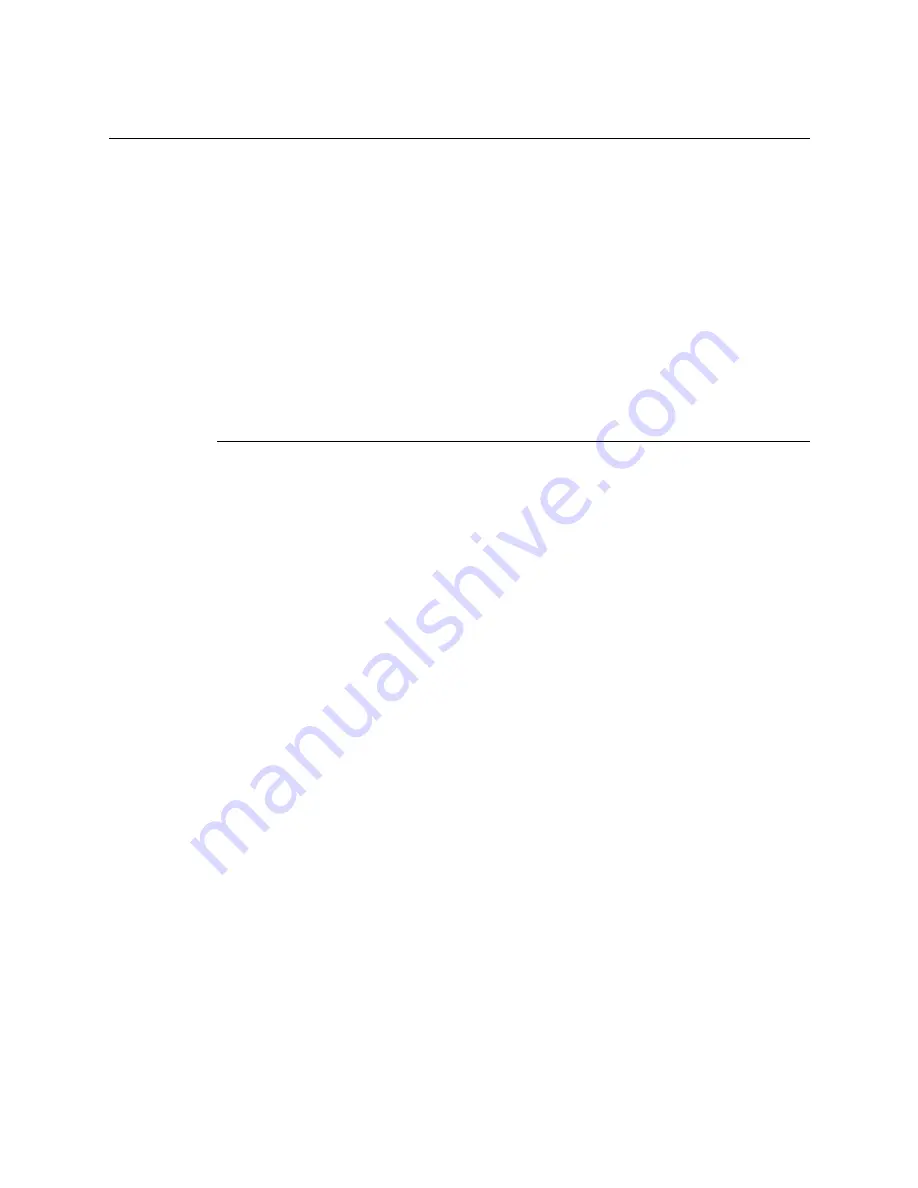
Draft 02 - Sep 1 2015
Viking Mobile Radio Operating Manual
3-21
General Operation
3.5
Operating Modes
Each selectable channel can be programmed for the conventional (analog or Project 25
digital), SMARTNET/SmartZone, or Project 25 digital trunking operating mode. For
example, Zone 1/Channel 1 could be a conventional channel, Zone 1/Channel 2 a
SMARTNET channel, and so on. More information on these modes follows.
Note
All operating modes utilize certain functions that are activated/deactivated by pressing
and holding a particular button or switch. The “hold” interval is preset. When instructed
to “press and hold”, do so until the desired action occurs or a tone sounds indicating the
option is activated. For other operations (not specified “press and hold”) only momentary
pressing is required.
3.5.1
Conventional Mode
This is a non-trunked operating mode which accesses independent radio channels. There is
no automatic access to several channels. Selecting a conventional channel selects a
transmit and receive frequency and other channel parameters such as squelch control
coding.
Conventional channels can be either standard (analog), Project 25 (digital), or mix mode.
With digital operation, the DSP (Digital Signal Processor) converts the audio signal to
digital data packets. Another difference is that analog channels use Call Guard (CTCSS/
DCS) squelch control and Project 25 channels use a NAC (Network Access Code) and
talkgroup ID codes.
With Project 25 operation, a NAC is transmitted which must match the NAC programmed
in the repeater or base station equipment and the radio(s) being called for communication
to occur. In addition, to receive standard group calls, the receiving radio must be
programmed to detect the transmitted talkgroup ID code.
With conventional operation, a busy channel condition is detected automatically if the
busy channel lockout (transmit disable on busy) feature is programmed. Otherwise, it must
be detected manually. If the Out of Range indicators are not programmed, an out-of-range
condition is not indicated by special tones or messages as with trunking operation because
there is no initial data exchange with the repeater that allows this condition to be detected.
(For more information about Out of Range indicators, please see Section 3.1.11.)
Operating features unique to conventional channels are described in Section 5.
Содержание Viking VM600
Страница 14: ...Draft 02 Sep 1 2015 xii Viking Mobile Radio Operating Manual List of Tables...
Страница 20: ...Draft 02 Sep 1 2015 xviii Viking Mobile Radio Operating Manual Safety Requirements...
Страница 92: ...Draft 02 Sep 1 2015 4 24 Viking Mobile Radio Operating Manual Radio Wide Features...
Страница 156: ...Draft 02 Sep 1 2015 6 28 Viking Mobile Radio Operating Manual SMARTNET SmartZone P25 Trunked Features...
Страница 176: ...Draft 02 Sep 1 2015 8 8 Viking Mobile Radio Operating Manual Data Features Figure 8 5 Host or Guest Screen...
Страница 177: ...Draft 02 Sep 1 2015 Viking Mobile Radio Operating Manual 8 9 Data Features Figure 8 6 Connection Name Screen...
















































