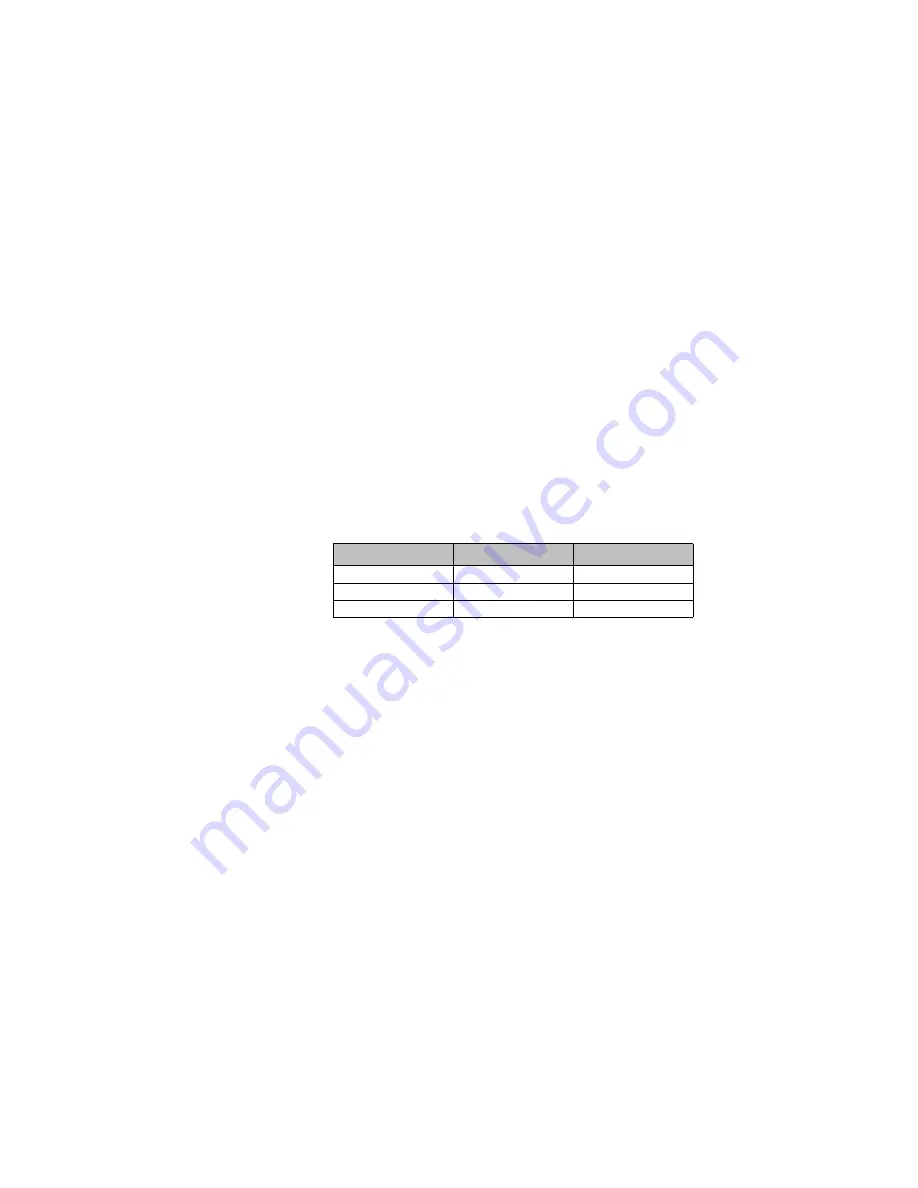
Draft 02 - Sep 1 2015
Viking Mobile Radio Operating Manual
5-23
Conventional Mode Features
4
When a unit ID call is received, three beeps sound every six seconds four times (if
tones are enabled), and “CALL RECVD” (Standard Control Head) or “Call Received”
(Lightning Control Head) and the alias of the Unit ID are alternately flashed.
5
To respond, select the Unit Call mode by pressing the Unit Call option key.
- If the call timer times out (set by programming) or the channel is changed before a
response is made, the unit call mode is exited.
5.13.7.2
Direct Channel Entry
The direct Channel entry feature is available if the Channel Select option switch parameter
is programmed. This allows channels to be directly selected using the keypad on the
Digital Keypad Microphone
For direct selection purposes, channels are numbered sequentially starting with the lowest
zone. Each zone can be programmed with up to 16 channels, so Zone 1 channels are
numbered 1-16, Zone 2 channels 17-32, and so on as shown below.
For example, Zone 1/Channel 16 is selected by Channel 16, and Zone 2/Channel 16 is
selected by Channel 32.
Proceed as follows to select channels using this mode:
1
Enable the direct Channel Select mode selecting it via the menu, pressing the Channel
Select option switch, or pressing the Channel Select soft button (Lightning Control
Head only). A single beep sounds when the switch is pressed (if that option is enabled).
The alias and sequential number of the current channel are alternately displayed.
2
Select the desired channel using the Up/Down keys or directly enter the three-digit
number using the 0-9 keys. (i.e., channel 1 must be entered as 001.) A single beep
sounds when the channel is changed (if that option is enabled). If using the 0-9 keys,
the radio attempts to display the entered number after the third digit is entered or
approximately two seconds after the last key is pressed.
3
To exit this mode and select the entered channel, press the Channel Select switch again.
This mode is also exited automatically without changing the channel after
approximately one minute of no activity.
Note
The Channel Select function should probably not be assigned to a number key because
pressing that key to select a channel then exits the select mode.
Seq. Ch. No.
Zone
Channel
1 - 16
1
1 - 16
17 - 32
2
1 - 16
33 - 48
3
1 - 16
Содержание Viking VM600
Страница 14: ...Draft 02 Sep 1 2015 xii Viking Mobile Radio Operating Manual List of Tables...
Страница 20: ...Draft 02 Sep 1 2015 xviii Viking Mobile Radio Operating Manual Safety Requirements...
Страница 92: ...Draft 02 Sep 1 2015 4 24 Viking Mobile Radio Operating Manual Radio Wide Features...
Страница 156: ...Draft 02 Sep 1 2015 6 28 Viking Mobile Radio Operating Manual SMARTNET SmartZone P25 Trunked Features...
Страница 176: ...Draft 02 Sep 1 2015 8 8 Viking Mobile Radio Operating Manual Data Features Figure 8 5 Host or Guest Screen...
Страница 177: ...Draft 02 Sep 1 2015 Viking Mobile Radio Operating Manual 8 9 Data Features Figure 8 6 Connection Name Screen...






























