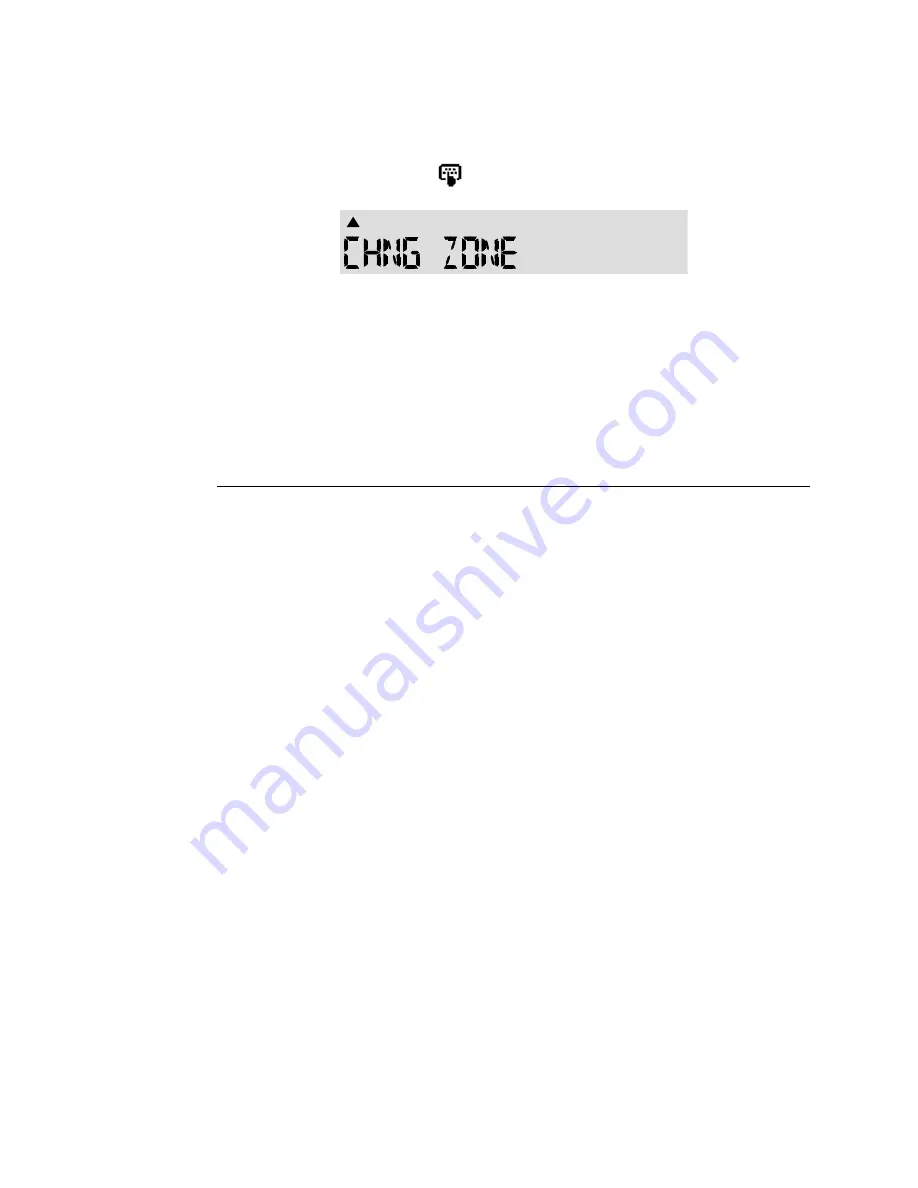
Draft 02 - Sep 1 2015
Viking Mobile Radio Operating Manual
5-29
Conventional Mode Features
Keypad programming is selected by pressing the Keypad Programming option switch or
by selecting the option from the menu (password entry is not required). The keypad
programming mode is indicated by “CHNG ZONE” and a triangle (Standard Control
Head) or “Change Zone” and the
(Lightning Control Head) in the display as follows:
Keypad programming allows conventional channel parameters such as the transmit and
receive frequency, Call Guard squelch code, and encryption key to be changed. In
addition, several conventional mode timers can be changed. It cannot be used to
reprogram disabled channels or any P25 Trunked, SMARTNET, or SmartZone
information.
5.14.1 Menu Structure
A menu system is used to select parameters in the keypad programming mode. To enter
the Menu Mode, press and hold the Select button until it beeps and enters the Menu Mode.
Rotate and press the Select switch to scroll through and select the available parameters.
The available parameters and the section in which each is described are as follows:
• Change Zone (5.14.3)
• Change Channel (5.14.4)
• System Parms (5.14.5)
Содержание Viking VM600
Страница 14: ...Draft 02 Sep 1 2015 xii Viking Mobile Radio Operating Manual List of Tables...
Страница 20: ...Draft 02 Sep 1 2015 xviii Viking Mobile Radio Operating Manual Safety Requirements...
Страница 92: ...Draft 02 Sep 1 2015 4 24 Viking Mobile Radio Operating Manual Radio Wide Features...
Страница 156: ...Draft 02 Sep 1 2015 6 28 Viking Mobile Radio Operating Manual SMARTNET SmartZone P25 Trunked Features...
Страница 176: ...Draft 02 Sep 1 2015 8 8 Viking Mobile Radio Operating Manual Data Features Figure 8 5 Host or Guest Screen...
Страница 177: ...Draft 02 Sep 1 2015 Viking Mobile Radio Operating Manual 8 9 Data Features Figure 8 6 Connection Name Screen...






























