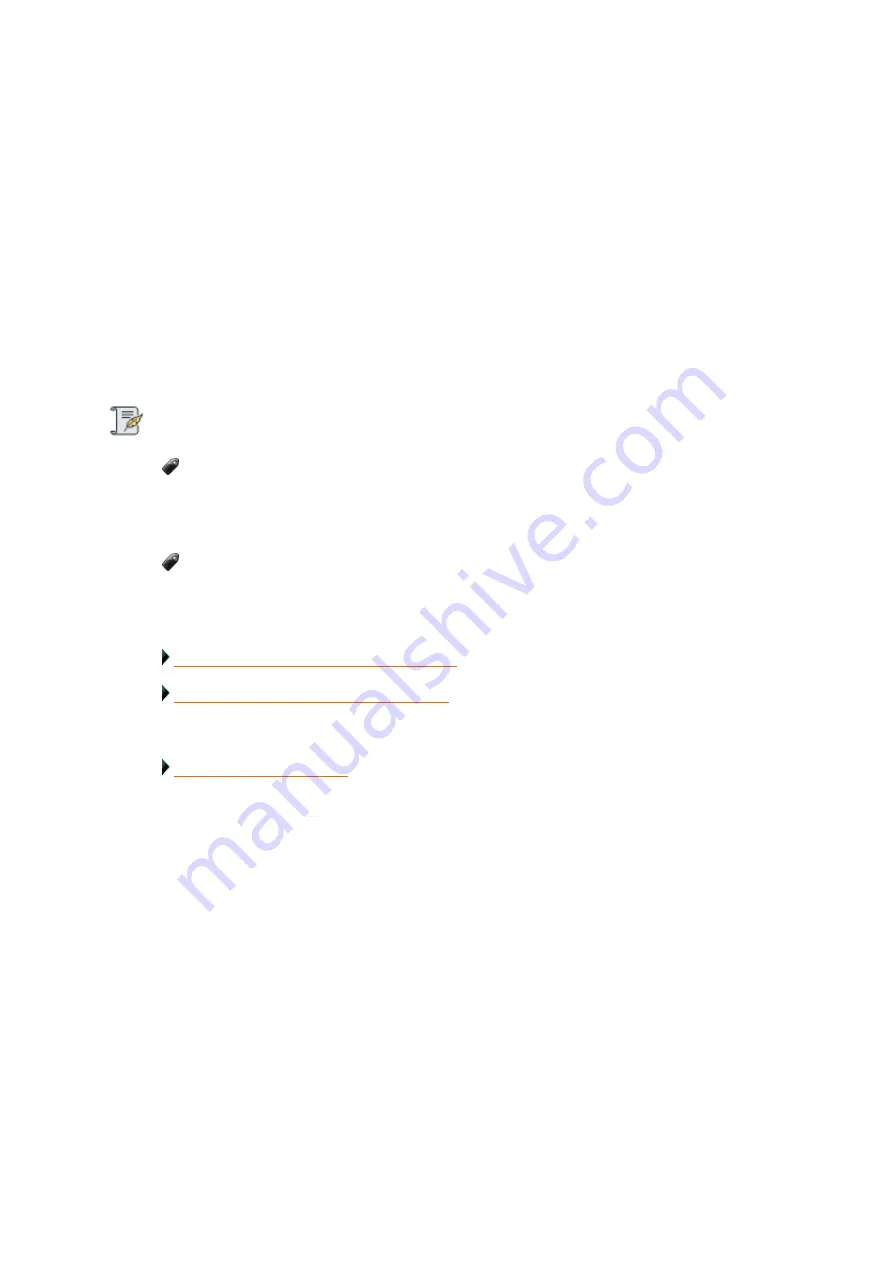
Drobo5N2 User Guide
127
1.6.3
Assigning Users Access Rights to a Share
Once you have created shares on your Drobo 5N2 and created users, you can give (or modify) users
access rights to one or more shares.
Access rights include: no access, Read-Only, and Read-Write. You can assign (or modify) access rights
in one of two ways:
●
For a selected share, assign access rights to one or more users (this is done in the
Shares
view of
the
Share Settings
page).
●
For a selected user, assign access rights to one or more shares. (This is done in the
Users
view of
the
Share Settings
page).
Notes:
If you are modifying access rights to a share, the new access rights will not affect users
currently accessing that share until the next time they connect to that share. If you would like
to enforce the new access rights immediately, the best way to do this is to restart the Drobo
5N2, which forces all users off of the share.
You need to be logged in as the administrator to assign users access rights to shares.
There is only one administrative user per Drobo device.
See the following topics to know how to assign user rights via Share/Users View:
Assign Users Access Rights via Shares View
Assign Users Access Rights via Users View
Related topic:
Содержание 5N2
Страница 1: ...Drobo 5N2 User Guide...
Страница 9: ...Drobo5N2 User Guide 9 Figure 2 Back of the Drobo 5N2 Related topic Before You Begin...
Страница 53: ...Drobo5N2 User Guide 53 Related topics Renaming Backup Deleting Backup...
Страница 61: ...Drobo5N2 User Guide 61 Related topics Using the Online User Guide Using Context Sensitive Help Getting Support...
Страница 66: ...Drobo5N2 User Guide 66 Related topics Using Online User Guide Using Context Sensitive Help Using Knowledge Base...
Страница 97: ...Drobo5N2 User Guide 97 4 Your Drobo device powers down and then restarts This may take a few minutes...
Страница 126: ...Drobo5N2 User Guide 126 Related topics Assigning Users Access Rights to a Share Deleting Users Creating and Using Shares...
Страница 134: ...Drobo5N2 User Guide 134 6 In the Username text box modify the user s name as desired...
Страница 195: ...Drobo5N2 User Guide 195 Related topics Saving a Detailed Log of Synchronizations to View Using DroboDR to Replicate Data...
Страница 198: ...Drobo5N2 User Guide 198 Related topics Disabling DroboDR at the Target Using DroboDR to Replicate Data...






























