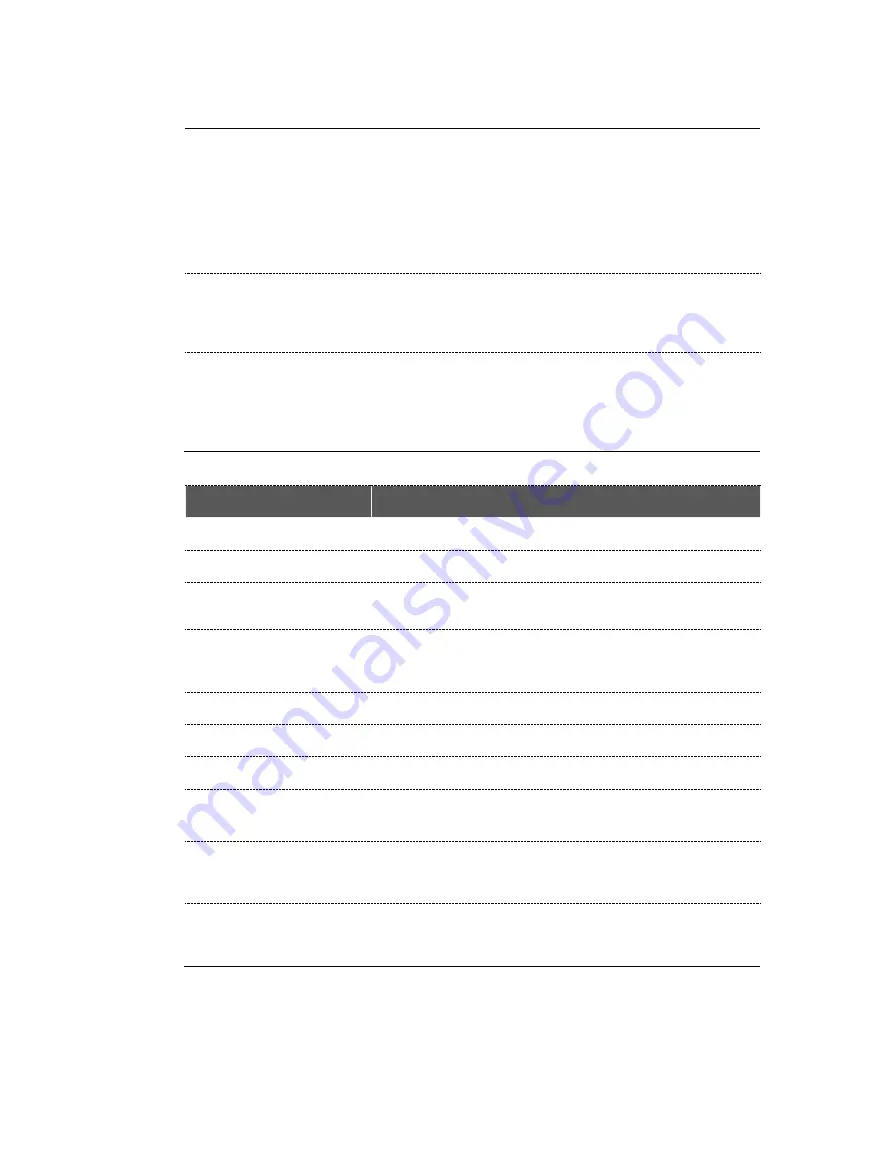
69
Dynamic Zone Enable (H)
It is available when dynamically activating the temporary
disable collision section.
High
: If safety input is registered during temporary disable
collision section setting, it activates the temporary disable
collision section.
Low
: If safety input is registered during temporary disable
collision section setting, it deactivates the temporary disable
collision section.
Remote Control Mode
Used to enable the Remote Control Mode.
High
: Remote Control Mode enabled.
Low
: Remote Control Mode disabled.
Remote Emergency Stop
Sets the port for emergency stop at Remote Control Mode.
High
: Normal operation
Low
: It stops the robot according to the Stop Mode of the
Emergency Stop
of the
Safety Stop Mode
.
•
Safety Output Setting
Safe Torque Off (L)
High
: Robot is not in STO state
Low
: Robot is in STO state
Safe Operating Stop (L)
High
: Robot is not in SOS state
Low
: Robot is in SOS state
SS1_2 Deceleration Status
High
: Normal operation
Low
: Safety stop situation occurred
Normal Speed (L)
High
: Deceleration in operation
Low
: Robot is operating at the speed set by the task
program
Reduced Speed (L)
High
: Robot operating at normal speed
Low
: The robot is located outside the collaborative
workspace or is operating at reduced speed due to external
deceleration mode signal input
Auto Mode (L)
High
: The robot is currently not in Auto Mode
Low
: The robot is currently in Auto Mode
Manual Mode (L)
High
: The robot is currently not in Manual Mode
Low
: The robot is currently in Manual Mode
Standalone Workspace (L)
High
: The robot’s TCP is not in a standalone workspace
Low
: The robot’s TCP is in a standalone workspace
Collaborative Workspace
(L)
High
: The robot’s TCP is not in a collaborative workspace
Low
: The robot’s TCP is in a collaborative workspace
TCP Collision Detection
Mute Zone (L)
High
: The robot’s TCP is not in a designated collision
detection section
Low
: The robot’s TCP is in a designated collision detection
section
TCP Tool Orientation
Limited Zone (L)
High
: The robot’s TCP is not in a tool direction maintenance
monitoring section
Low
: The robot’s TCP is in a tool direction maintenance
monitoring section
Содержание M0609
Страница 1: ...Manual Version 1 9 Software Version 2 5 ...
Страница 21: ...21 For information about additional modules refer to corresponding manuals ...
Страница 59: ...59 Tapping the Edit button cannot edit the setting but deletion is possible ...
Страница 61: ...61 No Item Description 9 Delete Deletes the current Workcell 10 Confirm Saves the Workcell settings ...
Страница 75: ...75 A Series does not feature Auto Calculate for weight ...
Страница 97: ...97 Note The configuring end effector and base end effector must be symmetrical on the tool Z axis ...
Страница 133: ...133 4 The Save As popup window appears Enter the task name in the popup window and tap the Confirm button ...
Страница 139: ...139 9 5 Execute Task Program The execution of task programs in Task Writer is identical to that of Task Builder ...
Страница 166: ...Doosan Robotics User Manual v1 9 166 ...
Страница 190: ...Doosan Robotics User Manual v1 9 190 ...














































