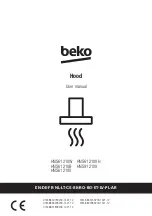2 • Description
Doc. 031842-01 5/02
2-3
2.1.1
Control Panel Screen
The control panel screen displays status and operating information for the
ASE 100. Use the screen, in conjunction with the control panel keypad
(see Section 2.1.2), to control ASE 100 operation.
You can edit any field on the screen that contains a blinking cursor. A field
without a blinking cursor is for display only.
Figure 2-2. ASE 100 Control Panel
Содержание ASE 100
Страница 8: ...ASE 100 Accelerated Solvent Extractor vi Doc 031842 01 5 02...
Страница 24: ...ASE 100 Operator s Manual 2 10 Doc 031842 01 5 02 Figure 2 4 ASE 100 Rear Panel...
Страница 32: ...ASE 100 Operator s Manual 2 18 Doc 031842 01 5 02...
Страница 42: ...ASE 100 Operator s Manual 3 10 Doc 031842 01 5 02 Figure 3 2 Inspecting Cell O Rings...
Страница 60: ...ASE 100 Operator s Manual 3 28 Doc 031842 01 5 02...
Страница 69: ...4 Troubleshooting Doc 031842 01 5 02 4 9 Figure 4 1 ASE 100 Plumbing Diagram...
Страница 106: ...ASE 100 Operator s Manual 5 36 Doc 031842 01 5 02...
Страница 110: ...ASE 100 Operator s Manual A 4 Doc 031842 01 5 02...
Страница 113: ...B Installation Doc 031842 01 5 02 B 3 Figure B 1 ASE 100 Rear Panel...
Страница 150: ...ASE 100 Accelerated Solvent Extractor Index 8 Doc 031842 01 5 02...