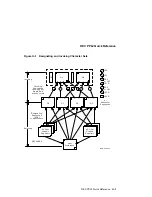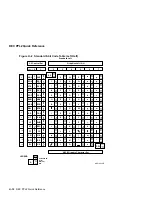DEC PPL2 Quick Reference
Table H–8 Character Sets Power-up Settings
Character Set
Power-up Setting
G0 CHAR SET
Defined by Set-up feature G0 CHAR SET
G1
ASCII
G2 and G3
User Preference Character Set
GL
G0
GR
G2
User Preference Supplemental
Defined by Set-up feature USER PREF SET
Table H–9 Reports
DA
Device
Attributes
CSI c
Request Device Attributes Report
DAR
Device
Attributes
Report
ESC [ ? Ps1 ; Ps2
; . . . ; Psn c
(printer to host)
Ps1 = 72
Ps2–Psn describe extensions. See the
Programming Supplement.
DA2
Secondary
Device
Attributes
CSI > Ps c
Ps must = 0
DA2R
Secondary
Device
Attributes
Report
ESC [ > Ps1 ; Ps2 ; 0
; Ps4 ; Ps5 c
(printer to host)
Ps1 = 59
Ps2 = firmware revision x 10
Ps4 = 20 (IBM and EPSON emulations)
Ps5 = firmware edit revision
DECFSR
Font Status
Report
ESC P 3 " { D . . . D
ST
(printer to host)
D . . . D = type_style (intended_pitch ;
SGR_parameter) ; CR LF . . .
DECRFS
Request Font
Status
CSI Ps " {
Ps must = 0 or 3
DSR
Device Status
Request
CSI Ps n
Ps = 0 or 5: Request extended DSR
Ps = ?1: Disable all unsolicited reports
Ps = ?2: Enable brief unsolicited
reports, send extended report
Ps = ?3: Enable/send extended
unsolicited reports
(continued on next page)
H–8 DEC PPL2 Quick Reference
Содержание LA310
Страница 6: ......
Страница 14: ......
Страница 31: ...Installing the Printer 1 4 Testing the Printer Figure 1 8 Fixing the Rollers A B Installing the Printer 1 13 ...
Страница 52: ...Loading the Paper 3 1 Paper Controls Figure 3 1 Paper Controls 1 2 3 4 5 7 6 6 3 2 Loading the Paper ...
Страница 73: ...Loading the Paper 3 4 Adjusting for Paper Width Figure 3 15 Bail Bar Settings A B Loading the Paper 3 23 ...
Страница 76: ......
Страница 110: ......
Страница 120: ......
Страница 122: ......
Страница 126: ......
Страница 130: ......
Страница 138: ......
Страница 190: ......
Страница 202: ......