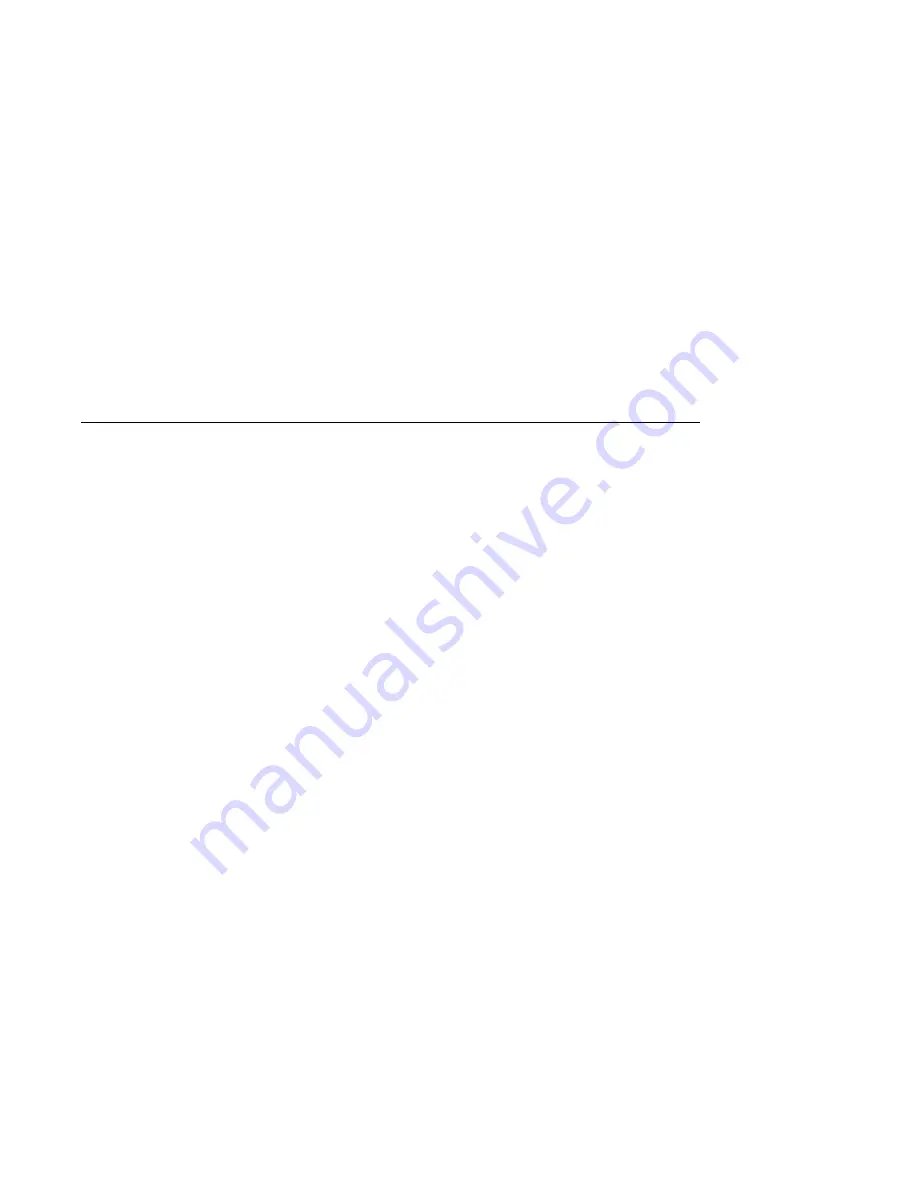
D
Printing Control Characters
This appendix contains information on printing control characters. Printing
control characters can help the user who is debugging software, as it translates
a graphic token for each byte. While printing control characters, each control
character is not active but is printed by the LA310 MultiPrinter, with the
exception of:
•
Line Feed, which executes a carriage return/line feed in addition to
printing <LF>.
•
Form Feed, which prints <FF>, then executes a form feed.
D.1 Entering Control Rendition Mode
To print control characters, you must be in Control Rendition mode, also known
as DUMP mode. To enter Control Rendition Mode:
1.
Set the power switch to OFF (0).
2.
Hold the LF button, and at the same time, set the power switch to ON (1).
3.
To begin printing, load the printer with paper, and close the cover.
4.
To stop printing, set the power switch to OFF (0).
The LA310 MultiPrinter prints all printable characters using the character
set selection determined by Set-up, in normal mode, draft at 10 cpi and 6 lpi,
except the following:
•
Control characters, such as <FF>, are printed in bold.
•
Control characters without acronyms are printed in hexadecimal, in the
format <Xnn> where nn is the hexadecimal code—for example, 8/0 is
printed as <X80>.
Printing Control Characters D–1
Содержание LA310
Страница 6: ......
Страница 14: ......
Страница 31: ...Installing the Printer 1 4 Testing the Printer Figure 1 8 Fixing the Rollers A B Installing the Printer 1 13 ...
Страница 52: ...Loading the Paper 3 1 Paper Controls Figure 3 1 Paper Controls 1 2 3 4 5 7 6 6 3 2 Loading the Paper ...
Страница 73: ...Loading the Paper 3 4 Adjusting for Paper Width Figure 3 15 Bail Bar Settings A B Loading the Paper 3 23 ...
Страница 76: ......
Страница 110: ......
Страница 120: ......
Страница 122: ......
Страница 126: ......
Страница 130: ......
Страница 138: ......
Страница 190: ......
Страница 202: ......






























