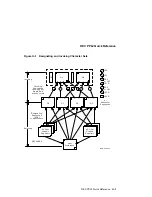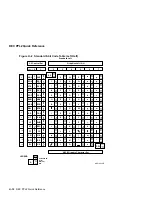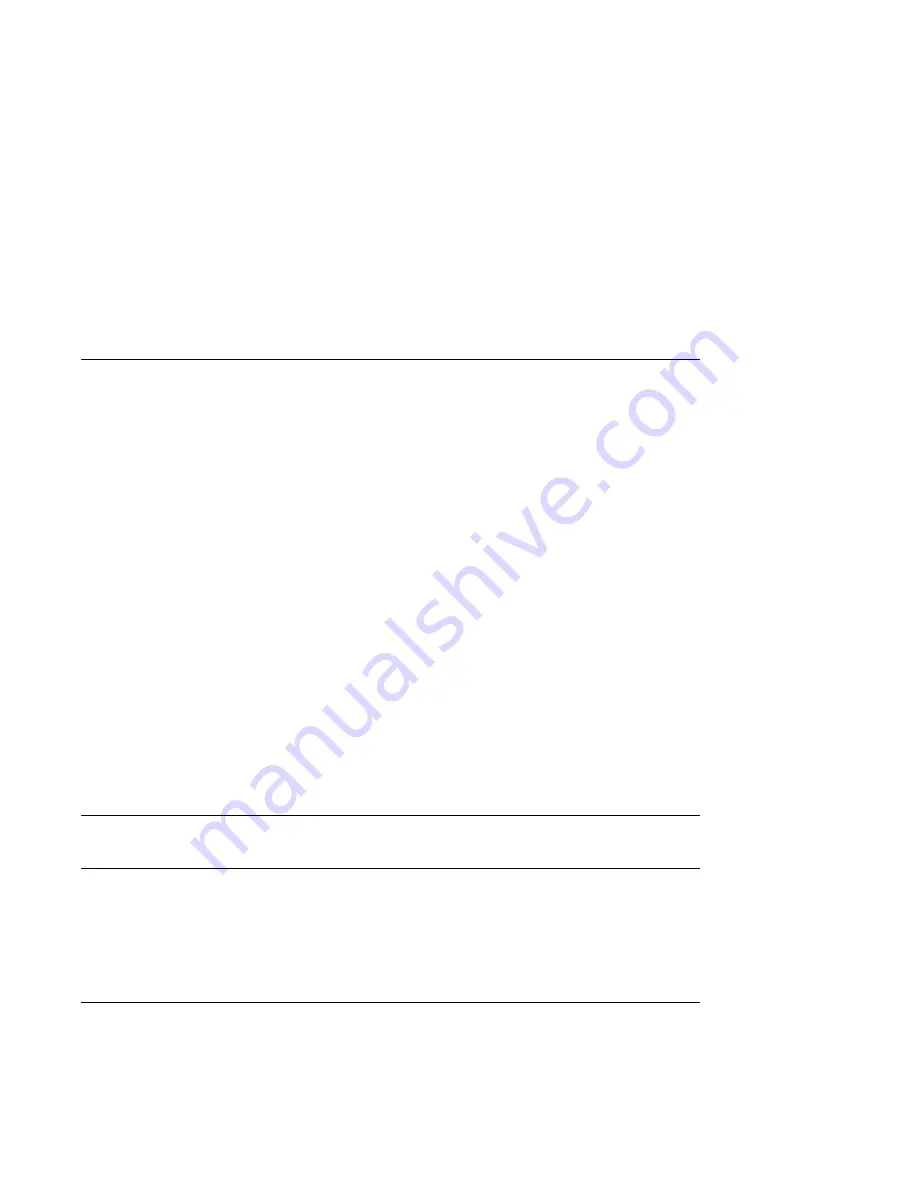
DEC PPL2 Quick Reference
Table H–5 Font management and attribute selection
SGR
Select Graphic Rendition
- Selecting Fonts
CSI Ps m
Ps = 10: Built in Typestyle
Ps = 11–19: Cartridge
Typestyle or Downloaded
font
SGR
Select Graphic Rendition
- Selecting Attributes
CSI Ps ; . . . ; Ps m
Ps = 0: Turn off all attributes
Ps = 1: Bold on
Ps = 3: Slant on
Ps = 4: Underline on
Ps = 9: Strike-through on
Ps = 21: Double underline on
Ps = 22: Bold off
Ps = 23: Slant off
Ps = 24: Any underline off
Ps = 29: Strike through off
Ps = 53: Overline on
Ps = 55: Overline off
Ps = ?4: Superscript on
Ps = ?5: Subscript on
Ps = ?24: Script off
DECDEN
Printing Density
Selection
CSI Ps " z
Ps = 0 or 1: Select High
Speed Draft
Ps = 2: Select Near Letter
Quality 2
Ps = 3: Select Draft
Ps = 4: Select Near Letter
Quality 1
DECDLD
Download Font
DCS parameter_string
{ D . . . D ST
See the Programming
Reference Manual
Table H–6 Tabs
TBC
Tab Clear
CSI Ps ; . . . ; Ps g
Ps = 0: Clear horiz.
tab at active position
Ps = 1: Clear vert.
tab at active position
Ps = 2 or 3: Clear all
horiz. tabs
Ps = 4: Clear all
vert. tabs
DEC PPL2 Quick Reference H–5
Содержание LA310
Страница 6: ......
Страница 14: ......
Страница 31: ...Installing the Printer 1 4 Testing the Printer Figure 1 8 Fixing the Rollers A B Installing the Printer 1 13 ...
Страница 52: ...Loading the Paper 3 1 Paper Controls Figure 3 1 Paper Controls 1 2 3 4 5 7 6 6 3 2 Loading the Paper ...
Страница 73: ...Loading the Paper 3 4 Adjusting for Paper Width Figure 3 15 Bail Bar Settings A B Loading the Paper 3 23 ...
Страница 76: ......
Страница 110: ......
Страница 120: ......
Страница 122: ......
Страница 126: ......
Страница 130: ......
Страница 138: ......
Страница 190: ......
Страница 202: ......