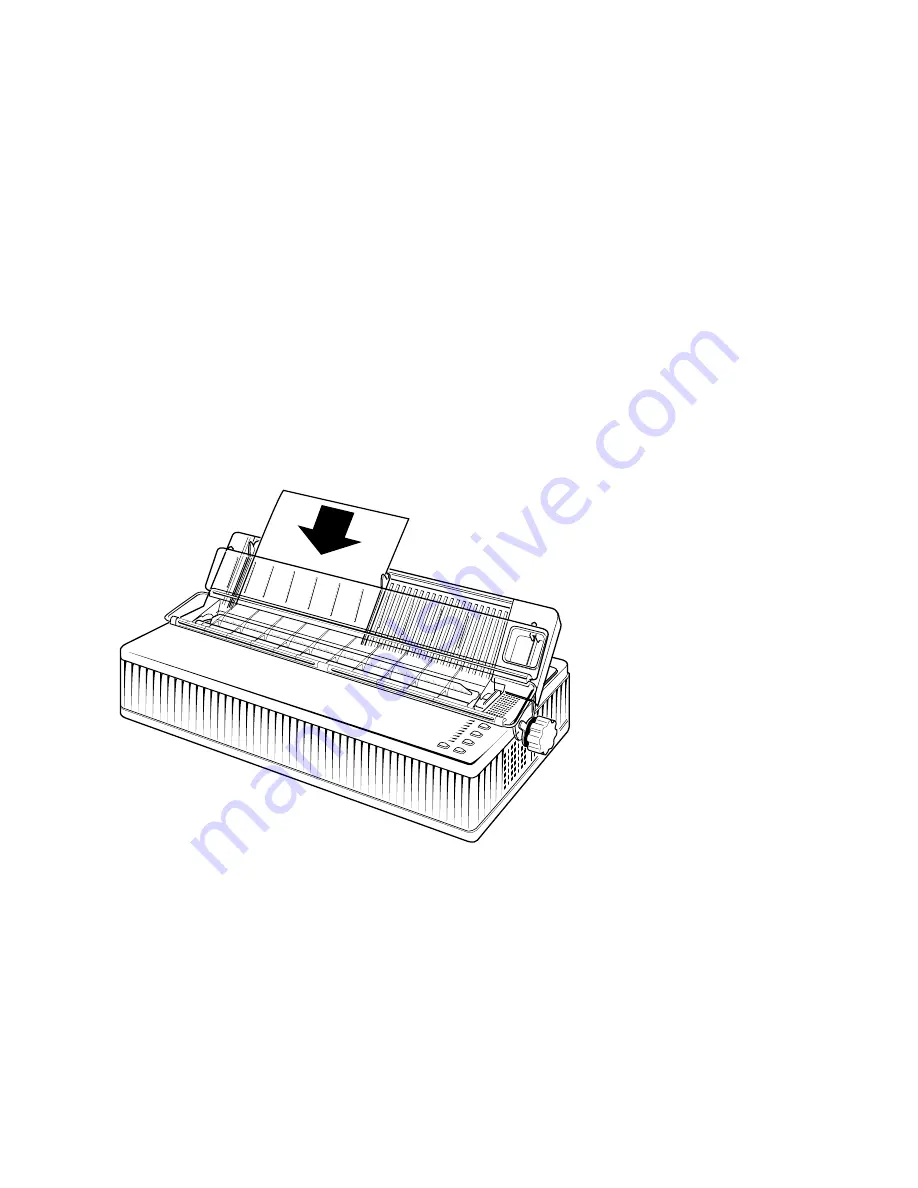
Loading the Paper
3.2 Loading Paper
7.
Replace the upper half of the transparent cover so that it leans against the
rear paper support.
8.
Insert the sheet of paper between the guides, and let it come to rest behind
the platen. Do not use the platen knob to manually advance the paper,
except to clear paper jams.
Figure 3–13 Inserting a Sheet of Paper
9.
Press FF. The printer feeds the paper to the first line at which it will print.
The Fault indicator turns off. If the Ready indicator is blinking, press the
Ready button so that the Ready indicator is lit continuously.
You are now ready to print on the single sheet.
3–18 Loading the Paper
Содержание LA310
Страница 6: ......
Страница 14: ......
Страница 31: ...Installing the Printer 1 4 Testing the Printer Figure 1 8 Fixing the Rollers A B Installing the Printer 1 13 ...
Страница 52: ...Loading the Paper 3 1 Paper Controls Figure 3 1 Paper Controls 1 2 3 4 5 7 6 6 3 2 Loading the Paper ...
Страница 73: ...Loading the Paper 3 4 Adjusting for Paper Width Figure 3 15 Bail Bar Settings A B Loading the Paper 3 23 ...
Страница 76: ......
Страница 110: ......
Страница 120: ......
Страница 122: ......
Страница 126: ......
Страница 130: ......
Страница 138: ......
Страница 190: ......
Страница 202: ......






























