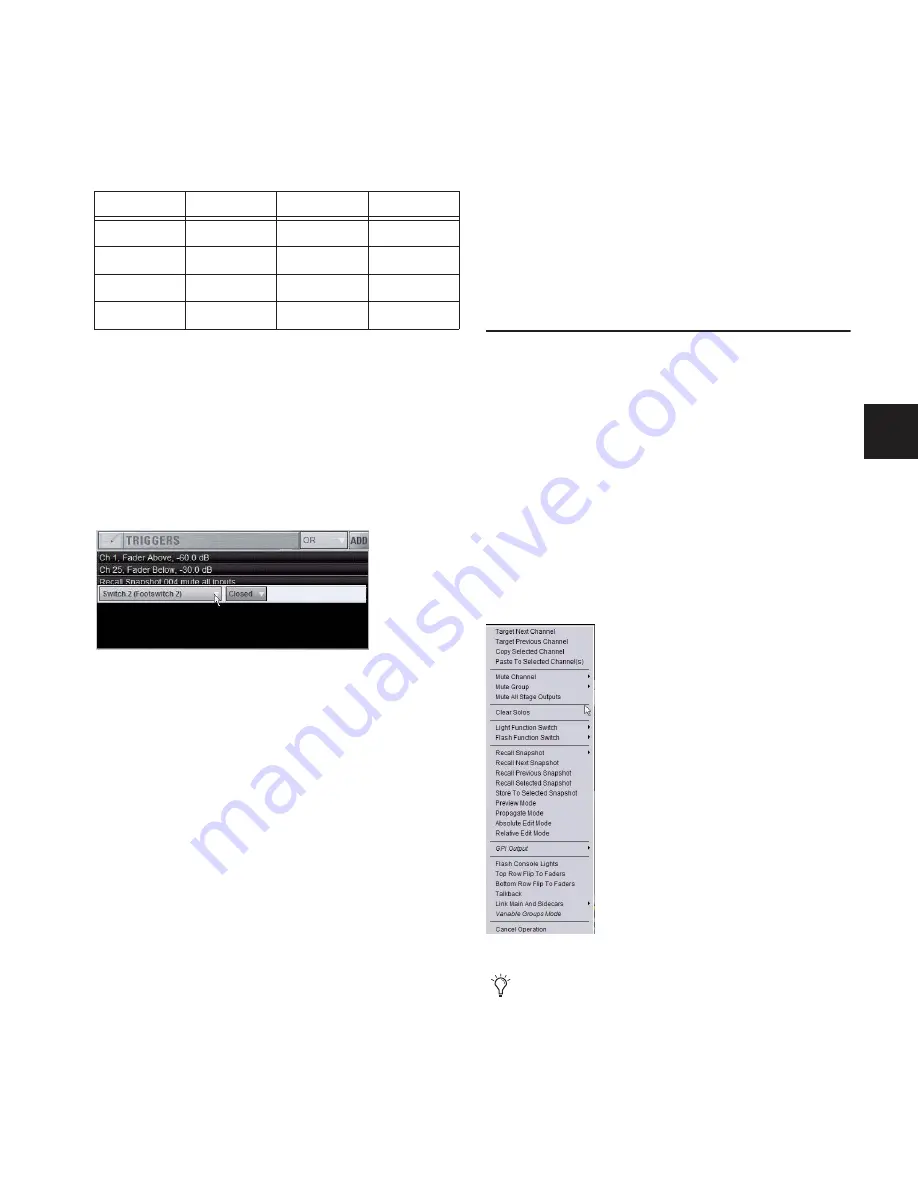
Chapter 22: Events
201
XOR
At least one trigger, but not all, must be true. The following ta-
ble shows the effect of XOR on events with multiple triggers.
In the table, 0 indicates a false trigger condition (not occur-
ring) and 1 indicates a true condition (occurring).
Managing Triggers in the Triggers List
Triggers in the list can be edited, duplicated and deleted.
Editing Triggers
To edit a trigger:
1
Double-click the trigger in the Triggers List. Or, right-click
the item in the list and choose Edit.
2
Do any of the following:
• To change the trigger type, click the Type pop-up menu
and make a new selection from the Type menu.
• For Fader Above or Fader Below triggers, click the cur-
rently displayed dB value to highlight it, then type in a
new value.
• For switches, buttons and other two-state functions, click
the State pop-up menu and make a selection. Choices for
State vary as appropriate for the trigger type, and will in-
clude Closed or Open, On or Off, and Pressed or Released.
3
To confirm your changes, press Enter or click anywhere else
in the Events window.
Selecting Triggers
Triggers can be selected using the same methods as used when
selecting items in the Event List. For more information, see
“Selecting Events” on page 198.
Duplicating Triggers
To duplicate a trigger:
1
Select one or more items in the Triggers List.
2
Right-click on any selected item and choose Duplicate.
Deleting Triggers
To delete a trigger:
1
Select one or more items in the Triggers List.
2
Right-click on any selected item and choose Delete.
Creating Actions
Each event can have up to eight actions. You create new ac-
tions by selecting them from the Add pop-up menu. Once
added, you can customize actions by editing their properties,
as available.
Adding Actions to an Event
To add an action:
1
Select an event, or create a new one.
2
Click the ADD pop-up menu in the Action list and select an
action type. The selected action type, with its default settings,
is added to the action list area.
Example Truth table for XOR showing two triggers
Trigger A
Operator
Trigger B
Result
0
XOR
0
0
0
XOR
1
1
1
XOR
0
1
1
XOR
1
0
Editing a trigger
Add Actions
For a list of available actions, see “Action Types” on
page 207.
Содержание D-Show Profile
Страница 10: ...D Show Profile Guide x ...
Страница 11: ...Part I Overview and Installation ...
Страница 12: ......
Страница 16: ...D Show Profile Guide 6 ...
Страница 32: ...D Show Profile Guide 22 ...
Страница 33: ...Part II System Description ...
Страница 34: ......
Страница 50: ...D Show Profile Guide 40 ...
Страница 58: ...D Show Profile Guide 48 ...
Страница 67: ...Part III Signal Routing ...
Страница 68: ......
Страница 94: ...D Show Profile Guide 84 ...
Страница 102: ...D Show Profile Guide 92 ...
Страница 110: ...D Show Profile Guide 100 ...
Страница 134: ...D Show Profile Guide 124 ...
Страница 135: ...Part IV Processing ...
Страница 136: ......
Страница 144: ...D Show Profile Guide 134 ...
Страница 171: ...Part V Shows ...
Страница 172: ......
Страница 180: ...D Show Profile Guide 170 ...
Страница 204: ...D Show Profile Guide 194 ...
Страница 227: ...Part VI Specifications ...
Страница 228: ......
Страница 236: ...D Show Profile Guide 226 D Show Output Signal Flow Diagram Version 1 3 07 07 05 ...
Страница 245: ...Part VII Reference ...
Страница 246: ......
Страница 258: ...D Show Profile Guide 248 ...
Страница 269: ......






























