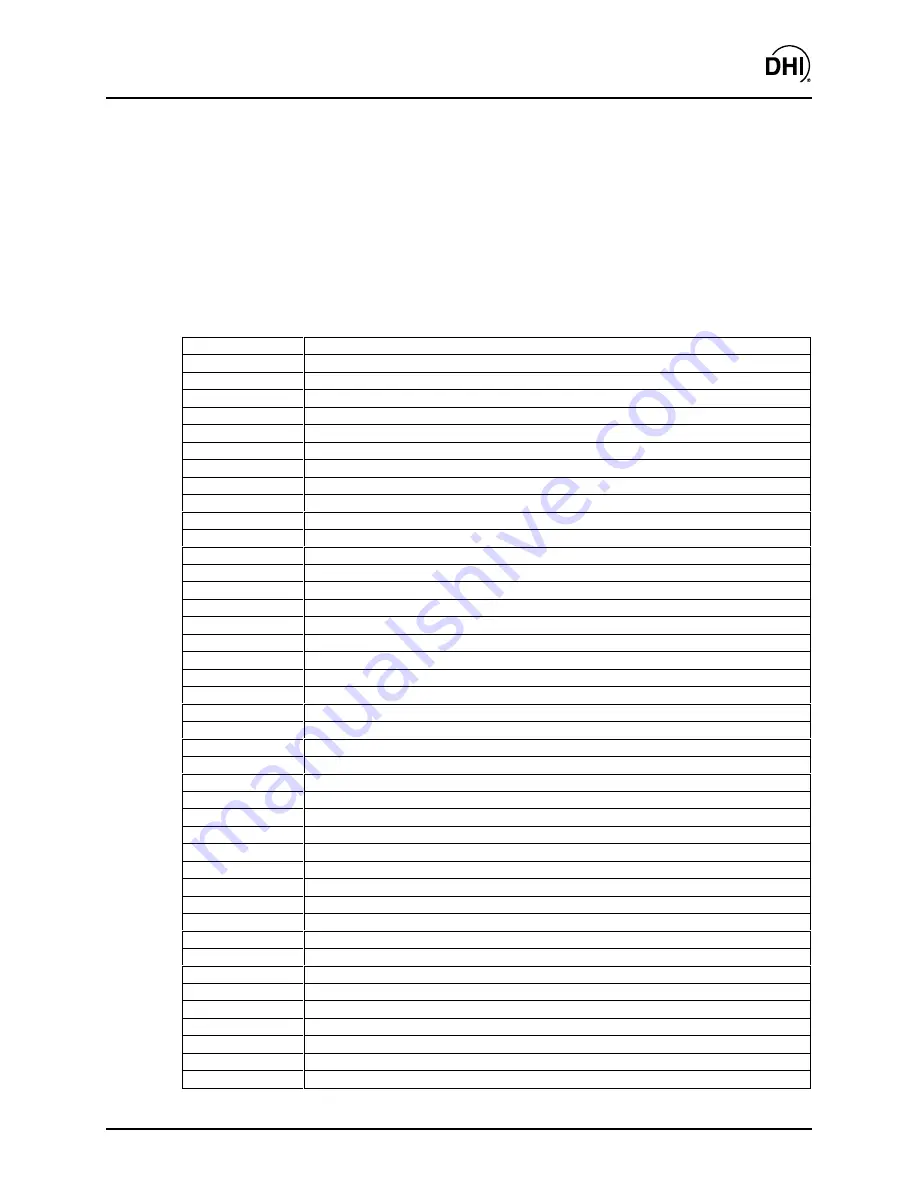
PPC2+™ Operation and Maintenance Manual
Page 81
©2001 DH Instruments, Inc.
4 . 4 C O M M A N D S
4.4.1 PROGRAM
MESSAGES
Shown are the basic program messages for the classic and the enhanced formats. There are
also additional IEEE Std. 488.2 common commands (they start with an ‘*’) that are common in
all IEEE-488.2 compatible devices These commands and the enhanced format status
reporting model are covered in Sections 4.5 and 4.6.
Table 12. Program Message List
#
Send a command string out of the PPC2+ COM2 port.
ABORT
Stop pressure generation.
AINCAL
To set or retrieve the measurement modifiers for the current range.
AINR
To request the next available measurement of the analog inputs.
AINRNG
To set or retrieve the current analog input range.
ATM
Read the current atmospheric pressure (on-board barometer).
AUTOZERO
Read or set the status of the automatic zero function.
AUTOPURGE
Read or set the status of the automatic purge function.
AUTOVAC
Read or set the status of the control reference (EXHAUST port).
COM1
Read or set the configuration of the COM1 port.
COM2
Read or set the configuration of the COM2 port.
CONFIG
Obsolete PPC2 Command.
DATE
Read or set the current date.
DEVICE
Obsolete PPC2 Command.
DF
Decrease the pressure quickly.
DP
Decrease the pressure a given amount.
DPG
Obsolete PPC2 Command.
DRV
Read or set the status of an the external valve drivers.
DS
Decrease pressure slowly.
ERR
Read the last error message.
HEAD
Read or set the head settings.
HOLD
Obsolete PPC2 Command.
HS
Read or set the current control hold limit in pressure.
HS%
Read or set the current control hold limit in percent full scale.
IF
Increase the pressure quickly.
IP
Slowly increase the pressure a given amount.
IS
Increase the pressure slowly.
ISO
Obsolete PPC2 Command.
LL
Read or set the lower limit for the current range (PPC2+ BG0002 model only)
LOCAL
Returns control to the PPC2+ front panel.
MEM
Read the power-up memory test status.
MODE
Read or set the current pressure control mode.
MSGFMT
Read or set the type of program message format to use.
NVENT
Read or set the status of the lo vent valve (PPC2+ BG0002 model only)
PASSTHRU
Send a command string out of the PPC2+ COM2 port.
PCAL
d,LO
Read or set the user LO RPT calibration information.
PCAL
d,HI
Read or set the user HI RPT calibration information.
PPC
Obsolete PPC2 Command.
PR
Read the next PPC2+ pressure.
PRR
Read the next PPC2+ PRT pressure, rate, and ATM.
PS
Set a new target pressure and start automated pressure control.
PSF
Set a new target pressure and use only the fast speed to reach the target.
PSH
Obsolete PPC2 Command.
Содержание PPC2+
Страница 1: ... 2001 DH Instruments Inc q 9ZO K SYX KXN 7KSX OXKXMO 7KX_KV ...
Страница 14: ...PPC2 Operation and Maintenance Manual 2001 DH Instruments Inc Page 6 8 89 9 ...
Страница 24: ...PPC2 Operation and Maintenance Manual 2001 DH Instruments Inc Page 16 8 89 9 ...
Страница 84: ...PPC2 Operation and Maintenance Manual 2001 DH Instruments Inc Page 76 8 89 9 ...
Страница 132: ...PPC2 Operation and Maintenance Manual 2001 DH Instruments Inc Page 124 8 89 9 ...
Страница 150: ...PPC2 Operation and Maintenance Manual 2001 DH Instruments Inc Page 142 8 89 9 ...
Страница 156: ...PPC2 Operation and Maintenance Manual 2001 DH Instruments Inc Page 148 8 89 9 ...
Страница 166: ...PPC2 Operation and Maintenance Manual 2001 DH Instruments Inc Page 158 8 89 9 ...
















































