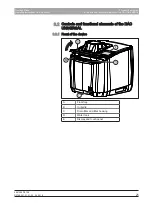Dentsply Sirona
Operating Instructions DAC Universal
4 Operation
4.1 Operation of the touch panel
6681006 D3708
D3708.201.01.01.02 04.2019
31
4.1.1.2
Structure of the start screen
04:00 PM
From the start screen, you can
● Start a cycle (in the middle) using the "
Start" function key
● Make settings in the submenu with the function key "
Submenu":
Only function key for the most important functions are shown in the
start dialog. The "
Submenu" function key takes you to further setting
options.
200
50
● If necessary, start Check & Clean (in the center to the left) with the
"
Check & Clean 50" or "Check & Clean 200" function keys, see
Cleaning and Maintenance maintenance
The "
Back" function key closes the open sub-menu immediately.
Содержание DAC Universal Touch
Страница 1: ...New as of 04 2019 DAC Universal Touch Operating Instructions English...
Страница 123: ......