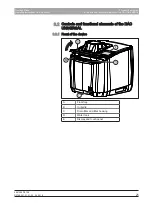4 Operation
4.1 Operation of the touch panel
Dentsply Sirona
Operating Instructions DAC Universal
30
6681006 D3708
D3708.201.01.01.02 04.2019
4
Operation
4.1
Operation of the touch panel
4.1.1
Operating structure / menu guidance
4.1.1.1
Virtual function keys
The touch screen shows virtual function keys depending on the selected
menu. The desired functions are triggered by pressing the function
buttons with your finger.
Key (background) color
Dark gray: General activatable function
Grayed out: Function cannot be activated
Orange: Active / selected function
Содержание DAC Universal Touch
Страница 1: ...New as of 04 2019 DAC Universal Touch Operating Instructions English...
Страница 123: ......