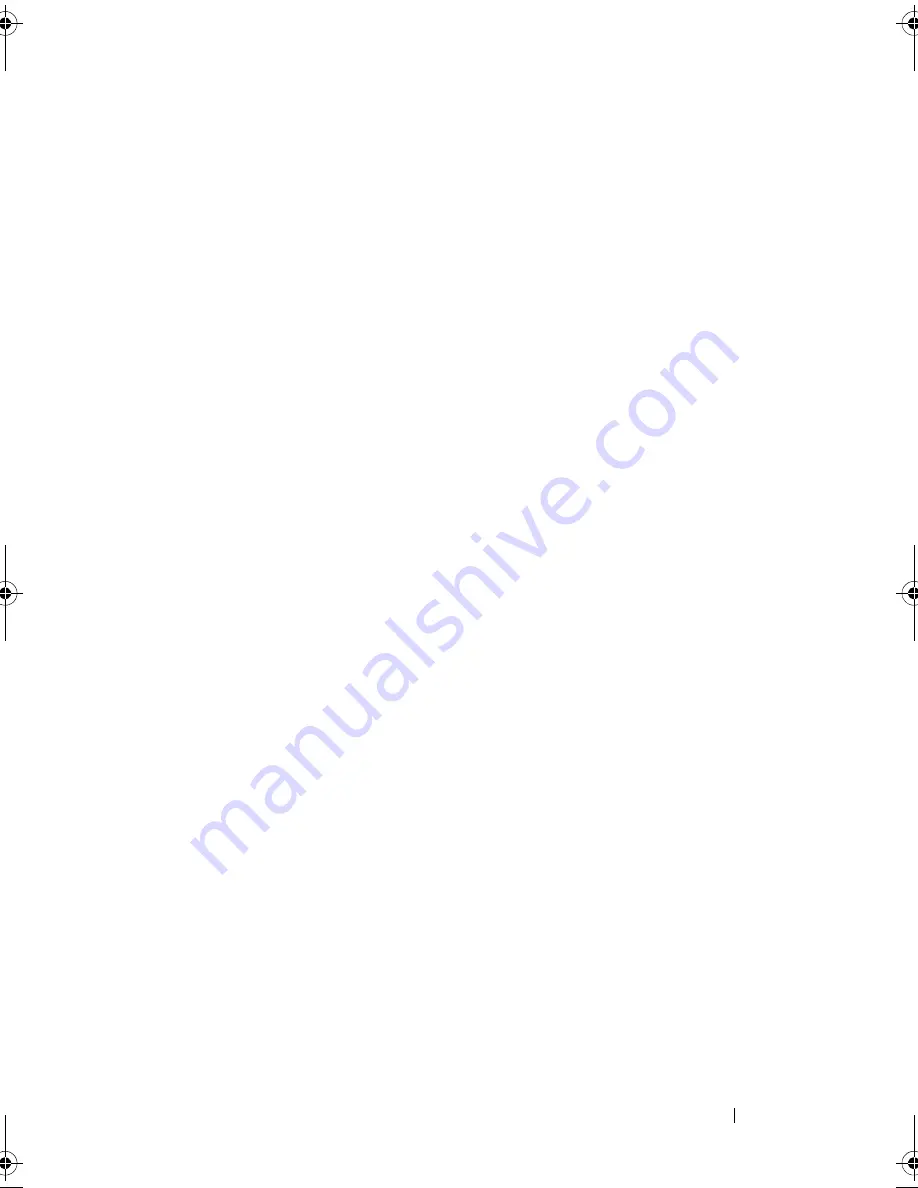
Maintaining a Storage Array
95
To determine which virtual disks have reservations, run the following command:
show (allVirtualDisks | virtualDisk
[
virtualDiskName
] | virtualDisks [
virtualDiskName1
... virtualDiskNamen
]) reservations
To clear persistent virtual disk reservations, run the following command:
clear (allVirtualDisks |
virtualDisk[
virtualDiskName
] | virtualDisks
[
virtualDiskName1
" ... "
virtualDiskNamen
])
reservations
Synchronizing RAID Controller Module Clocks
To synchronize the clocks on both RAID controller modules in a storage array
with the host clock, run the following command:
set storageArray time
Locating Physical Disks
At times, you might need to locate a specific physical disk. In very large
storage array configurations, this can sometimes be awkward. If you need to
locate a specific physical disk, turn on the indicator LED on the front of the
physical disk. To turn on the indicator LED on a physical disk, run the
following command:
start physicalDisk [
enclosureID,slotID
] blink
To turn off the indicator LED after locating the physical disk, run the
following command:
stop physicalDisk blink
book.book Page 95 Friday, March 4, 2011 10:45 AM
Содержание PowerVault MD3200 Series
Страница 1: ...Dell PowerVault Modular Disk Storage Arrays CLI Guide ...
Страница 42: ...42 About the Script Commands ...
Страница 263: ...Script Commands 263 ...
Страница 269: ...268 Sample Script Files ...
Страница 271: ...270 CLI Command Updates ...
Страница 279: ...Index 278 ...
















































