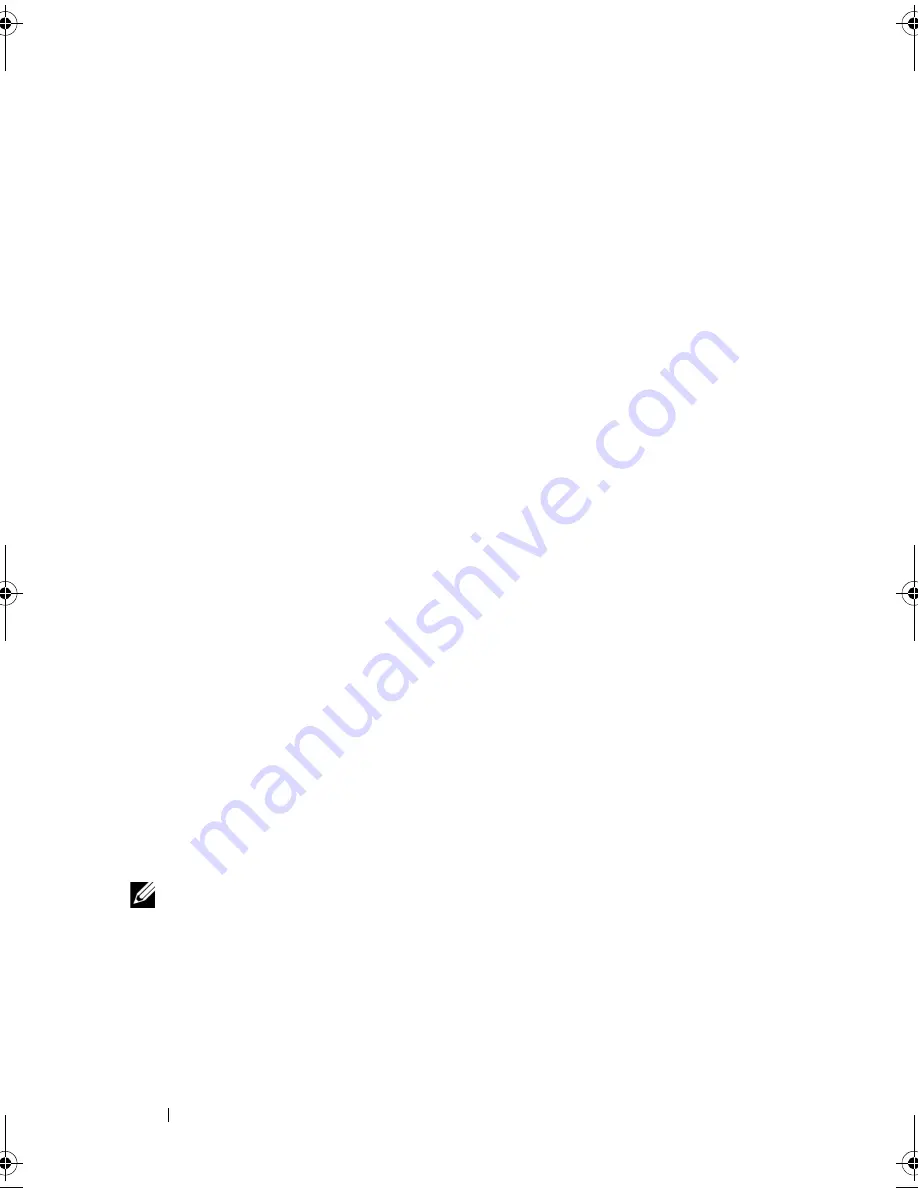
98
Maintaining a Storage Array
request leaves other disks available to simultaneously service other requests. If
the virtual disk is in a single-user large I/O environment, performance is
maximized when a single I/O request is serviced with a single data stripe; use
smaller values for the segment size. To change the segment size, run the
following command:
set virtualDisk ([
virtualDiskName
] | <
wwid
>)
segmentSize=
segmentSizeValue
where,
segmentSizeValue
is the new segment size you want to set. Valid
segment size values are 8, 16, 32, 64, 128, 256, and 512. You can identify the
virtual disk by name or World Wide Identifier (WWID) (see "Set Virtual
Disk" on page 218).
Defragmenting a Disk Group
When you defragment a disk group, you consolidate the free capacity in the
disk group into one contiguous area. Defragmentation does not change the
way in which the data is stored on the virtual disks. As an example, consider a
disk group with five virtual disks. If you delete virtual disks 1 and 3, your disk
group is configured in the following manner:
space, virtual disk 2, space, virtual disk 4, virtual disk 5, original unused
space
When you defragment this group, the space (free capacity) is consolidated
into one contiguous location after the virtual disks. After being
defragmented, the disk group is:
virtual disk 2, virtual disk 4, virtual disk 5, consolidated unused space
To defragment a disk group, run the following command:
start diskGroup [
diskGroupNumber
] defragment
where,
diskGroupNumber
is the identifier for the disk group.
NOTE:
Defragmenting a disk group starts a long-running operation.
book.book Page 98 Friday, March 4, 2011 10:45 AM
Содержание PowerVault MD3200 Series
Страница 1: ...Dell PowerVault Modular Disk Storage Arrays CLI Guide ...
Страница 42: ...42 About the Script Commands ...
Страница 263: ...Script Commands 263 ...
Страница 269: ...268 Sample Script Files ...
Страница 271: ...270 CLI Command Updates ...
Страница 279: ...Index 278 ...
















































