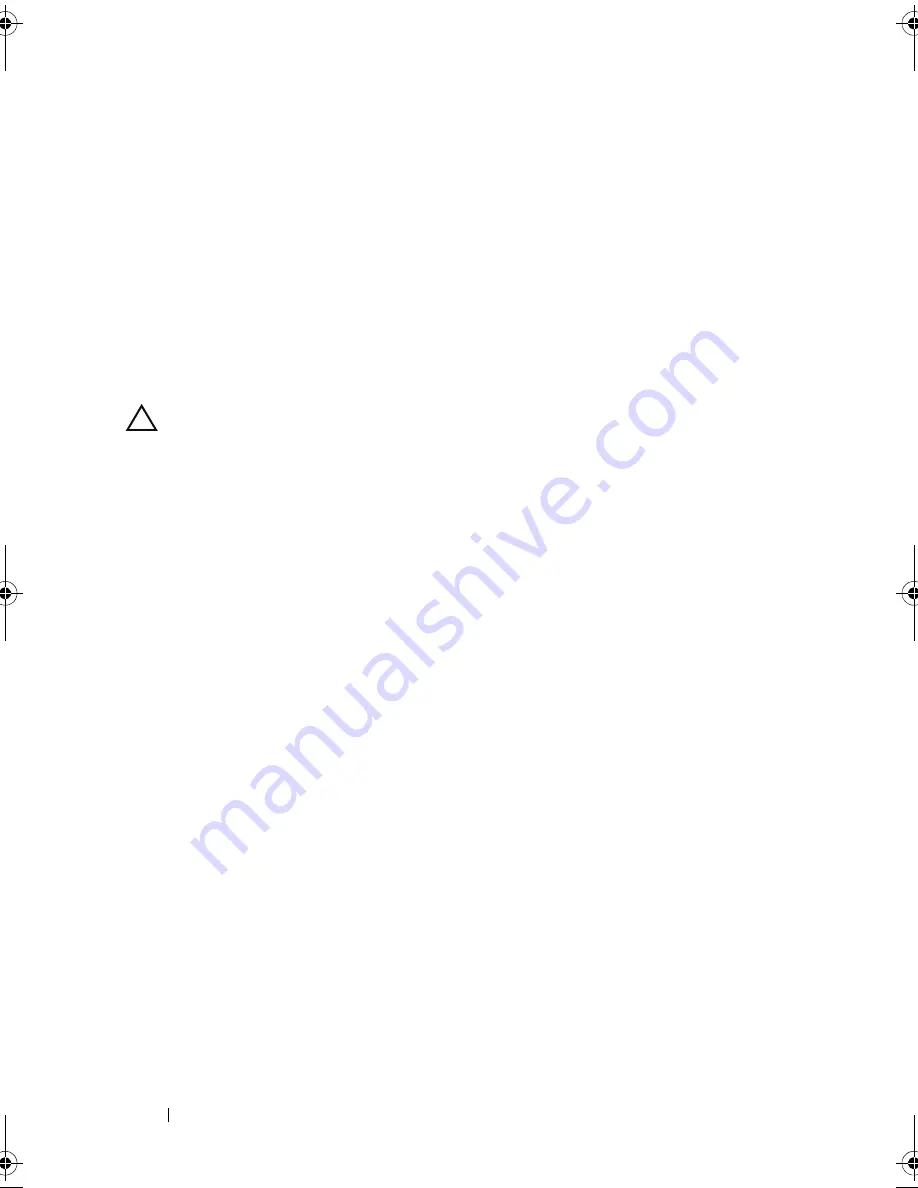
102
Maintaining a Storage Array
Changing RAID Controller Module Ownership
You can change which RAID controller module owns a virtual disk by using
the
set virtualDisk
command. The following syntax is the general form of
the command:
set (allVirtualDisks | virtualDisk
[
virtualDiskName
] | virtualDisks [
virtualDiskName1
... virtualDiskNamen
] | virtualDisk <
wwid
>) owner=
(0 | 1)
Initializing a Physical Disk
CAUTION:
When you initialize a physical disk, all data on the physical disk is lost.
You must initialize a physical disk when you have moved physical disks that
were previously part of a disk group from one storage array to another. If you
do not move the entire set of physical disks, the disk group and virtual disk
information on the physical disks that you move is incomplete. Each physical
disk that you move contains only part of the information defined for the
virtual disk and disk group. To be able to reuse the physical disks to create a
new disk group and virtual disk, you must erase all old information from the
physical disks by initializing the physical disk.
When you initialize a physical disk, all old disk group and virtual disk
information is erased, and the physical disk is returned to an unassigned state.
Returning a physical disk to an unassigned state adds unconfigured capacity to
a storage array. You can use this capacity to create additional disk groups and
virtual disks.
To initialize a physical disk, run the following command:
start physicalDisk [
enclosureID,slotID
] initialize
where,
enclosureID
and
slotID
are the identifiers for the physical disk.
Reconstructing a Physical Disk
If two or more physical disks in a disk group have failed, the virtual disk shows
a status of Failed. All of the virtual disks in the disk group are no longer
operating. To return the disk group to an Optimal status, you must replace
the failed physical disks. After replacing the physical disks, reconstruct the
data on physical disks. The reconstructed data is the data as it would appear
on the failed physical disks.
book.book Page 102 Friday, March 4, 2011 10:45 AM
Содержание PowerVault MD3200 Series
Страница 1: ...Dell PowerVault Modular Disk Storage Arrays CLI Guide ...
Страница 42: ...42 About the Script Commands ...
Страница 263: ...Script Commands 263 ...
Страница 269: ...268 Sample Script Files ...
Страница 271: ...270 CLI Command Updates ...
Страница 279: ...Index 278 ...
















































