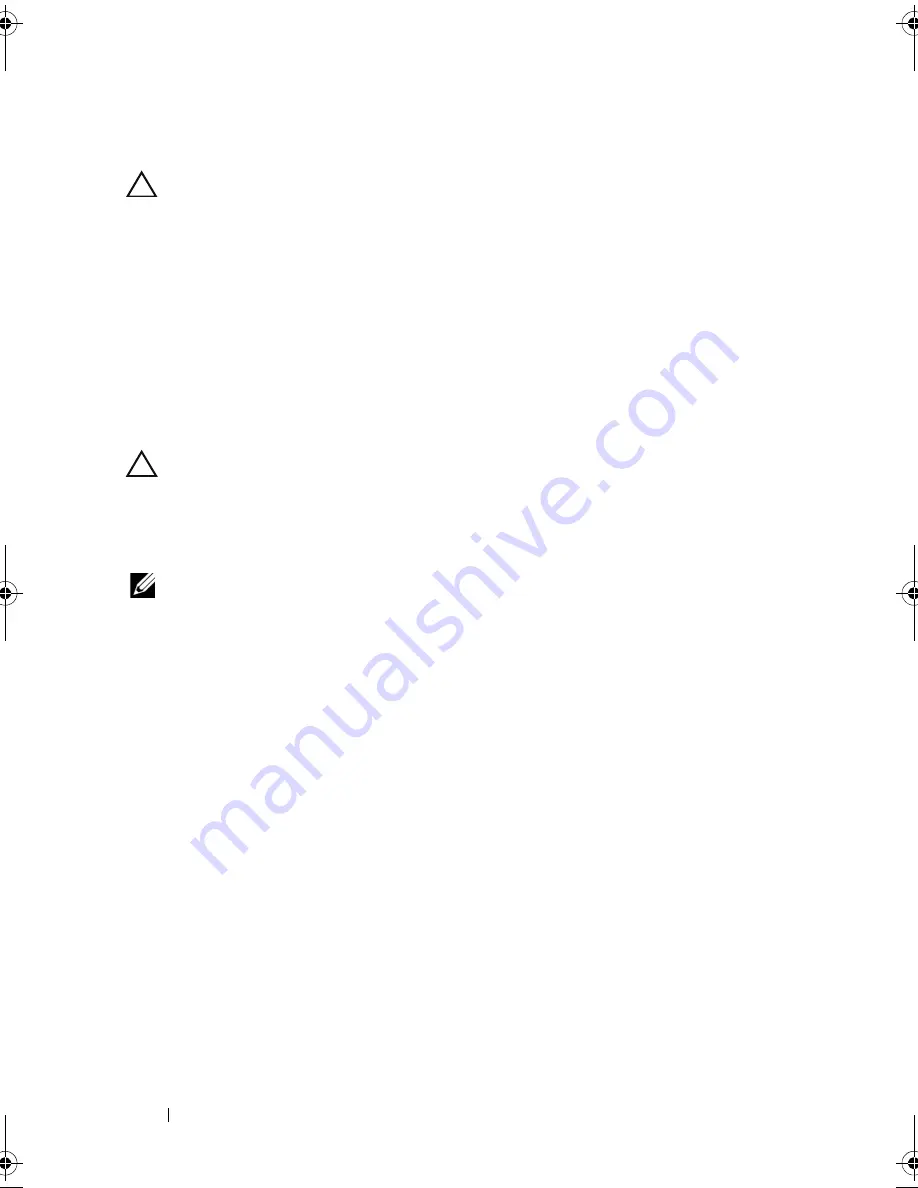
80
Using the Virtual Disk Copy Feature
Creating a Virtual Disk Copy
CAUTION:
A virtual disk copy overwrites data on the target virtual disk. Ensure
that you no longer need the data or have backed up the data on the target virtual
disk before starting a virtual disk copy.
When you create a virtual disk copy, you must define which virtual disks to
use for the source virtual disk and target virtual disks. Define the source
virtual disk and target virtual disk by the name of each virtual disk. You can
also define the copy priority and choose whether you want the target virtual
disk to be write enabled or read only after the data is copied from the source
virtual disk.
Preparing Host Servers to Create a Virtual Disk Copy
CAUTION:
Before you create a new copy of a source virtual disk, stop any data
access (I/O) activity or suspend data transfer to the source virtual disk (and, if
applicable, the target disk) to ensure that you capture an accurate point-in-time
image of the source virtual disk. Close all applications, including Windows
Internet Explorer, to make sure all I/O activity has stopped.
NOTE:
Removing the drive letter of the associated virtual disk(s) in Windows or
unmounting the virtual drive in Linux helps to guarantee a stable copy of the drive
for the virtual disk copy.
Before creating a virtual disk copy, both the server and the associated virtual
disk you are copying have to be in the proper state. To ensure that the host
server is properly prepared to create a virtual disk copy, you can either use an
application to carry out this task, or you can perform the following steps:
1
Stop all I/O activity to the source and target virtual disk.
2
Using your Windows system, flush the cache to both the source and the
target virtual disk (if mounted). At the host prompt, type
SMrepassist -f <
filename-identifier
>
and press <Enter>. See "SMrepassist Utility" in the
Owner’s Manual
for
more information.
book.book Page 80 Friday, March 4, 2011 10:45 AM
Содержание PowerVault MD3200 Series
Страница 1: ...Dell PowerVault Modular Disk Storage Arrays CLI Guide ...
Страница 42: ...42 About the Script Commands ...
Страница 263: ...Script Commands 263 ...
Страница 269: ...268 Sample Script Files ...
Страница 271: ...270 CLI Command Updates ...
Страница 279: ...Index 278 ...






























