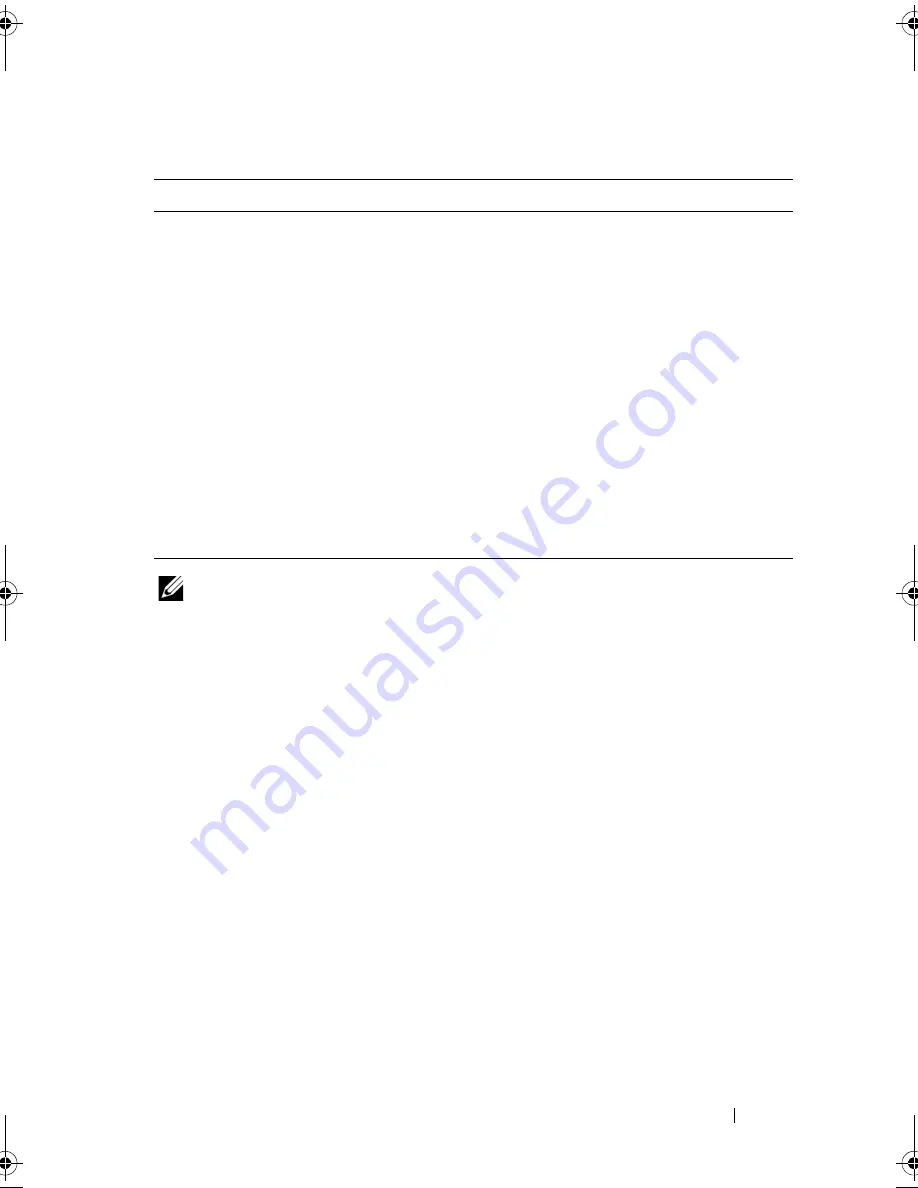
Script Commands
233
Parameters
NOTE:
Use the show controller NVSRAM command to display parts or all of the
NVSRAM before using the set controller command to change NVSRAM values.
Show Storage Array
This command returns configuration information about the storage array.
The parameters return lists of values for the components and features in the
storage array. You can enter the command with a single parameter or more
than one parameter. If you enter the command with no parameters, the entire
storage array profile is displayed (which is the same information as if you
entered the
profile
parameter).
Syntax
show storageArray | autoSupportConfiguration |
profile | batteryAge | connections |
defaultHostType | healthStatus | hostTypeTable |
hotSpareCoverage | features | time |
virtualDiskDistribution | summary
Parameter
Description
allControllers
Returns information about both RAID controller modules in the
storage array.
controller
Returns information about a specific RAID controller module in
the storage array. Valid RAID controller module identifiers are 0
or 1, where, 0 is the RAID controller module on the left and 1 is
the RAID controller module on the right when viewed from the
rear of the enclosure. You must put brackets ([ ]) around the
RAID controller module identifier.
hostType
Specifies the index label or number of the host type. Use the
show storageArray hostTypeTable
command to generate a list of
available host type identifiers.
host
Specifies the name of the host connected to the RAID controller
modules. You must put quotation marks (" ") around the
host name.
book.book Page 233 Friday, March 4, 2011 10:45 AM
Содержание PowerVault MD3200 Series
Страница 1: ...Dell PowerVault Modular Disk Storage Arrays CLI Guide ...
Страница 42: ...42 About the Script Commands ...
Страница 263: ...Script Commands 263 ...
Страница 269: ...268 Sample Script Files ...
Страница 271: ...270 CLI Command Updates ...
Страница 279: ...Index 278 ...
















































