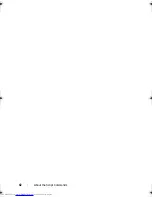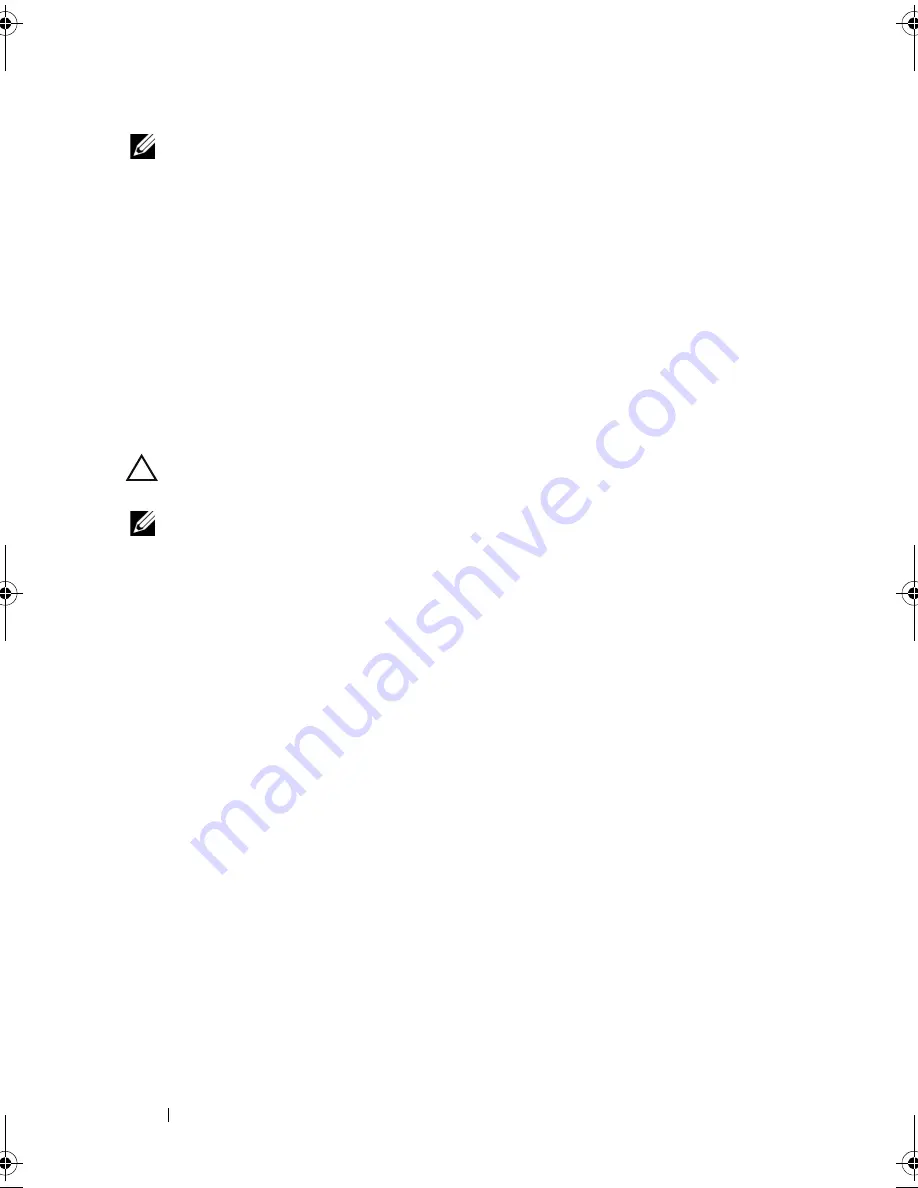
56
Configuring a Storage Array
NOTE:
Before modifying your configuration, save a copy of your current
configuration to a file (see "Saving a Configuration to a File" on page 47). If you have
problems with your modifications, you can use the information in the file to restore
your previous configuration.
Setting the Storage Array Password
The
set storageArray
command enables you to define a password for a storage
array. The following syntax is the general form of the command:
set storageArray password="
password
"
The
password
parameter defines a password for the storage array. Passwords
provide added security to a storage array to reduce the possibility of
implementing destructive commands.
CAUTION:
Implementing destructive commands can cause serious damage,
including data loss.
NOTE:
CLI commands do not have interactive warnings for destructive commands.
Unless you define a password for the storage array, anyone can run all of the
script commands. A password protects the storage array from any command
that the RAID controller modules consider destructive. A destructive
command is any command that can change the state of the storage array, such
as virtual disk creation, reset, delete, rename, or change. If you have more
than one storage array in a storage configuration, each array has a separate
password. Passwords can have a maximum length of 30 characters. You must
put quotation marks (" ") around the password. The following example shows
how to use the
set storageArray
command to define a password:
client>smcli 123.45.67.89 -c "set storageArray
password=\"1a2b3c4d5e"\;"
Setting Up SMTP and SNMP Alerts
The storage array can be set up to send automatic e-mail alert messages to
specified email addresses when specific events occur. View the current alert
configuration settings using the following command:
SMcli -d -i -s -w -v -S
By default, all alert configuration settings are
None
.
The following example shows how to set the mail server IP and the sender
address configurations for SMTP alerts:
book.book Page 56 Friday, March 4, 2011 10:45 AM
Содержание PowerVault MD3200 Series
Страница 1: ...Dell PowerVault Modular Disk Storage Arrays CLI Guide ...
Страница 42: ...42 About the Script Commands ...
Страница 263: ...Script Commands 263 ...
Страница 269: ...268 Sample Script Files ...
Страница 271: ...270 CLI Command Updates ...
Страница 279: ...Index 278 ...