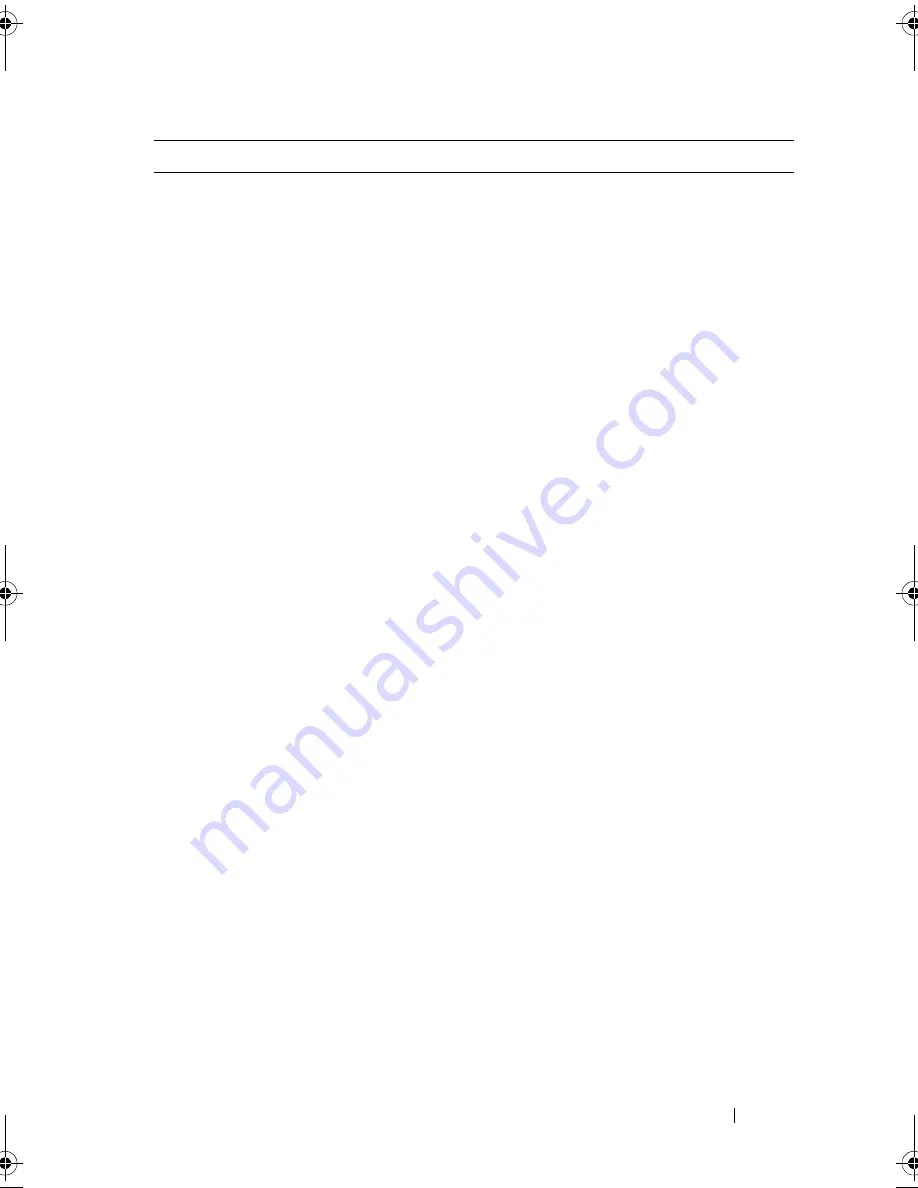
Script Commands
221
cacheReadPrefetch
The setting to turn on or turn off cache read
prefetch. To turn off cache read prefetch, set
this parameter to
FALSE
. To turn on cache
read prefetch, set this parameter to
TRUE
.
addCapacity
The setting to increase the storage size
(capacity) of the virtual disk for which you are
defining properties. Size is defined in units of
bytes,
KB
,
MB
,
GB
, or
TB
. The default value
is
bytes
.
NOTE:
A space must be added between the last
digit and the size (bytes, KB, MB, or GB) for
values greater than 9.
addPhysicalDisks
Adds new physical disks to the virtual disk.
Specify the enclosure ID and slot ID for each
physical disk that you assign to the virtual
disk. Enclosure ID values are 0 to 99. Slot ID
values are 0 to 31. You must put brackets ([ ])
around the enclosure ID values and the slot
ID values. Use with the
addCapacity
parameter if you must specify additional
physical disks to accommodate the new size.
consistencyCheckEnabled
Turns consistency checking during a media
scan on or off. To turn consistency checking
on, set to
TRUE
. To turn consistency
checking off, set to
FALSE
.
segmentSize
Amount of data (in kilobytes) that the RAID
controller module writes on a single physical
disk in a virtual disk before writing data on the
next physical disk. Valid values are
8
,
16
,
32
,
64
,
128
,
256
, or
512
. For information about
the
segmentSize
parameter, see "Using the
Auto Configure Command" on page 53.
userLabel
Specifies the new name to give an existing
virtual disk. You must put quotation marks
(" ") around the new virtual disk name.
Parameter
Description
book.book Page 221 Friday, March 4, 2011 10:45 AM
Содержание PowerVault MD3200 Series
Страница 1: ...Dell PowerVault Modular Disk Storage Arrays CLI Guide ...
Страница 42: ...42 About the Script Commands ...
Страница 263: ...Script Commands 263 ...
Страница 269: ...268 Sample Script Files ...
Страница 271: ...270 CLI Command Updates ...
Страница 279: ...Index 278 ...
















































