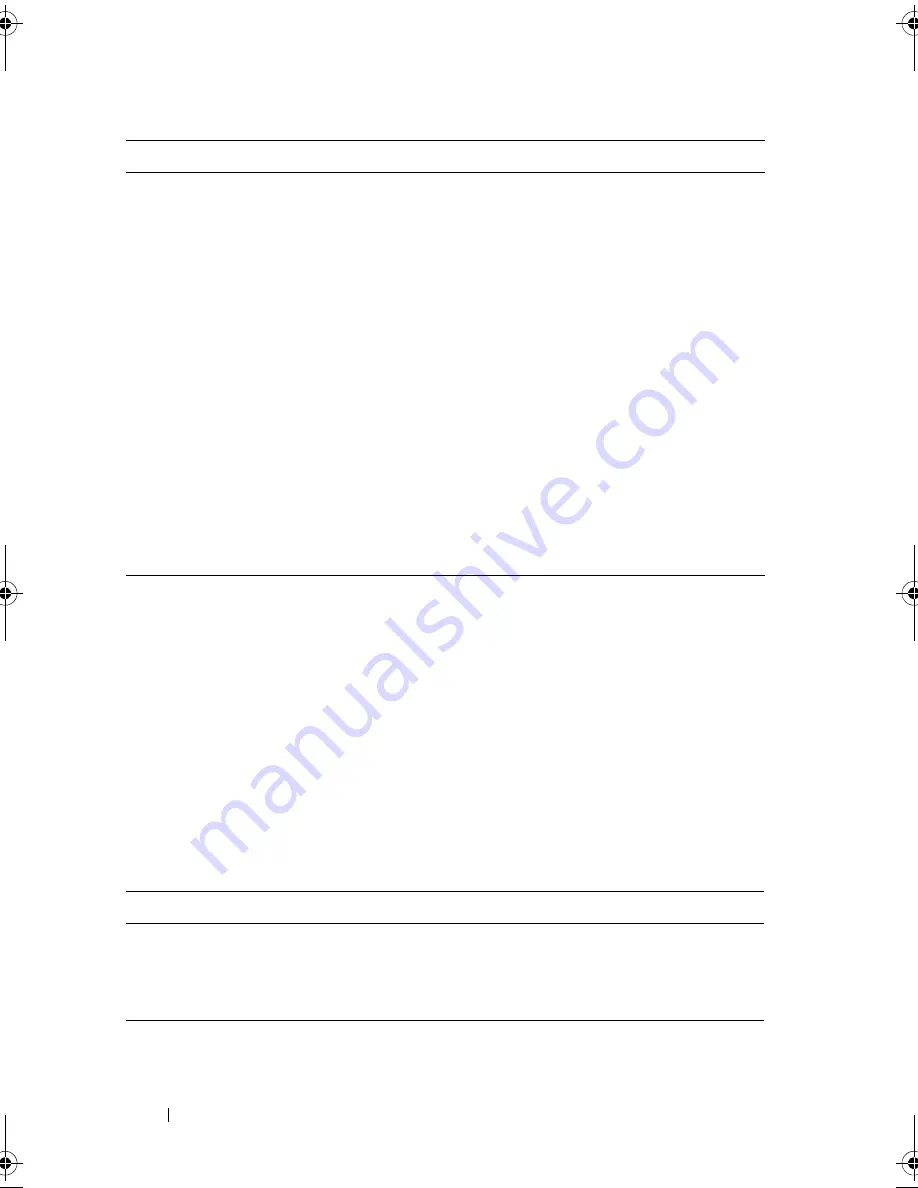
162
Script Commands
Download Storage Array Physical Disk Frimware
This command downloads firmware images to all of the physical disks in the
storage array.
Syntax
download storageArray physicalDiskFirmware file=
”filename”
[file=”filename2”... file=”filenameN”]
Parameter
NVSRAM-filename
File path and name of the file that
contains the NVSRAM values. Valid file
names must end with a
.dlp
extension. You
must put quotation marks (" ") around the
NVSRAM file name. You must include a
comma after the firmware file name.
downgrade
Specifies that you are loading firmware
that is a previous version. The default
value is
FALSE
. Set downgrade to
TRUE
if you want to download an earlier version
of firmware.
activateNow
Activates the firmware and NVSRAM
images. The default value is
TRUE
. If you
set
activateNow
to
FALSE
, you must use
the
activate storageArray firmware
command to activate the firmware and
NVSRAM values at a later time.
Parameter
Description
file
File path and name of the file that contains the
firmware. Valid file names must end with a
.dlp
extension. You must put quotation marks (" ")
around the file name.
Parameter
Description
book.book Page 162 Friday, March 4, 2011 10:45 AM
Содержание PowerVault MD3200 Series
Страница 1: ...Dell PowerVault Modular Disk Storage Arrays CLI Guide ...
Страница 42: ...42 About the Script Commands ...
Страница 263: ...Script Commands 263 ...
Страница 269: ...268 Sample Script Files ...
Страница 271: ...270 CLI Command Updates ...
Страница 279: ...Index 278 ...















































