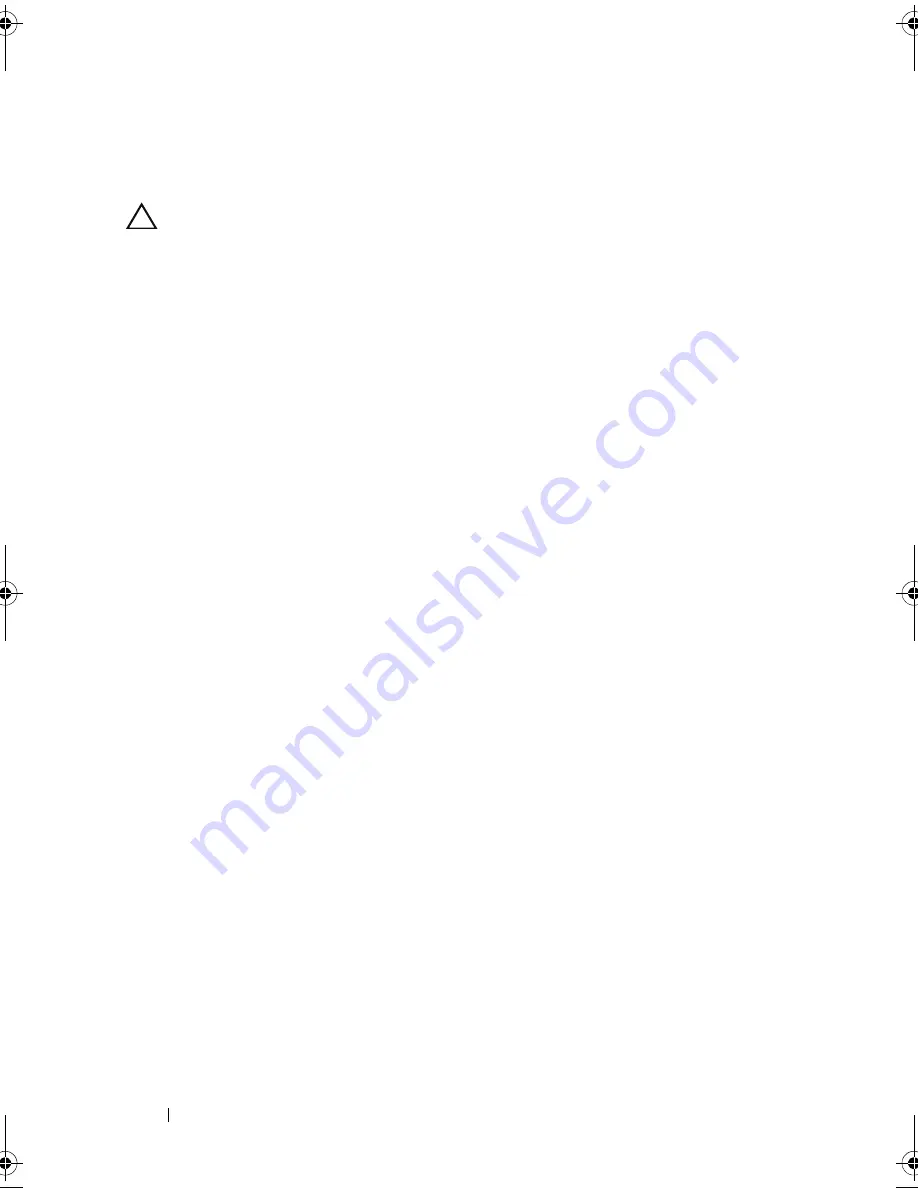
160
Script Commands
Download Physical Disk Firmware
This command downloads a firmware image to a physical disk.
CAUTION:
Downloading physical disk firmware incorrectly can result in damage
to the physical disks or loss of data.
Before attempting to download physical disk firmware, you must take the
following precautions:
1
Stop all I/O activity to the storage array before downloading the
firmware image.
2
Ensure the firmware image file is compatible with the physical disk
enclosure. If you download a file that is not compatible with the selected
physical disk enclosure, the enclosure might become unusable.
3
Do not make any configuration changes to the storage array while
downloading the physical disk firmware. Attempting to make a
configuration change can cause the firmware download to fail and make
the selected physical disks unusable.
You can use this command to test the firmware on one physical disk before
installing the firmware on all of the physical disks in a storage array. (Use the
download storageArray physicalDiskFirmware
command to download
firmware on all of the physical disks in the storage array.) This command
blocks all I/O activity until the download finishes or fails. The download
returns one of the following statuses:
• Successful
• Unsuccessful With Reason
• Never Attempted With Reason.
Syntax
download physicalDisk [
enclosureID,slotID
]
firmware file="
filename
"
book.book Page 160 Friday, March 4, 2011 10:45 AM
Содержание PowerVault MD3200 Series
Страница 1: ...Dell PowerVault Modular Disk Storage Arrays CLI Guide ...
Страница 42: ...42 About the Script Commands ...
Страница 263: ...Script Commands 263 ...
Страница 269: ...268 Sample Script Files ...
Страница 271: ...270 CLI Command Updates ...
Страница 279: ...Index 278 ...






























