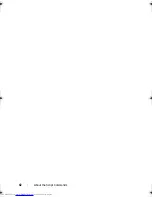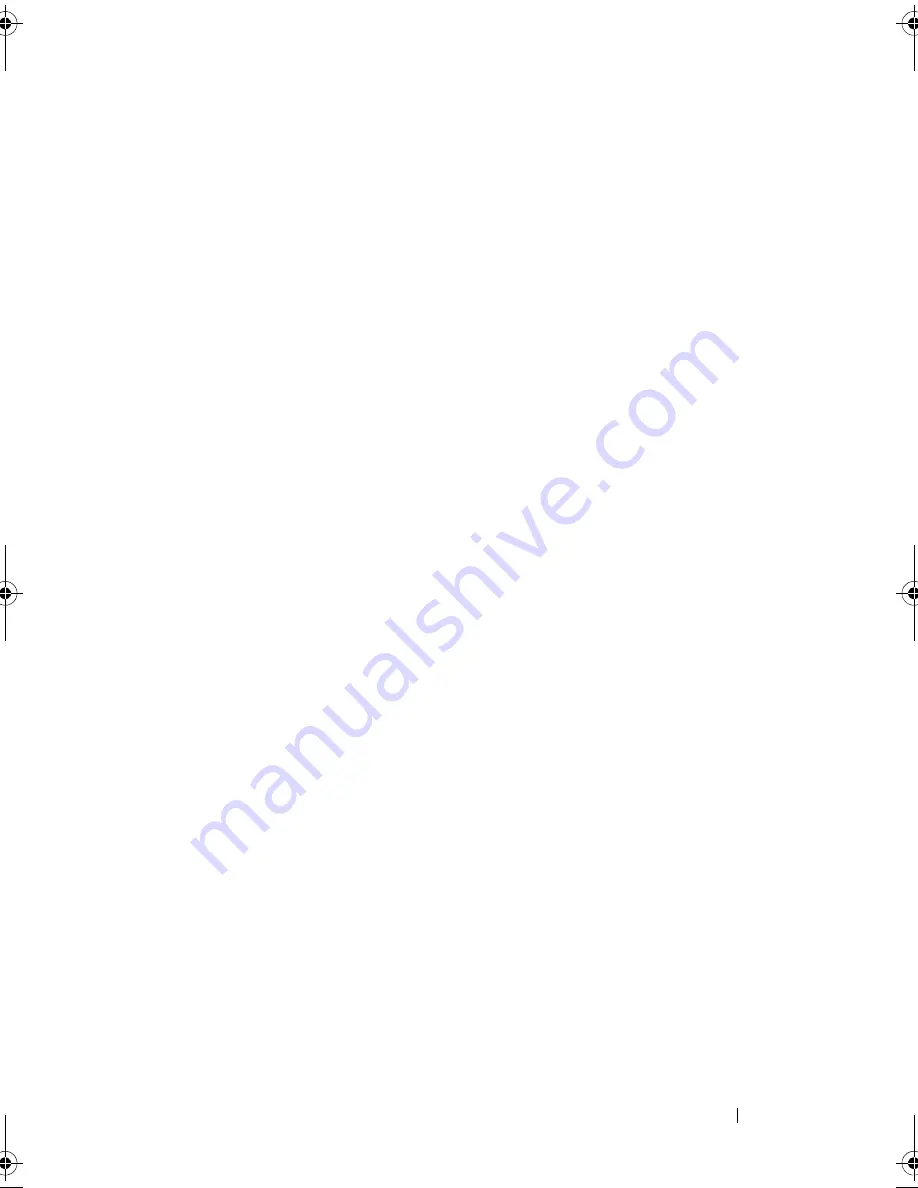
Configuring a Storage Array
43
3
Configuring a Storage Array
This chapter explains how to run script commands from the command line to
create a virtual disk from a group of physical disks and how to configure a
redundant array of independent disks (RAID) storage array. This chapter
assumes that you understand basic RAID concepts and terminology. Before
configuring the storage array, become familiar with the concepts of physical
disks, disk groups, virtual disks, host groups, hosts, and RAID controller
modules. Additional information about configuring a storage array and
related definitions is in the online help, the
Deployment Guide
, the
MD
Storage Manager online help
, and the
Owner’s Manual
.
Configuring a RAID storage array requires caution and planning to ensure that
you define the correct RAID level and configuration for your storage array. The
main purpose in configuring a storage array is to create virtual disks addressable
by the hosts from a collection of physical disks. The commands described in
this chapter enable you to set up and run a RAID storage array. Additional
commands are also available to provide more control and flexibility. Many of
these commands, however, require a deeper understanding of the firmware as
well as various structures that need to be mapped. Use all of the command line
interface (CLI) commands and script commands with caution.
The following sections in this chapter show some, but not all, of the CLI and
script commands. The purpose of showing these commands is to explain how
you can use the commands to configure a storage array. The presentation in
this chapter does not explain all possible usage and syntax for the commands.
(For complete definitions of the commands, including syntax, parameters,
and usage notes, see "Script Commands" on page 105.)
This chapter contains examples of CLI and script command usage. The
command syntax used in the examples is for a host running a Microsoft
Windows operating system. As part of the examples, the complete C:\
prompt
and DOS path for the commands are shown. Depending on your operating
system, the prompt and path construct varies.
For most commands, the syntax is the same for all Windows and Linux
operating systems, as well as for a script file. Windows operating systems,
however, have an additional requirement when entering names in a
book.book Page 43 Friday, March 4, 2011 10:45 AM
Содержание PowerVault MD3200 Series
Страница 1: ...Dell PowerVault Modular Disk Storage Arrays CLI Guide ...
Страница 42: ...42 About the Script Commands ...
Страница 263: ...Script Commands 263 ...
Страница 269: ...268 Sample Script Files ...
Страница 271: ...270 CLI Command Updates ...
Страница 279: ...Index 278 ...