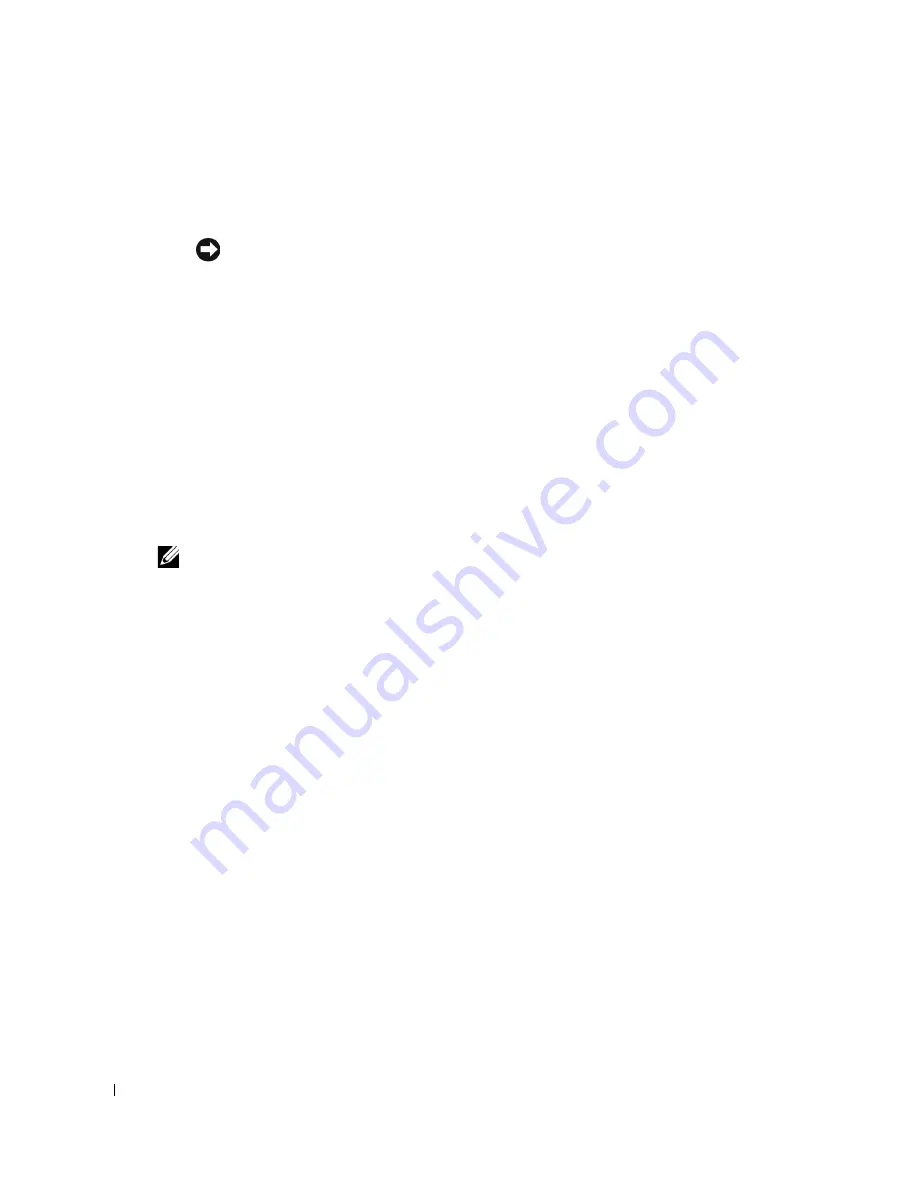
50
Redcell > Database Aging Policies (DAP) | Getting Started with Dell OpenManage Network Manager
Server > Server Administration
—Monitor resources and administer settings like logging,
caching, search indexes, file upload maximums, e-mail settings, and so on. See Search Indexes
on page 34 for a description of a particularly important function.
Tip
This panel is visible to administrators only, and contains helpful settings and resource information related
to the server.
Server > Portal Instance
—Lets you configure more than one portal instance on your server.
Server > Plugins Installation
—Configure portlet theme and layout plugins here. This panel lets
you add portlets besides those available from Dell OpenManage Network Manager. You can
install free portlets for Google, Youtube, Collab and more. For Dell OpenManage Network
Manager, we include Wikis, Journals, Blogs so, in addition to the collaborative features within
Dell OpenManage Network Manager itself (as in Sharing on page 87, and Status Bar Alerts on
page 75). This means you can collect the knowledge and advice of those managing your
network as it expands or changes. To experiment with this screen’s capabilities, click the
Install More Portlets
button near the top and explore the subsequent screens.
Server > Updates Manager
—Plug-in versioning, uninstalling, and updating.
NOTE:
As long as portlets adhere to open source portlet specifications, you can install them.
Redcell > Database Aging Policies (DAP)
Database Aging Policies prevent the Dell OpenManage Network Manager database from filling up
by filling up by deleting old records. You can also save designated contents to an archive file on a
specified cycle. Database Aging Policies configure which contents to archive, the archive location,
and the configuration of that archive file.
Содержание OpenManage Network Manager
Страница 1: ...Dell OpenManage Network Manager version 5 1 Web Client Guide ...
Страница 14: ...14 A Note About Performance Preface ...
Страница 98: ...98 Schedules Portal Conventions ...
Страница 141: ...Vendors Key Portlets 141 Vendors Snap Panel The snap panel displays the icon for the selected vendor ...
Страница 142: ...142 Vendors Key Portlets ...
Страница 232: ...232 File Management File Servers ...
Страница 242: ...242 Deploy Configuration ...
Страница 290: ...290 Key Metric Editor Monitoring Metrics This panel s display depends on the selected device ...
Страница 340: ...340 ...
Страница 374: ...374 Adaptive CLI Records Archiving Policy Actions and Adaptive CLI ...
Страница 380: ...380 Glossary ...
Страница 388: ...388 388 Index ...
















































