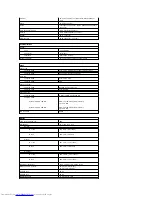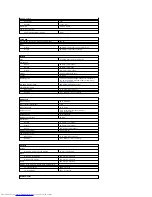Back to Contents Page
A Tour of Your Computer
Dell™ Inspiron™ 2600 and 2650
Front View
Left Side View
Right Side View
Back View
Bottom View
Front View
Display Latch —
Keeps the display closed.
Display —
For more information on using your color display, see "Using the Display" in the
Tell Me How
help file (see "Accessing Help").
Dell AccessDirect Button —
Press this button to launch support and educational resources that Dell has installed on your computer.
1 display latch
7
device status lights
2 display
8
hard drive
3
Dell™ AccessDirect™ button
9
speaker
4 keyboard status lights
10 keyboard
5 touch pad
11 power button
6 touch pad buttons
Содержание Inspiron 2600
Страница 3: ......
Страница 22: ......
Страница 67: ...Back to Contents Page ...
Страница 75: ...Back to Contents Page ...