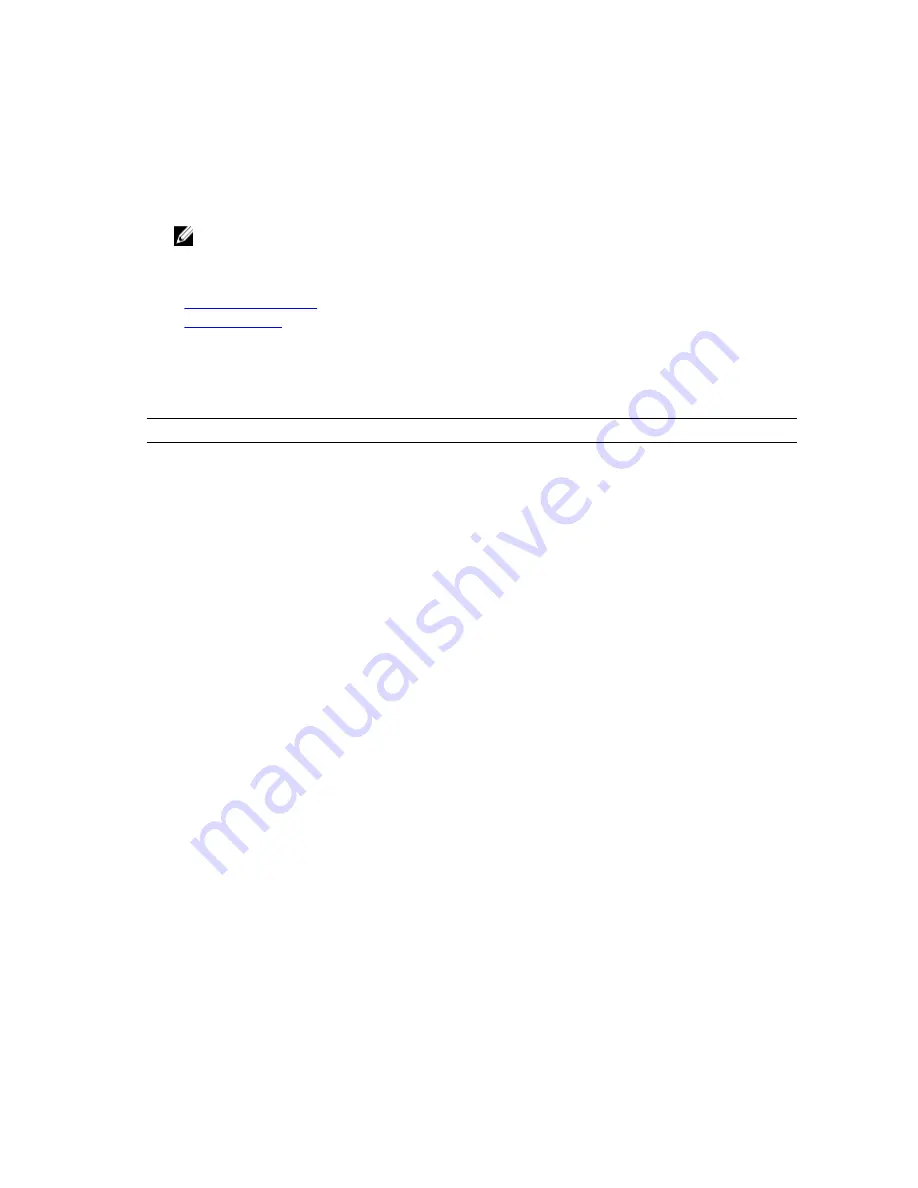
1.
Press <Print Screen>.
The Main dialog box is displayed.
If a password is assigned, the Password dialog box appears after clicking <Print Screen>.
2.
Type the password and click OK.
The Main dialog box appears.
NOTE: There are four options for invoking OSCAR. You can enable one, multiple, or all of these key sequences
by selecting boxes in the Invoke OSCAR section of the Main dialog box.
Related Links
Setting Console Security
Navigation Basics
Navigation Basics
Table 32. : OSCAR Keyboard and Mouse Navigation
Key or Key Sequence
Result
•
<Print Screen>-
<Print Screen>
•
<Shift>-<Shift>
•
<Alt>-<Alt>
•
<Ctrl>-<Ctrl>
Any of these key sequences opens OSCAR depending on the Invoke OSCAR settings. You
can enable two, three, or all of these key sequences by selecting boxes in the Invoke
OSCAR section of the Main dialog box, and then clicking OK.
<F1>
Opens the Help screen for the current dialog box.
<Esc>
Closes the current dialog box without saving changes and returns to the previous dialog
box.
In the Main dialog box, <Esc> closes the OSCAR interface and returns to selected server.
In a message box, it closes the pop-up box and returns to the current dialog box.
<Alt>
Opens dialog boxes, selects or checks options, and executes actions when used in
combination with underlined letters or other designated characters.
<Alt> + <X>
Closes the current dialog box and returns to the previous dialog box.
<Alt> + <O>
Selects OK and returns to the previous dialog box.
<Enter>
Completes a switch operation in the Main dialog box and exits OSCAR.
Single-click, <Enter>
In a text box, selects the text for editing and enables the left-arrow key and right-arrow
keys to move the cursor. Press <Enter> again to quit the edit mode.
<Print Screen>,
<Backspace>
Toggles back to previous selection if there were no other keystrokes.
<Print Screen>, <Alt> + <0> Immediately disconnects a user from a server; no server is selected. Status flag displays
Free. (This action only applies to the =<0> on the keyboard and not the keypad.)
<Print Screen> <Pause>
Immediately turns on screen saver mode and prevents access to that specific console, if
it is password protected.
Up/Down Arrow keys
Moves the cursor from line to line in lists.
Right/Left Arrow keys
Moves the cursor within the columns when editing a text box.
169
Содержание Chassis Management Controller
Страница 1: ...Dell Chassis Management Controller Firmware Version 4 3 User s Guide ...
Страница 42: ...42 ...
Страница 56: ...56 ...
Страница 84: ...84 ...
Страница 98: ...98 ...
Страница 104: ...104 ...
Страница 130: ...130 ...
Страница 136: ...136 ...
Страница 200: ...200 ...
Страница 214: ...214 ...






























